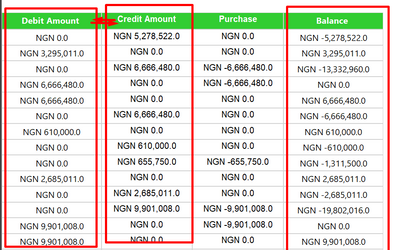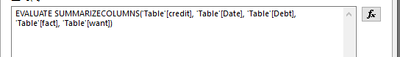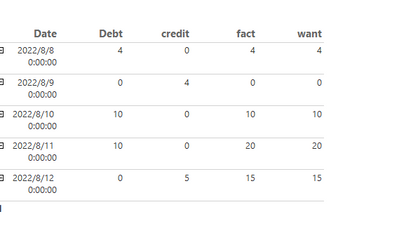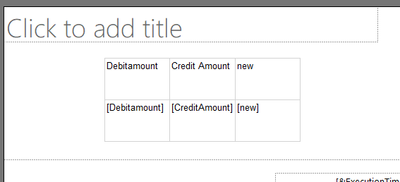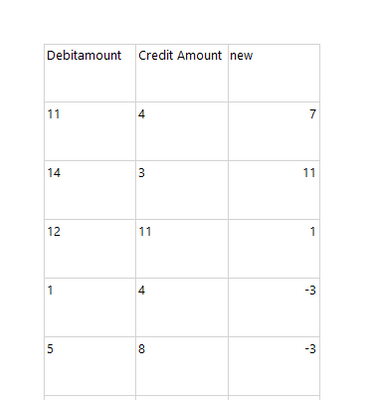- Power BI forums
- Updates
- News & Announcements
- Get Help with Power BI
- Desktop
- Service
- Report Server
- Power Query
- Mobile Apps
- Developer
- DAX Commands and Tips
- Custom Visuals Development Discussion
- Health and Life Sciences
- Power BI Spanish forums
- Translated Spanish Desktop
- Power Platform Integration - Better Together!
- Power Platform Integrations (Read-only)
- Power Platform and Dynamics 365 Integrations (Read-only)
- Training and Consulting
- Instructor Led Training
- Dashboard in a Day for Women, by Women
- Galleries
- Community Connections & How-To Videos
- COVID-19 Data Stories Gallery
- Themes Gallery
- Data Stories Gallery
- R Script Showcase
- Webinars and Video Gallery
- Quick Measures Gallery
- 2021 MSBizAppsSummit Gallery
- 2020 MSBizAppsSummit Gallery
- 2019 MSBizAppsSummit Gallery
- Events
- Ideas
- Custom Visuals Ideas
- Issues
- Issues
- Events
- Upcoming Events
- Community Blog
- Power BI Community Blog
- Custom Visuals Community Blog
- Community Support
- Community Accounts & Registration
- Using the Community
- Community Feedback
Register now to learn Fabric in free live sessions led by the best Microsoft experts. From Apr 16 to May 9, in English and Spanish.
- Power BI forums
- Forums
- Get Help with Power BI
- Report Server
- Creating two columns cash book
- Subscribe to RSS Feed
- Mark Topic as New
- Mark Topic as Read
- Float this Topic for Current User
- Bookmark
- Subscribe
- Printer Friendly Page
- Mark as New
- Bookmark
- Subscribe
- Mute
- Subscribe to RSS Feed
- Permalink
- Report Inappropriate Content
Creating two columns cash book
Hello Experts.
Am having a bit of some challenge, trying to implement a two-column cash book logic as an expression
on sql server report builder
The idea is to subtract [Debit amount] – [Credit Amount] = [Balance]
However, am unable to write an expression that subtracts OR add automatically to the [balance] as a result of input on the [Debit amount] OR [Credit Amount] columns .
Solved! Go to Solution.
- Mark as New
- Bookmark
- Subscribe
- Mute
- Subscribe to RSS Feed
- Permalink
- Report Inappropriate Content
Hi @austin316 ,
In my opinion ,it is earsier to get this in Power BI Desktop , you could add column in Power BI Desktop ,then publish to service ,and use Power BI Report Builder to get data from Power BI Service.See below for a quicker way to get the results you want, and don't bother with the complex statements in the Power BI Paginated Report Builder.
fact = CALCULATE(SUM('Table'[Debt]),FILTER('Table','Table'[Date]<=EARLIER('Table'[Date])))-CALCULATE(SUM('Table'[credit]),FILTER('Table','Table'[Date]<=EARLIER('Table'[Date])))
Best Regards
Lucien
- Mark as New
- Bookmark
- Subscribe
- Mute
- Subscribe to RSS Feed
- Permalink
- Report Inappropriate Content
It may be easier to solve this problem through Excel. Enter the formula in the line and get the report. I learned this in computer science college when we were taught these tables. Sometimes I missed school, but I still managed to study because of some services https://gradesfixer.com/free-essay-examples/freedom/ Then I worked at the cash register and dealt with similar tables
- Mark as New
- Bookmark
- Subscribe
- Mute
- Subscribe to RSS Feed
- Permalink
- Report Inappropriate Content
thanks for the above.
However what I desire is like below.
| Date | Debt | credit | Balance |
| 8/8/2022 | 4 | 0 | 4 |
| 8/9/2022 | 0 | 4 | 0 |
| 8/10/2022 | 10 | 0 | 10 |
| 8/11/2022 | 10 | 0 | 20 |
| 8/12/2022 | 0 | 5 | 15 |
1. [ 8/8/2022] Debt - Credit = [Balance]
2. [8/9/2022] what ever comes on either the [Debt or Credit] affect [add or substract ] the [balance]
Note: Not calcualting individual lines seperatly.
- Mark as New
- Bookmark
- Subscribe
- Mute
- Subscribe to RSS Feed
- Permalink
- Report Inappropriate Content
Hi @austin316 ,
In my opinion ,it is earsier to get this in Power BI Desktop , you could add column in Power BI Desktop ,then publish to service ,and use Power BI Report Builder to get data from Power BI Service.See below for a quicker way to get the results you want, and don't bother with the complex statements in the Power BI Paginated Report Builder.
fact = CALCULATE(SUM('Table'[Debt]),FILTER('Table','Table'[Date]<=EARLIER('Table'[Date])))-CALCULATE(SUM('Table'[credit]),FILTER('Table','Table'[Date]<=EARLIER('Table'[Date])))
Best Regards
Lucien
- Mark as New
- Bookmark
- Subscribe
- Mute
- Subscribe to RSS Feed
- Permalink
- Report Inappropriate Content
Hi @austin316 ,
What I uesd is Power BI Report Builder,you could test it to create new column:
.Difference between Power BI Report Builder and Microsoft Report Builder:
Power BI Report Builder is optimized for RDL reports in the Power BI service, which can log into Power BI, allow you to open and save reports from the workspace, and support querying Power BI advanced datasets and datasets of non-advanced users that have been published to the service.
base data:
new field:
Output result:
Best Regards
Lucien
Helpful resources

Microsoft Fabric Learn Together
Covering the world! 9:00-10:30 AM Sydney, 4:00-5:30 PM CET (Paris/Berlin), 7:00-8:30 PM Mexico City

Power BI Monthly Update - April 2024
Check out the April 2024 Power BI update to learn about new features.

| User | Count |
|---|---|
| 14 | |
| 6 | |
| 4 | |
| 3 | |
| 3 |
| User | Count |
|---|---|
| 15 | |
| 9 | |
| 6 | |
| 3 | |
| 3 |