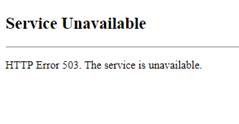Fabric Data Days starts November 4th!
Advance your Data & AI career with 50 days of live learning, dataviz contests, hands-on challenges, study groups & certifications and more!
Get registered- Power BI forums
- Get Help with Power BI
- Desktop
- Service
- Report Server
- Power Query
- Mobile Apps
- Developer
- DAX Commands and Tips
- Custom Visuals Development Discussion
- Health and Life Sciences
- Power BI Spanish forums
- Translated Spanish Desktop
- Training and Consulting
- Instructor Led Training
- Dashboard in a Day for Women, by Women
- Galleries
- Data Stories Gallery
- Themes Gallery
- Contests Gallery
- Quick Measures Gallery
- Visual Calculations Gallery
- Notebook Gallery
- Translytical Task Flow Gallery
- TMDL Gallery
- R Script Showcase
- Webinars and Video Gallery
- Ideas
- Custom Visuals Ideas (read-only)
- Issues
- Issues
- Events
- Upcoming Events
Get Fabric Certified for FREE during Fabric Data Days. Don't miss your chance! Learn more
- Power BI forums
- Forums
- Get Help with Power BI
- Report Server
- Re: 503 Service Unavailable - Exception thrown whe...
- Subscribe to RSS Feed
- Mark Topic as New
- Mark Topic as Read
- Float this Topic for Current User
- Bookmark
- Subscribe
- Printer Friendly Page
- Mark as New
- Bookmark
- Subscribe
- Mute
- Subscribe to RSS Feed
- Permalink
- Report Inappropriate Content
503 Service Unavailable - Exception thrown when opening Reporting Services Configuration Manager
Currently, we’re unable to access our on-premises report server. We believe there are issues with the configuration and we think the issue may be related to a recent patch but we have no way of being sure.
When I navigate to the web portal of our report server, I get the following:
When I attempt to download the latest version of the report server, I’m instructed to download the October version of Power BI desktop (which I did).
From there, when attempting to pull any files from our report server, I’m hit with this uninformative error:
We’ve also tried changing the configuration through the Reporting Services Configuration Manager but that throws the following exception:
************** Exception Text **************
Microsoft.ReportingServices.WmiProvider.WMIProviderException: Report Server WMI Provider error:
Invalid namespace ---> System.Management.ManagementException: Invalid namespace
at System.Management.ThreadDispatch.Start()
at System.Management.ManagementScope.Initialize()
at Microsoft.ReportingServices.WmiProvider.WmiProviders.GetInstance(String machineName, String instanceName, RSWmiNamespaces rsNamespace, ConnectionOptions connOptions, ObjectGetOptions getOptions, String version)
--- End of inner exception stack trace ---
at Microsoft.ReportingServices.WmiProvider.WmiProviders.GetInstance(String machineName, String instanceName, RSWmiNamespaces rsNamespace, ConnectionOptions connOptions, ObjectGetOptions getOptions, String version)
at Microsoft.ReportingServices.WmiProvider.WmiProviders.GetReportServerAdmin(String machineName, String instanceName, ConnectionOptions connOptions, ObjectGetOptions getOptions, String version)
at Microsoft.ReportingServices.WmiProvider.WmiProviders.GetReportServerAdmin(String machineName, String instanceName, ConnectionOptions connOptions, ObjectGetOptions getOptions)
at Microsoft.ReportingServices.WmiProvider.WmiProviders.GetReportServerAdmin(String machineName, String instanceName)
at ReportServicesConfigUI.WMIProvider.RSInstances.GetReportServerAdmin(RSInstance rsinstance)
at ReportServicesConfigUI.ConfigurationManager.ChangeMachine()
at ReportServicesConfigUI.ConfigurationManager.LaunchDialog()
at ReportServicesConfigUI.ConfigurationManager.OnActivated(EventArgs e)
at System.Windows.Forms.Form.set_Active(Boolean value)
at System.Windows.Forms.Form.WmActivate(Message& m)
at System.Windows.Forms.Form.WndProc(Message& m)
at System.Windows.Forms.Control.ControlNativeWindow.OnMessage(Message& m)
at System.Windows.Forms.Control.ControlNativeWindow.WndProc(Message& m)
at System.Windows.Forms.NativeWindow.Callback(IntPtr hWnd, Int32 msg, IntPtr wparam, IntPtr lparam)
************** Loaded Assemblies **************
mscorlib
Assembly Version: 4.0.0.0
Win32 Version: 4.6.1087.0 built by: NETFXREL4STAGE
CodeBase: file:///C:/Windows/Microsoft.NET/Framework/v4.0.30319/mscorlib.dll
----------------------------------------
RSConfigTool
Any help would be greatly appreciated
Thanks,
ND
- Mark as New
- Bookmark
- Subscribe
- Mute
- Subscribe to RSS Feed
- Permalink
- Report Inappropriate Content
Hi @ndeen,
Please find if any detail error message logged in log files: C:\Program Files\Microsoft Power BI Report Server\PBIRS\LogFiles
Best Regards,
Qiuyun Yu
If this post helps, then please consider Accept it as the solution to help the other members find it more quickly.
- Mark as New
- Bookmark
- Subscribe
- Mute
- Subscribe to RSS Feed
- Permalink
- Report Inappropriate Content
Hi @v-qiuyu-msft, I see two types of files: (RSHostingService_[date] and RSManagement_[date])
RSHostingServce says:
2018-01-29 14:57:13.2796|INFO|8|Throttled restart of process by 3,599,481.97ms: Management Service
2018-01-29 14:57:13.2796|INFO|8|Launching Process : Management Service
2018-01-29 14:57:13.2796|INFO|8|Starting Process: C:\Program Files\Microsoft Power BI Report Server\PBIRS\Management\RSManagement.exe
2018-01-29 14:57:13.7336|WARN|4030|Child Process [Management Service] Died. Check the log for further information
RSManagement says:
2018-01-29 14:57:13.5606|INFO|1|File Logger created: C:\Program Files\Microsoft Power BI Report Server\PBIRS\LogFiles\RSManagement_2018_01_29_14_57_13.log - level Info, will roll at 32 Mb, process id 99740
2018-01-29 14:57:13.6696|INFO|1|CFG : Dumper.path = [..\LogFiles\] (env)
2018-01-29 14:57:13.6696|INFO|1|CFG : Name = [] (env)
2018-01-29 14:57:13.6696|INFO|1|CFG : Dumper.flags = [SendToWatson, AllThreads, AllMemory] (env)
2018-01-29 14:57:13.6696|INFO|1|CFG : Dumper.preventIfContains = [Microsoft.BIServer.HostingEnvironment.Exceptions.TrustedProcessTokenExpiredException] (env)
2018-01-29 14:57:13.6696|INFO|1|Do not dump on: Microsoft.BIServer.HostingEnvironment.Exceptions.TrustedProcessTokenExpiredException
2018-01-29 14:57:13.6696|INFO|1|CFG : listenerUrl = [http://+:8083/] (env)
2018-01-29 14:57:13.6696|INFO|1|CFG : rsConfigFilePath = [..\ReportServer\rsreportserver.config] (env)
2018-01-29 14:57:13.6876|INFO|1|SKU: Power BI Report Server - Evaluation
2018-01-29 14:57:13.6876|INFO|1|Installation has expired.
- Mark as New
- Bookmark
- Subscribe
- Mute
- Subscribe to RSS Feed
- Permalink
- Report Inappropriate Content
So does anyone know what Child Process [Management Service] Died means in a Report Server log?
Helpful resources

Fabric Data Days
Advance your Data & AI career with 50 days of live learning, contests, hands-on challenges, study groups & certifications and more!

Power BI Monthly Update - October 2025
Check out the October 2025 Power BI update to learn about new features.

| User | Count |
|---|---|
| 5 | |
| 3 | |
| 2 | |
| 1 | |
| 1 |
| User | Count |
|---|---|
| 10 | |
| 5 | |
| 5 | |
| 5 | |
| 4 |