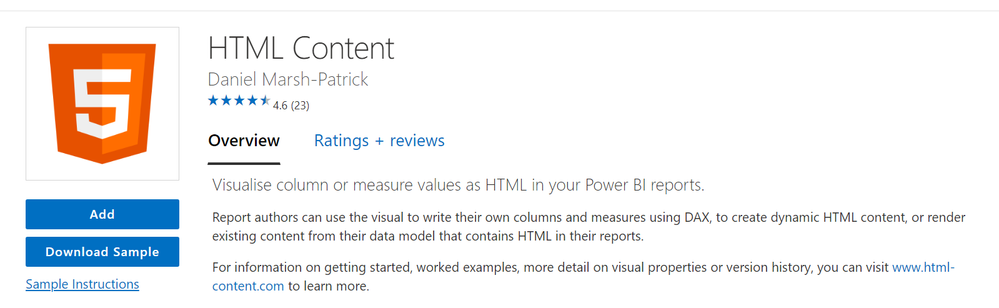- Power BI forums
- Updates
- News & Announcements
- Get Help with Power BI
- Desktop
- Service
- Report Server
- Power Query
- Mobile Apps
- Developer
- DAX Commands and Tips
- Custom Visuals Development Discussion
- Health and Life Sciences
- Power BI Spanish forums
- Translated Spanish Desktop
- Power Platform Integration - Better Together!
- Power Platform Integrations (Read-only)
- Power Platform and Dynamics 365 Integrations (Read-only)
- Training and Consulting
- Instructor Led Training
- Dashboard in a Day for Women, by Women
- Galleries
- Community Connections & How-To Videos
- COVID-19 Data Stories Gallery
- Themes Gallery
- Data Stories Gallery
- R Script Showcase
- Webinars and Video Gallery
- Quick Measures Gallery
- 2021 MSBizAppsSummit Gallery
- 2020 MSBizAppsSummit Gallery
- 2019 MSBizAppsSummit Gallery
- Events
- Ideas
- Custom Visuals Ideas
- Issues
- Issues
- Events
- Upcoming Events
- Community Blog
- Power BI Community Blog
- Custom Visuals Community Blog
- Community Support
- Community Accounts & Registration
- Using the Community
- Community Feedback
Register now to learn Fabric in free live sessions led by the best Microsoft experts. From Apr 16 to May 9, in English and Spanish.
- Power BI forums
- Galleries
- R Script Showcase
- Motion Chart and 3D Cube in PowerBI
Motion Chart and 3D Cube in PowerBI
12-15-2022 21:35 PM - last edited 12-15-2022 21:57 PM
- Mark as New
- Bookmark
- Subscribe
- Mute
- Subscribe to RSS Feed
- Permalink
- Report Inappropriate Content
Motion Chart and 3D Cube in PowerBI
Select between the visuals using the select boxes at the top of the screen.
I always wanted to be able to have a decent motion chart and draggable 3D cube in Power BI.
Select between the visuals using the select boxes at the top of the screen.
I tried to use code from the packages that render these visualizations using MS R and Power BI, but my efforts were unsuccessful.
What did work was using the HTML visualizer from the PBI Marketplace. I exported the HTML from the R Studio for the motion cart and the cube, and then dropped the files into webspace. Once I added the URLs to the visualizer in PBI and published it to the web, I finally got what I wanted.
Yeah, it’s quite a bit of a hack, but I’m happy anyway.
Note that you can rotate the cube, select items on the legend, and push the play button on the motion chart.
eyJrIjoiMTAyOGYwYzctZTNiOC00YWIyLTkwOWItNTZkOTU4Yjg5NTBiIiwidCI6ImI2YjQ5MDAxLThiM2YtNDNmYS05OWExLTcwNmU4YzdlMzU5OCIsImMiOjZ9
- Mark as New
- Bookmark
- Subscribe
- Mute
- Subscribe to RSS Feed
- Permalink
- Report Inappropriate Content
Suely! I cant seem to add the .r file, so I will just post it here. After running the code in R studio, exporting the plots in HTML, and uploading the files to a server, I dropped the URLs in the sample .pbi file that comes with the HTML 5 widget from the market place. Hope that it helps others.
3D Cube in R
####################################################
#I loaded each section by hand to avoid errors in R Studio
library(plotly)
library(htmltools)
library(htmlwidgets)
library(rmarkdown)
library(xfun)
library(iris)
library(stringr)
library(datasets)
data(iris)
#This is the famous iris dataset.
rep_str = c('setosa'='1','versicolor'='2','virginica'='3')
iris$Species <- str_replace_all(iris$Species, rep_str)
iris$Species
#I changed the species to suit my demo.
iris$Species <- as.numeric(as.character(iris$Species))
iris$Species[which(iris$Species == 1)] <- '1. Initial Observation';
iris$Species[which(iris$Species == 2)] <- '2. Midterm Observation';
iris$Species[which(iris$Species == 3)] <- '3. Final Observation';
iris$Species <- as.factor(iris$Species)
#Color the plot points.
fig <- plot_ly(iris, type= "scatter3d", mode = "markers",
x = ~Sepal.Length,
y = ~Sepal.Width,
z = ~Petal.Length,
color = ~iris$Species,
colors = c('#BF382A', '#0C4B8E', '#0bfc03'))
#Legend Labels
g <- fig %>% add_markers()
g <- fig %>% layout(scene =
list(xaxis = list(title = 'Supervisor Evaluation'),
yaxis = list(title = 'Student Self-Evaluation'),
zaxis = list(title = 'Months in Program')))
#Generate the plot
g
####################################################
#The code was cobbled together from various help forums; I merely cobbled.
#I saved the plot as a webpage and dropped the files into a web host.
#PowerbI needs the URL to the html file to load the plot in the HTML 5 Widget.
#Repeat for Motion Chart
GapMinder Motion Chart
#This is all from plotly.
library(plotly)
library(gapminder)
df <- gapminder
fig <- df %>%
plot_ly(
x = ~gdpPercap,
y = ~lifeExp,
size = ~pop,
color = ~continent,
frame = ~year,
text = ~country,
hoverinfo = "text",
type = 'scatter',
mode = 'markers'
)
fig <- fig %>% layout(
xaxis = list(
type = "log"
)
)
fig
I used the HTML Content thingy from the market place to create the demo. The sample file is there, and I just modified the links and the look in PBI.
Regards,
Chris B.
- Mark as New
- Bookmark
- Subscribe
- Mute
- Subscribe to RSS Feed
- Permalink
- Report Inappropriate Content
Chris,
Thank you
- Mark as New
- Bookmark
- Subscribe
- Mute
- Subscribe to RSS Feed
- Permalink
- Report Inappropriate Content
Nice jub, can you please share the R code?