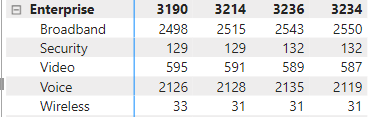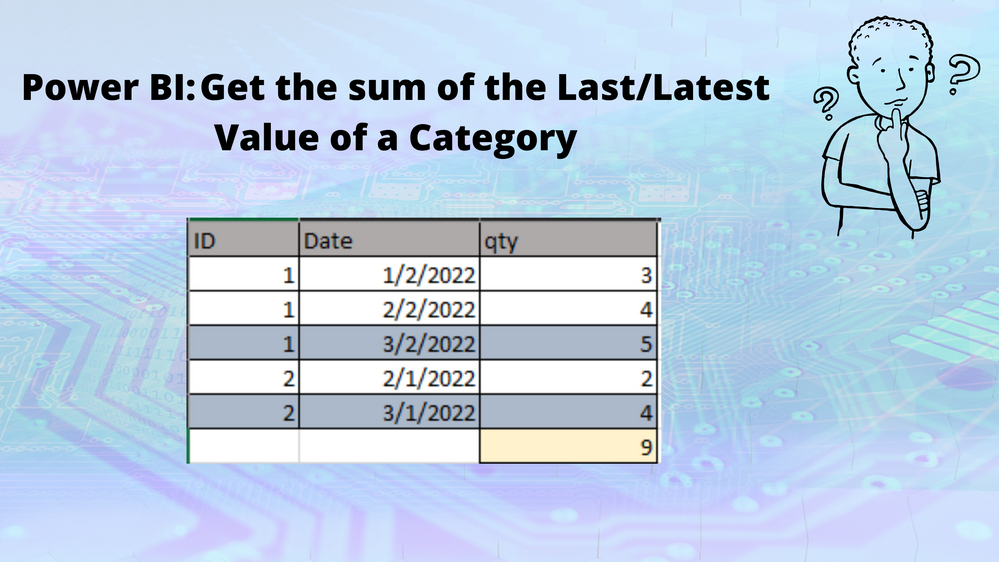Join us at the 2025 Microsoft Fabric Community Conference
Microsoft Fabric Community Conference 2025, March 31 - April 2, Las Vegas, Nevada. Use code FABINSIDER for a $400 discount.
Register now- Power BI forums
- Get Help with Power BI
- Desktop
- Service
- Report Server
- Power Query
- Mobile Apps
- Developer
- DAX Commands and Tips
- Custom Visuals Development Discussion
- Health and Life Sciences
- Power BI Spanish forums
- Translated Spanish Desktop
- Training and Consulting
- Instructor Led Training
- Dashboard in a Day for Women, by Women
- Galleries
- Webinars and Video Gallery
- Data Stories Gallery
- Themes Gallery
- Power BI DataViz World Championships Gallery
- Quick Measures Gallery
- R Script Showcase
- COVID-19 Data Stories Gallery
- Community Connections & How-To Videos
- 2021 MSBizAppsSummit Gallery
- 2020 MSBizAppsSummit Gallery
- 2019 MSBizAppsSummit Gallery
- Events
- Ideas
- Custom Visuals Ideas (read-only)
- Issues
- Issues
- Events
- Upcoming Events
The Power BI DataViz World Championships are on! With four chances to enter, you could win a spot in the LIVE Grand Finale in Las Vegas. Show off your skills.
- Power BI forums
- Galleries
- Quick Measures Gallery
- Power BI - Get the sum of the Last/Latest Value of...
Power BI - Get the sum of the Last/Latest Value of a Category/Group
07-14-2022 10:13 AM
- Mark as New
- Bookmark
- Subscribe
- Mute
- Subscribe to RSS Feed
- Permalink
- Report Inappropriate Content
Power BI - Get the sum of the Last/Latest Value of a Category/Group
Power BI - Get the sum of the Last/Latest Value of a Category/Group
Problem Statement:
In the given data filter and show only the most recent row based on date/version etc. It should also do the correct sum.
In the last blog, I discussed how can we get the latest status, but it will not give the correct grand total for qty/value.
Data: I have taken data where we have ID and date along with Qty. And we would like to show the latest Qty.
Solution:
We will use a DAX measure for that.
I have loaded the data to the power bi file and created the following DAX measure
DAX Code- I created 2 measures
Last Qty = Var _max = maxx(filter( ALLSELECTED(Data1), Data1[ID] = max(Data1[ID]) ),Data1[Date])
return
CALCULATE(sum(Data1[qty]), filter( (Data1), Data1[ID] = max(Data1[ID]) && Data1[Date] =_max))
Sum Last Qty = sumx(VALUES(Data1[ID]) , [Last Qty])
Please check more details on the blog
- Mark as New
- Bookmark
- Subscribe
- Mute
- Subscribe to RSS Feed
- Permalink
- Report Inappropriate Content
Hello,
I am trying to build a matrix in PowerBI and have created a new measure for my value field: