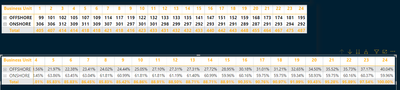- Power BI forums
- Updates
- News & Announcements
- Get Help with Power BI
- Desktop
- Service
- Report Server
- Power Query
- Mobile Apps
- Developer
- DAX Commands and Tips
- Custom Visuals Development Discussion
- Health and Life Sciences
- Power BI Spanish forums
- Translated Spanish Desktop
- Power Platform Integration - Better Together!
- Power Platform Integrations (Read-only)
- Power Platform and Dynamics 365 Integrations (Read-only)
- Training and Consulting
- Instructor Led Training
- Dashboard in a Day for Women, by Women
- Galleries
- Community Connections & How-To Videos
- COVID-19 Data Stories Gallery
- Themes Gallery
- Data Stories Gallery
- R Script Showcase
- Webinars and Video Gallery
- Quick Measures Gallery
- 2021 MSBizAppsSummit Gallery
- 2020 MSBizAppsSummit Gallery
- 2019 MSBizAppsSummit Gallery
- Events
- Ideas
- Custom Visuals Ideas
- Issues
- Issues
- Events
- Upcoming Events
- Community Blog
- Power BI Community Blog
- Custom Visuals Community Blog
- Community Support
- Community Accounts & Registration
- Using the Community
- Community Feedback
Register now to learn Fabric in free live sessions led by the best Microsoft experts. From Apr 16 to May 9, in English and Spanish.
- Power BI forums
- Galleries
- Quick Measures Gallery
- Matrix Measure Total Triple Threat Rock & Roll
Matrix Measure Total Triple Threat Rock & Roll
05-06-2018 16:57 PM - last edited 05-06-2018 17:01 PM
- Mark as New
- Bookmark
- Subscribe
- Mute
- Subscribe to RSS Feed
- Permalink
- Report Inappropriate Content
Matrix Measure Total Triple Threat Rock & Roll
While it would be a bit presumptuous to presume that any single formula could account for all possible measure total situations, the following pattern is presented for handling matrix measure values as well as subtotals and grand totals. This pattern has the added flexibility of being able to handle the same or different aggregation calculations at all three levels. In the example provided, the "normal" aggregation is MIN while at the the subtotal level it is the AVERAGE of those MIN values. At the grand total level, it is the MAX of the AVERAGE of the subtotals.
Overall, this pattern provides extreme flexibility and can be extended to any number of level subtotals.
The main assumption is that there is a "normal aggregation" measure that one is wishing to display in a matrix with correct subtotals and grand total. In this example, the formula for this normal aggregation is "Normal Aggregation = MIN('Table'[Occupancy %]).
MM3TR&R =
VAR __Category1 = MAX([Category1])
VAR __tmpTable = SUMMARIZE(
ALLSELECTED('Table'),
'Table'[Category1],
'Table'[Category2],
"Aggregation",[Normal Aggregation]
)
VAR __SubTotal =
AVERAGEX(
FILTER(
__tmpTable,
'Table'[Category1]=__Category1
),
[Aggregation]
)
VAR __GrandTotal =
MAXX(
GROUPBY(
__tmpTable,
[Category1],
"GTAggregation",
AVERAGEX(CURRENTGROUP(),[Aggregation])
),
[GTAggregation]
)
RETURN IF(
HASONEVALUE('Table'[Category1]) && HASONEVALUE('Table'[Category2]),
[Normal Aggregation],
IF(HASONEVALUE('Table'[Category1]),
__SubTotal,
__GrandTotal
)
)
eyJrIjoiNzMyYTYwY2QtMGVlMC00MjdmLWIwNDUtYmQ1ZDFjNWZiM2E5IiwidCI6IjRhMDQyNzQzLTM3M2EtNDNkMi04MjdiLTAwM2Y0YzdiYTFlNSIsImMiOjN9
@ me in replies or I'll lose your thread!!!
Instead of a Kudo, please vote for this idea
Become an expert!: Enterprise DNA
External Tools: MSHGQM
YouTube Channel!: Microsoft Hates Greg
Latest book!: The Definitive Guide to Power Query (M)
DAX is easy, CALCULATE makes DAX hard...
- Mark as New
- Bookmark
- Subscribe
- Mute
- Subscribe to RSS Feed
- Permalink
- Report Inappropriate Content
- Mark as New
- Bookmark
- Subscribe
- Mute
- Subscribe to RSS Feed
- Permalink
- Report Inappropriate Content
Do the formula work between two related tables?
Thanks for your help
- Mark as New
- Bookmark
- Subscribe
- Mute
- Subscribe to RSS Feed
- Permalink
- Report Inappropriate Content
Does this work for 2 fact tables that have 2 different dimensions connected to both?
So in my case the UWI column in BLOPS Dim is Category 1 and HierarchyCC column in Hierarchy Cost Centers is Category 2.
Thank you for the informative post!!