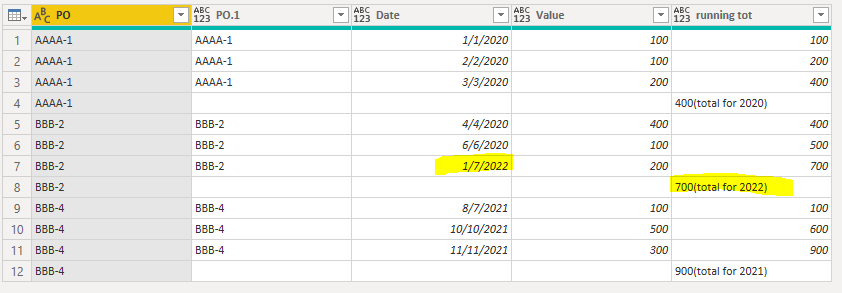Fabric Data Days starts November 4th!
Advance your Data & AI career with 50 days of live learning, dataviz contests, hands-on challenges, study groups & certifications and more!
Get registered- Power BI forums
- Get Help with Power BI
- Desktop
- Service
- Report Server
- Power Query
- Mobile Apps
- Developer
- DAX Commands and Tips
- Custom Visuals Development Discussion
- Health and Life Sciences
- Power BI Spanish forums
- Translated Spanish Desktop
- Training and Consulting
- Instructor Led Training
- Dashboard in a Day for Women, by Women
- Galleries
- Data Stories Gallery
- Themes Gallery
- Contests Gallery
- QuickViz Gallery
- Quick Measures Gallery
- Visual Calculations Gallery
- Notebook Gallery
- Translytical Task Flow Gallery
- TMDL Gallery
- R Script Showcase
- Webinars and Video Gallery
- Ideas
- Custom Visuals Ideas (read-only)
- Issues
- Issues
- Events
- Upcoming Events
Get Fabric Certified for FREE during Fabric Data Days. Don't miss your chance! Request now
- Power BI forums
- Forums
- Get Help with Power BI
- Power Query
- Re: running total for each year
- Subscribe to RSS Feed
- Mark Topic as New
- Mark Topic as Read
- Float this Topic for Current User
- Bookmark
- Subscribe
- Printer Friendly Page
- Mark as New
- Bookmark
- Subscribe
- Mute
- Subscribe to RSS Feed
- Permalink
- Report Inappropriate Content
running total for each year
Hi Gurus,
Im just a newbie, i wanted to get a running total using a power query.
i have a po and dates for each po. how can i achieved the result with running total for each po with respect to their dates.
| PO | Date (Month/Day/Year) | Value | Running Total |
AAAA-1 | 1/1/2020 | 100 | 100 |
| AAAA-1 | 2/1/2020 | 200 | 200 |
| Total Year End 2020 | 300 | ||
BBB-2 | 4/1/2020 | 400 | 400 |
| BBB-2 | 6/1/2020 | 100 | 500 |
| Total Year End 2020 | 500 | ||
BBB-4 | 7/1/2021 | 100 | 300 |
| BBB-4 | 10/1/2021 | 500 | 800 |
| Total Year End 2021 | 1100 |
Solved! Go to Solution.
- Mark as New
- Bookmark
- Subscribe
- Mute
- Subscribe to RSS Feed
- Permalink
- Report Inappropriate Content
- Mark as New
- Bookmark
- Subscribe
- Mute
- Subscribe to RSS Feed
- Permalink
- Report Inappropriate Content
Hi again,
still something is not correctly separated from its year.
Also, how can i make the date as month or its possible to have a running total with respect to its month and po ..
Thanks again.
- Mark as New
- Bookmark
- Subscribe
- Mute
- Subscribe to RSS Feed
- Permalink
- Report Inappropriate Content
Questa è una situazione diversa da quelle specificate da te nel primo messaggio.
Anche la situazione di più anni per lo stesso PO può essere gestita con una modifica dello script che ho proposto.
Ma adesso non ho tempo per farlo (anche se non ci vuole molto) perché devo cucinare 😋.
se qualcuno non posta prima la soluzione, ci ritornerò appena posso.
PS
probabilmente queste cose sono più semplici da fare in DAX non usando M.
- Mark as New
- Bookmark
- Subscribe
- Mute
- Subscribe to RSS Feed
- Permalink
- Report Inappropriate Content
Still struggling how to do in using power query or DAX.
Please your kind support how can able to show it as per required. Thank you
- Mark as New
- Bookmark
- Subscribe
- Mute
- Subscribe to RSS Feed
- Permalink
- Report Inappropriate Content
- Mark as New
- Bookmark
- Subscribe
- Mute
- Subscribe to RSS Feed
- Permalink
- Report Inappropriate Content
- Mark as New
- Bookmark
- Subscribe
- Mute
- Subscribe to RSS Feed
- Permalink
- Report Inappropriate Content
hello again.. it works but it doesn't separate the po running total to respected year..
| PO | Date | value | running total |
| AAA-1 | Jan. 1, 2020 | 200 | 200 |
| AAA-1 | Feb. 2, 2020 | 300 | 500 |
| 500 (total for 2020) | |||
| AAA-1 | Apr. 20, 2021 | 500 | 500 |
| AAA-1 | Dec.2, 2021 | 100 | 600 |
| 600 (total for 2021) | |||
| BBB-1 | Mar. 3, 2020 | 200 | 200 |
| 200 (total for 2020) | |||
| BBB-1 | Aug. 5, 2021 | 1000 | 1000 (total for 2021) |
- Mark as New
- Bookmark
- Subscribe
- Mute
- Subscribe to RSS Feed
- Permalink
- Report Inappropriate Content
Helpful resources

Fabric Data Days
Advance your Data & AI career with 50 days of live learning, contests, hands-on challenges, study groups & certifications and more!

Power BI Monthly Update - October 2025
Check out the October 2025 Power BI update to learn about new features.

| User | Count |
|---|---|
| 8 | |
| 7 | |
| 5 | |
| 5 | |
| 3 |