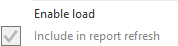Huge last-minute discounts for FabCon Vienna from September 15-18, 2025
Supplies are limited. Contact info@espc.tech right away to save your spot before the conference sells out.
Get your discount- Power BI forums
- Get Help with Power BI
- Desktop
- Service
- Report Server
- Power Query
- Mobile Apps
- Developer
- DAX Commands and Tips
- Custom Visuals Development Discussion
- Health and Life Sciences
- Power BI Spanish forums
- Translated Spanish Desktop
- Training and Consulting
- Instructor Led Training
- Dashboard in a Day for Women, by Women
- Galleries
- Data Stories Gallery
- Themes Gallery
- Contests Gallery
- Quick Measures Gallery
- Notebook Gallery
- Translytical Task Flow Gallery
- TMDL Gallery
- R Script Showcase
- Webinars and Video Gallery
- Ideas
- Custom Visuals Ideas (read-only)
- Issues
- Issues
- Events
- Upcoming Events
Score big with last-minute savings on the final tickets to FabCon Vienna. Secure your discount
- Power BI forums
- Forums
- Get Help with Power BI
- Power Query
- Re: "Include in report refresh" checked automatica...
- Subscribe to RSS Feed
- Mark Topic as New
- Mark Topic as Read
- Float this Topic for Current User
- Bookmark
- Subscribe
- Printer Friendly Page
- Mark as New
- Bookmark
- Subscribe
- Mute
- Subscribe to RSS Feed
- Permalink
- Report Inappropriate Content
"Include in report refresh" checked automatically after being disabled
Hello,
I have a report where, for a few queries, I have disabled both "Include in report refresh" and "Enable load".
I keep them archived in a separate group for future reference but I do not need the data out of them, just the structure.
Now, every time I go back to the query editor of my report, the tick for "Include in report refresh" is activated.
I am very sure I have disabled the refresh and saved the report - I have now done it several times and every time I open the query editor is the same, the check is activated.
Do you have an idea what is going on? Is this normal and I have somehow missed it? I have not seen any hint to this behaviour in the official documentaition.
Thanks!
Kind regards
Valeria
- Mark as New
- Bookmark
- Subscribe
- Mute
- Subscribe to RSS Feed
- Permalink
- Report Inappropriate Content
I experienced the same issue.
I unchcked both, and then Close and Apply, Save the report, publish it to Service. My expectation is this table does not refresh, but it does.
And I went back to my desktop version and found "Include in report refresh" gets checked automatically. Although it's greyed out, data still gets refreshed.
Hopefully this can be resolved by PBI.
- Mark as New
- Bookmark
- Subscribe
- Mute
- Subscribe to RSS Feed
- Permalink
- Report Inappropriate Content
Ok, answering my own quesiton, according to:
https://learn.microsoft.com/en-us/power-bi/connect-data/refresh-include-in-report-refresh
I can check "Enable load" and uncheck "Include in report refresh", data will not get refreshed either from desktop or in the Power BI service.
Then I can hide this table from the Data view.
- Mark as New
- Bookmark
- Subscribe
- Mute
- Subscribe to RSS Feed
- Permalink
- Report Inappropriate Content
Hi, you can check if this solution is acceptable for you:
https://community.fabric.microsoft.com/t5/Power-Query/Include-in-report-refresh/m-p/2618814#M79973
- Mark as New
- Bookmark
- Subscribe
- Mute
- Subscribe to RSS Feed
- Permalink
- Report Inappropriate Content
It doesn't matter. When you disable "Enable load", "Include in report refresh" will be greyed out automatically. This means that it won't be refreshed either. You can go to Power BI Desktop and click "Refresh" under "Home" tab to check which tables will be refreshed. You will find that the tables you don't load into the model will not be refreshed.
Best Regards,
Community Support Team _ Jing
If this post helps, please Accept it as Solution to help other members find it.
- Mark as New
- Bookmark
- Subscribe
- Mute
- Subscribe to RSS Feed
- Permalink
- Report Inappropriate Content
This is incorrect.
"Enable Load" and "Include in report refresh" are two separate and distinct features.
"Enable Load" decides whether the table is visible in the DAX front end of the model.
"Include in report refresh" decides whether the underlying table is refreshed when you press "Refresh".
You can certainly load a table that doesn't get refreshed. Conversely you can also Refresh a table that doesn't get loaded.
I came here looking for a solution to a problem I'm also having in relation to the second instance. In my case I'm trying to disable refresh on an "archive" table that is a historical data set, then append that to a later data set with the same columns. However, turning off the refresh doesn't seem to be doing anything and when I refresh my model, it's loading tens of millions of rows correlating to my "archive" table.
- Mark as New
- Bookmark
- Subscribe
- Mute
- Subscribe to RSS Feed
- Permalink
- Report Inappropriate Content
@v-jingzhang Hi, this is not the behaviour I have observed. I do have quite a few reports where query load is not enabled, but refresh is, and I use these queries to feed multiple other queries that are then formatted/rewroked the way I need to show in PBI Desktop. The "Include in report refresh" is greyed out but still checked, and the queries do refresh. Thanks
Kind regards
Valeria
- Mark as New
- Bookmark
- Subscribe
- Mute
- Subscribe to RSS Feed
- Permalink
- Report Inappropriate Content
I have been experiencing the same and surprised not just by this behaviour but also the answer above suggesting these queries are not refreshed. They ARE and in my case this is problematic as it is adding huge extra amounts of time. So the question remains, why is it being overridden?
- Mark as New
- Bookmark
- Subscribe
- Mute
- Subscribe to RSS Feed
- Permalink
- Report Inappropriate Content
Hi @BBrak, I did not get any other answer on this. It has happened in an erratic manner in my reports... I have not understood yet what might trigger it.