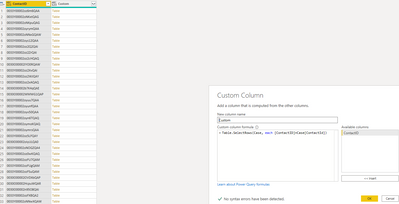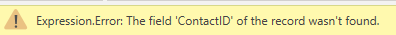Fabric Data Days starts November 4th!
Advance your Data & AI career with 50 days of live learning, dataviz contests, hands-on challenges, study groups & certifications and more!
Get registered- Power BI forums
- Get Help with Power BI
- Desktop
- Service
- Report Server
- Power Query
- Mobile Apps
- Developer
- DAX Commands and Tips
- Custom Visuals Development Discussion
- Health and Life Sciences
- Power BI Spanish forums
- Translated Spanish Desktop
- Training and Consulting
- Instructor Led Training
- Dashboard in a Day for Women, by Women
- Galleries
- Data Stories Gallery
- Themes Gallery
- Contests Gallery
- QuickViz Gallery
- Quick Measures Gallery
- Visual Calculations Gallery
- Notebook Gallery
- Translytical Task Flow Gallery
- TMDL Gallery
- R Script Showcase
- Webinars and Video Gallery
- Ideas
- Custom Visuals Ideas (read-only)
- Issues
- Issues
- Events
- Upcoming Events
Get Fabric Certified for FREE during Fabric Data Days. Don't miss your chance! Request now
- Power BI forums
- Forums
- Get Help with Power BI
- Power Query
- power query simple id match failing
- Subscribe to RSS Feed
- Mark Topic as New
- Mark Topic as Read
- Float this Topic for Current User
- Bookmark
- Subscribe
- Printer Friendly Page
- Mark as New
- Bookmark
- Subscribe
- Mute
- Subscribe to RSS Feed
- Permalink
- Report Inappropriate Content
power query simple id match failing
Hello and thank you for reading,
I am working on a large report mostly consisting of 2 tables, though I am not sure that I would need both.
The tables look like this:
Cases Table:
Contacts Table:
I am trying to create a new table that will allow me to show something like this:
| ContactID | Case1 | Case2 | Case3 | Case4 |
| abcd | Help with x | Information on y | ||
| hijk | Help with z | Information on y | ||
| hijk | Help with x | |||
| lmno | Help with x | Help with y | Help with z | Help with f |
So far I have gotten the list of contact IDs, however I need to write another column next to this which will return a filtered version of the Case table, where the contact IDs match in both tables.
I tried to write something to do this in power query and thought it was quite simple to do, however I keep getting the following error whenever I try to open up a table returned here in the custom column.
Any advice is appreciated as I am a newbie with powerBI and have no formal training in any data analysis etc.
Thank you,
El
Solved! Go to Solution.
- Mark as New
- Bookmark
- Subscribe
- Mute
- Subscribe to RSS Feed
- Permalink
- Report Inappropriate Content
Hi @Anonymous ,
your formula should look like so:
Table.SelectRows(Case, (eachCaseRow) => [ContantID] = eachCaseRow[ContactID] )
So you have to define your function in there with a uniquie identifier that you use for the field you want to adress from the lookkup-rows.
Imke Feldmann (The BIccountant)
If you liked my solution, please give it a thumbs up. And if I did answer your question, please mark this post as a solution. Thanks!
How to integrate M-code into your solution -- How to get your questions answered quickly -- How to provide sample data -- Check out more PBI- learning resources here -- Performance Tipps for M-queries
- Mark as New
- Bookmark
- Subscribe
- Mute
- Subscribe to RSS Feed
- Permalink
- Report Inappropriate Content
Hello,
Thank you for your response, unfortunately I couldnt get this to work though, I am quite new with power query and don't quite understand the syntax there although I have tried to search online. If I copy paste what you have given I get the same error
Thanks
El
- Mark as New
- Bookmark
- Subscribe
- Mute
- Subscribe to RSS Feed
- Permalink
- Report Inappropriate Content
Hi @Anonymous ,
your formula should look like so:
Table.SelectRows(Case, (eachCaseRow) => [ContantID] = eachCaseRow[ContactID] )
So you have to define your function in there with a uniquie identifier that you use for the field you want to adress from the lookkup-rows.
Imke Feldmann (The BIccountant)
If you liked my solution, please give it a thumbs up. And if I did answer your question, please mark this post as a solution. Thanks!
How to integrate M-code into your solution -- How to get your questions answered quickly -- How to provide sample data -- Check out more PBI- learning resources here -- Performance Tipps for M-queries
Helpful resources

Fabric Data Days
Advance your Data & AI career with 50 days of live learning, contests, hands-on challenges, study groups & certifications and more!

Power BI Monthly Update - October 2025
Check out the October 2025 Power BI update to learn about new features.

| User | Count |
|---|---|
| 8 | |
| 7 | |
| 5 | |
| 4 | |
| 3 |