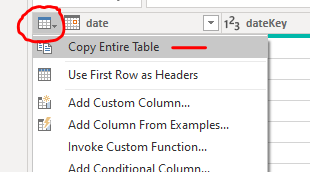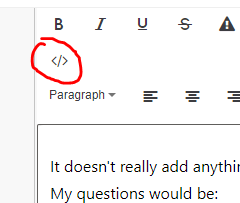- Power BI forums
- Updates
- News & Announcements
- Get Help with Power BI
- Desktop
- Service
- Report Server
- Power Query
- Mobile Apps
- Developer
- DAX Commands and Tips
- Custom Visuals Development Discussion
- Health and Life Sciences
- Power BI Spanish forums
- Translated Spanish Desktop
- Power Platform Integration - Better Together!
- Power Platform Integrations (Read-only)
- Power Platform and Dynamics 365 Integrations (Read-only)
- Training and Consulting
- Instructor Led Training
- Dashboard in a Day for Women, by Women
- Galleries
- Community Connections & How-To Videos
- COVID-19 Data Stories Gallery
- Themes Gallery
- Data Stories Gallery
- R Script Showcase
- Webinars and Video Gallery
- Quick Measures Gallery
- 2021 MSBizAppsSummit Gallery
- 2020 MSBizAppsSummit Gallery
- 2019 MSBizAppsSummit Gallery
- Events
- Ideas
- Custom Visuals Ideas
- Issues
- Issues
- Events
- Upcoming Events
- Community Blog
- Power BI Community Blog
- Custom Visuals Community Blog
- Community Support
- Community Accounts & Registration
- Using the Community
- Community Feedback
Register now to learn Fabric in free live sessions led by the best Microsoft experts. From Apr 16 to May 9, in English and Spanish.
- Power BI forums
- Forums
- Get Help with Power BI
- Power Query
- merge queries
- Subscribe to RSS Feed
- Mark Topic as New
- Mark Topic as Read
- Float this Topic for Current User
- Bookmark
- Subscribe
- Printer Friendly Page
- Mark as New
- Bookmark
- Subscribe
- Mute
- Subscribe to RSS Feed
- Permalink
- Report Inappropriate Content
merge queries
my table has 7 rows and 10 columns with the 1st column containing a urn; I split the table in 2 and both new tables have a column with the urn. Now I am unable to merge these 2 tables because the merge box doesn't tell me how many rows are matching. I also seem to be unable to activate the fuzzy matching option. Please help.
Solved! Go to Solution.
- Mark as New
- Bookmark
- Subscribe
- Mute
- Subscribe to RSS Feed
- Permalink
- Report Inappropriate Content
hi Pete, basically I was skipping a step in the merging process: under Merge Queries I did select my 2 tables but I didn't highlight their common data column; once highlighted these columns, the OK button turned yellow and I could continue with the merge. Sorry for overlooking such a basic thing but thanks anyway.
- Mark as New
- Bookmark
- Subscribe
- Mute
- Subscribe to RSS Feed
- Permalink
- Report Inappropriate Content
Hi @Anonymous ,
I'm detecting an XY Problem here.
Can you provide some higher level detail around your starting data and broadly what you're trying to achieve please? Then we can have a look at whether there's a better way from A to B.
Pete
Now accepting Kudos! If my post helped you, why not give it a thumbs-up?
Proud to be a Datanaut!
- Mark as New
- Bookmark
- Subscribe
- Mute
- Subscribe to RSS Feed
- Permalink
- Report Inappropriate Content
hi Pete,
basically i am trying to merge 2 tables and apparently that's not working.
I created 2 tables from 1 existing table - by splitting it - using its URN column as primary key for the 2 new tables. By merging the 2 new tables I was hoping to recreate the existing initial table. Hope this clarifies a bit more.
- Mark as New
- Bookmark
- Subscribe
- Mute
- Subscribe to RSS Feed
- Permalink
- Report Inappropriate Content
Hi @Anonymous ,
It doesn't really add anything beyond your initial post, I'm afraid.
My questions would be:
Why are you splitting a table, then merging it on itself to recreate the original?
What purpose, for your needs, does this serve?
What is your end-goal by doing this?
Are you re-merging the table on itself using different criteria than the original table supports?
If you can post an example of your original table here, and let me know how you want it to look at the end, then I should be able to put something pretty efficient together for you.
To post an example table, remove any sensitive information from the original and copy the entire table in PQ:
Then, on the Home tab, select 'Enter Data' and paste your table in there.
Once your new table has been created, select it, go to Advanced Editor, and copy the whole M query out of there. Paste it into a code window on here:
This will allow me to copy that code into my PQ and have a perfect representation of your starting point.
Pete
Now accepting Kudos! If my post helped you, why not give it a thumbs-up?
Proud to be a Datanaut!
- Mark as New
- Bookmark
- Subscribe
- Mute
- Subscribe to RSS Feed
- Permalink
- Report Inappropriate Content
Hi Pete, thank you for your responding and your time as I managed to find a solution.
- Mark as New
- Bookmark
- Subscribe
- Mute
- Subscribe to RSS Feed
- Permalink
- Report Inappropriate Content
Cool, glad you got it sorted.
If you have the time, it would be helpful if you could briefly post how you solved the issue and we can mark it as the solution.
This will help others solve the issue if they come across the same thing.
Pete
Now accepting Kudos! If my post helped you, why not give it a thumbs-up?
Proud to be a Datanaut!
- Mark as New
- Bookmark
- Subscribe
- Mute
- Subscribe to RSS Feed
- Permalink
- Report Inappropriate Content
hi Pete, basically I was skipping a step in the merging process: under Merge Queries I did select my 2 tables but I didn't highlight their common data column; once highlighted these columns, the OK button turned yellow and I could continue with the merge. Sorry for overlooking such a basic thing but thanks anyway.
Helpful resources

Microsoft Fabric Learn Together
Covering the world! 9:00-10:30 AM Sydney, 4:00-5:30 PM CET (Paris/Berlin), 7:00-8:30 PM Mexico City

Power BI Monthly Update - April 2024
Check out the April 2024 Power BI update to learn about new features.