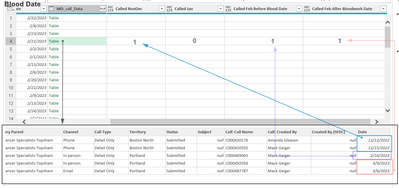- Power BI forums
- Updates
- News & Announcements
- Get Help with Power BI
- Desktop
- Service
- Report Server
- Power Query
- Mobile Apps
- Developer
- DAX Commands and Tips
- Custom Visuals Development Discussion
- Health and Life Sciences
- Power BI Spanish forums
- Translated Spanish Desktop
- Power Platform Integration - Better Together!
- Power Platform Integrations (Read-only)
- Power Platform and Dynamics 365 Integrations (Read-only)
- Training and Consulting
- Instructor Led Training
- Dashboard in a Day for Women, by Women
- Galleries
- Community Connections & How-To Videos
- COVID-19 Data Stories Gallery
- Themes Gallery
- Data Stories Gallery
- R Script Showcase
- Webinars and Video Gallery
- Quick Measures Gallery
- 2021 MSBizAppsSummit Gallery
- 2020 MSBizAppsSummit Gallery
- 2019 MSBizAppsSummit Gallery
- Events
- Ideas
- Custom Visuals Ideas
- Issues
- Issues
- Events
- Upcoming Events
- Community Blog
- Power BI Community Blog
- Custom Visuals Community Blog
- Community Support
- Community Accounts & Registration
- Using the Community
- Community Feedback
Register now to learn Fabric in free live sessions led by the best Microsoft experts. From Apr 16 to May 9, in English and Spanish.
- Power BI forums
- Forums
- Get Help with Power BI
- Power Query
- Re: go into "Table" create if Condition, formula h...
- Subscribe to RSS Feed
- Mark Topic as New
- Mark Topic as Read
- Float this Topic for Current User
- Bookmark
- Subscribe
- Printer Friendly Page
- Mark as New
- Bookmark
- Subscribe
- Mute
- Subscribe to RSS Feed
- Permalink
- Report Inappropriate Content
go into "Table" create if Condition, formula help
hello, here is a screenshot. basically i merged 2 tables based on a matching ID, so for each ID it creates a table of all matching entries... what I want to do is create a formula for each new Column that looks at the 'Date' column of embedded Table and test if certain conditions are met. The column headers has the condition.... there is a "Blood Date" in main table i need to refrence as well
*see screenshot, ("Date" referes to Date in embedded Table)
column3, Called NovDec = if Date is < Jan 1 2023 then 1 else 0
column4, Called Jan = if Date is > Jan 1 2023 AND before Jan 31,2-23 then 1 else 0
column5, Called Feb before Blood Date = if Month(Date )='Feburary" AND Date <= "Blood Date" then 1 else 0
column6, Called Feb after Blood Date = if Date > "Blood Date" then 1 else 0
im just not sure the syntax to refer to embedded table. tahnks for any help with these formulas
Solved! Go to Solution.
- Mark as New
- Bookmark
- Subscribe
- Mute
- Subscribe to RSS Feed
- Permalink
- Report Inappropriate Content
Hi @ilcaa722 ,
Please create 4 custom columns.
Called NovDec:
if List.IsEmpty(List.Select([MD_call_Data][Date],each _ < #date(2023,1,1))) then 0 else 1//Called Jan = if Date is > Jan 1 2023 AND before Jan 31,2-23 then 1 else 0
There seems to be a slight typo here, and I'm guessing you want this.
Called Jan:
if List.IsEmpty(List.Select([MD_call_Data][Date],each _ >= #date(2023,1,1) and _ <= #date(2023,1,31) )) then 0 else 1Called Feb before Blood Date:
if List.IsEmpty(List.Select([MD_call_Data][Date],(x)=> Date.MonthName(x) = "Feburary" and x <= [Blood Date])) then 0 else 1Called Feb after Blood Date:
if List.IsEmpty(List.Select([MD_call_Data][Date],(x)=> x > [Blood Date])) then 0 else 1
Best Regards,
Gao
Community Support Team
If there is any post helps, then please consider Accept it as the solution to help the other members find it more quickly. If I misunderstand your needs or you still have problems on it, please feel free to let us know. Thanks a lot!
How to get your questions answered quickly -- How to provide sample data in the Power BI Forum
- Mark as New
- Bookmark
- Subscribe
- Mute
- Subscribe to RSS Feed
- Permalink
- Report Inappropriate Content
Hi @ilcaa722 ,
Please create 4 custom columns.
Called NovDec:
if List.IsEmpty(List.Select([MD_call_Data][Date],each _ < #date(2023,1,1))) then 0 else 1//Called Jan = if Date is > Jan 1 2023 AND before Jan 31,2-23 then 1 else 0
There seems to be a slight typo here, and I'm guessing you want this.
Called Jan:
if List.IsEmpty(List.Select([MD_call_Data][Date],each _ >= #date(2023,1,1) and _ <= #date(2023,1,31) )) then 0 else 1Called Feb before Blood Date:
if List.IsEmpty(List.Select([MD_call_Data][Date],(x)=> Date.MonthName(x) = "Feburary" and x <= [Blood Date])) then 0 else 1Called Feb after Blood Date:
if List.IsEmpty(List.Select([MD_call_Data][Date],(x)=> x > [Blood Date])) then 0 else 1
Best Regards,
Gao
Community Support Team
If there is any post helps, then please consider Accept it as the solution to help the other members find it more quickly. If I misunderstand your needs or you still have problems on it, please feel free to let us know. Thanks a lot!
How to get your questions answered quickly -- How to provide sample data in the Power BI Forum
Helpful resources

Microsoft Fabric Learn Together
Covering the world! 9:00-10:30 AM Sydney, 4:00-5:30 PM CET (Paris/Berlin), 7:00-8:30 PM Mexico City

Power BI Monthly Update - April 2024
Check out the April 2024 Power BI update to learn about new features.