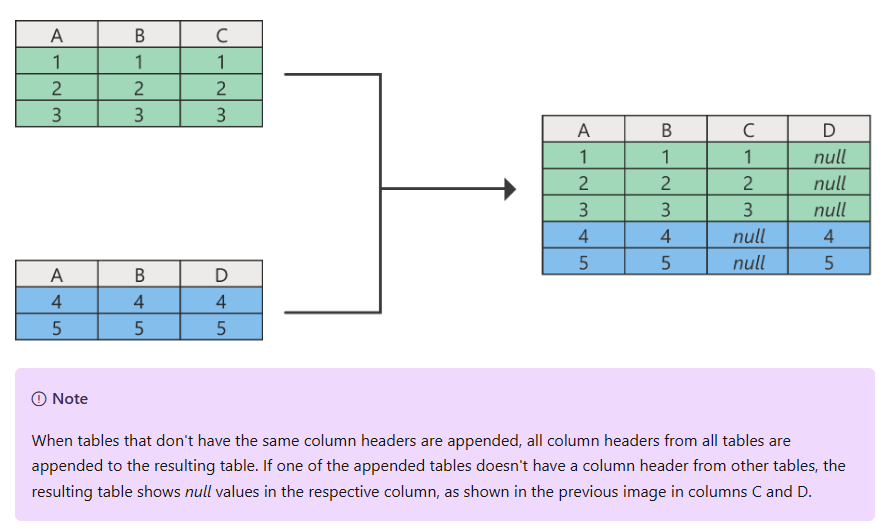- Power BI forums
- Updates
- News & Announcements
- Get Help with Power BI
- Desktop
- Service
- Report Server
- Power Query
- Mobile Apps
- Developer
- DAX Commands and Tips
- Custom Visuals Development Discussion
- Health and Life Sciences
- Power BI Spanish forums
- Translated Spanish Desktop
- Power Platform Integration - Better Together!
- Power Platform Integrations (Read-only)
- Power Platform and Dynamics 365 Integrations (Read-only)
- Training and Consulting
- Instructor Led Training
- Dashboard in a Day for Women, by Women
- Galleries
- Community Connections & How-To Videos
- COVID-19 Data Stories Gallery
- Themes Gallery
- Data Stories Gallery
- R Script Showcase
- Webinars and Video Gallery
- Quick Measures Gallery
- 2021 MSBizAppsSummit Gallery
- 2020 MSBizAppsSummit Gallery
- 2019 MSBizAppsSummit Gallery
- Events
- Ideas
- Custom Visuals Ideas
- Issues
- Issues
- Events
- Upcoming Events
- Community Blog
- Power BI Community Blog
- Custom Visuals Community Blog
- Community Support
- Community Accounts & Registration
- Using the Community
- Community Feedback
Register now to learn Fabric in free live sessions led by the best Microsoft experts. From Apr 16 to May 9, in English and Spanish.
- Power BI forums
- Forums
- Get Help with Power BI
- Power Query
- crear nueva tabla
- Subscribe to RSS Feed
- Mark Topic as New
- Mark Topic as Read
- Float this Topic for Current User
- Bookmark
- Subscribe
- Printer Friendly Page
- Mark as New
- Bookmark
- Subscribe
- Mute
- Subscribe to RSS Feed
- Permalink
- Report Inappropriate Content
crear nueva tabla
Hola comunidad:
Necesito de su ayuda. Tengo dos tablas, una con datos llamada "ACTUAL" y otra con datos llamado "PRESUPUESTO". En ambas tablas tengo columnas de meses, cuentaS y montos. Tambien hay un campo que se llama version, en la tabla actual esta columna tiene en cada celda "Actual". En la tabla "PRESUPUESTO", la columna version, por ejemplo si es Marzo, se llama V03 y contiene desde marzo a Diciembre, la version 04 de abril a diciembre y asi sucesivamente.
Necesito armar una tabla que contenga los datos del año completo. Mi idea es tener en un informe un filtro donde se seleccione un mes, por ejemplo Abril.
Si selecciono Abril, la nueva tabla deberia traer los datos de enero a abril de la tabla "REAL" y los datos de mayo a diciembre de la tabla "PRESUPUESTO"
Les agradaceria mucho su ayuda
Solved! Go to Solution.
- Mark as New
- Bookmark
- Subscribe
- Mute
- Subscribe to RSS Feed
- Permalink
- Report Inappropriate Content
Hi @RF9809zpf ,
To create a table that contains the data for the entire year, you can use Power Query to filter the data from the "CURRENT" table for the months from January to the selected month, and filter the data from the "BUDGET" table for the months from the selected month to December.
To filter the data from the "CURRENT" table, you can use the "Filter Rows" transformation to keep only the rows where the "version" column contains the text "Current". To filter the data from the "BUDGET" table, you can use the "Filter Rows" transformation to keep only the rows where the "version" column contains the corresponding version for the selected month (e.g. "V04" for April) or a later version.
After filtering the data from both tables, you can use the "Append Queries" transformation to combine the two tables into a single table. And make sure that the data types of the columns and the names of the column headers should be consistent. For specific explanations, see the following example and Note.
Reference:
Append queries - Power Query | Microsoft Learn
Best Regards,
Stephen Tao
If this post helps, then please consider Accept it as the solution to help the other members find it more quickly.
- Mark as New
- Bookmark
- Subscribe
- Mute
- Subscribe to RSS Feed
- Permalink
- Report Inappropriate Content
Hi @RF9809zpf ,
To create a table that contains the data for the entire year, you can use Power Query to filter the data from the "CURRENT" table for the months from January to the selected month, and filter the data from the "BUDGET" table for the months from the selected month to December.
To filter the data from the "CURRENT" table, you can use the "Filter Rows" transformation to keep only the rows where the "version" column contains the text "Current". To filter the data from the "BUDGET" table, you can use the "Filter Rows" transformation to keep only the rows where the "version" column contains the corresponding version for the selected month (e.g. "V04" for April) or a later version.
After filtering the data from both tables, you can use the "Append Queries" transformation to combine the two tables into a single table. And make sure that the data types of the columns and the names of the column headers should be consistent. For specific explanations, see the following example and Note.
Reference:
Append queries - Power Query | Microsoft Learn
Best Regards,
Stephen Tao
If this post helps, then please consider Accept it as the solution to help the other members find it more quickly.
- Mark as New
- Bookmark
- Subscribe
- Mute
- Subscribe to RSS Feed
- Permalink
- Report Inappropriate Content
Please provide sample data that covers your issue or question completely, in a usable format (not as a screenshot).
https://community.fabric.microsoft.com/t5/Community-Blog/How-to-provide-sample-data-in-the-Power-BI-...
Please show the expected outcome based on the sample data you provided.
https://community.fabric.microsoft.com/t5/Desktop/How-to-Get-Your-Question-Answered-Quickly/m-p/1447...
Helpful resources

Microsoft Fabric Learn Together
Covering the world! 9:00-10:30 AM Sydney, 4:00-5:30 PM CET (Paris/Berlin), 7:00-8:30 PM Mexico City

Power BI Monthly Update - April 2024
Check out the April 2024 Power BI update to learn about new features.