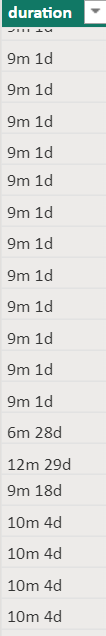- Power BI forums
- Updates
- News & Announcements
- Get Help with Power BI
- Desktop
- Service
- Report Server
- Power Query
- Mobile Apps
- Developer
- DAX Commands and Tips
- Custom Visuals Development Discussion
- Health and Life Sciences
- Power BI Spanish forums
- Translated Spanish Desktop
- Power Platform Integration - Better Together!
- Power Platform Integrations (Read-only)
- Power Platform and Dynamics 365 Integrations (Read-only)
- Training and Consulting
- Instructor Led Training
- Dashboard in a Day for Women, by Women
- Galleries
- Community Connections & How-To Videos
- COVID-19 Data Stories Gallery
- Themes Gallery
- Data Stories Gallery
- R Script Showcase
- Webinars and Video Gallery
- Quick Measures Gallery
- 2021 MSBizAppsSummit Gallery
- 2020 MSBizAppsSummit Gallery
- 2019 MSBizAppsSummit Gallery
- Events
- Ideas
- Custom Visuals Ideas
- Issues
- Issues
- Events
- Upcoming Events
- Community Blog
- Power BI Community Blog
- Custom Visuals Community Blog
- Community Support
- Community Accounts & Registration
- Using the Community
- Community Feedback
Register now to learn Fabric in free live sessions led by the best Microsoft experts. From Apr 16 to May 9, in English and Spanish.
- Power BI forums
- Forums
- Get Help with Power BI
- Power Query
- Re: changing data type for count of months and day...
- Subscribe to RSS Feed
- Mark Topic as New
- Mark Topic as Read
- Float this Topic for Current User
- Bookmark
- Subscribe
- Printer Friendly Page
- Mark as New
- Bookmark
- Subscribe
- Mute
- Subscribe to RSS Feed
- Permalink
- Report Inappropriate Content
changing data type from text to 9m 10d formate
i am having a duration column name having values in the formate like "9m 10d " in text datatype. I want to show this column values in sort by Desc order. But in report view it is not sorted by desc because of data type , i tried changing the data type in query editor it results error. can anyone help me with this issue by changing the data type.
- Mark as New
- Bookmark
- Subscribe
- Mute
- Subscribe to RSS Feed
- Permalink
- Report Inappropriate Content
Hi @LPriyanka,
You can add a numerical sort column, something like:
Table.AddColumn( PrevStepNameHere, "sort duration", each
List.Sum(
List.Transform(
Text.Split([duration], " "), each
if Text.Contains(_, "m")
then Number.From(Text.Select(_, {"0" .. "9"})) * 30
else Number.From(Text.Select(_, {"0" .. "9"}))
)
), Int64.Type
)
Amend to your needs.
I hope this is helpful
- Mark as New
- Bookmark
- Subscribe
- Mute
- Subscribe to RSS Feed
- Permalink
- Report Inappropriate Content
can you please help me with eample
- Mark as New
- Bookmark
- Subscribe
- Mute
- Subscribe to RSS Feed
- Permalink
- Report Inappropriate Content
Hi @LPriyanka,
Sure, here you go.
Copy this script into a new blank query
let
Source = Table.FromColumns(
{{"9m 1d", "6m 28d", "9m 18d", "10m 4d"}},
type table [#"duration" = text]
),
AddDurationSort = Table.AddColumn( Source, "sort duration", each
List.Sum(
List.Transform( Text.Split([duration], " "), each
if Text.Contains(_, "m")
then Number.From( Text.Select(_, {"0".."9"}))*30
else Number.From( Text.Select(_, {"0".."9"}))
)
), Int64.Type
)
in
AddDurationSort
Cheers
Helpful resources

Microsoft Fabric Learn Together
Covering the world! 9:00-10:30 AM Sydney, 4:00-5:30 PM CET (Paris/Berlin), 7:00-8:30 PM Mexico City

Power BI Monthly Update - April 2024
Check out the April 2024 Power BI update to learn about new features.