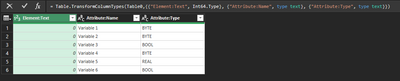FabCon is coming to Atlanta
Join us at FabCon Atlanta from March 16 - 20, 2026, for the ultimate Fabric, Power BI, AI and SQL community-led event. Save $200 with code FABCOMM.
Register now!- Power BI forums
- Get Help with Power BI
- Desktop
- Service
- Report Server
- Power Query
- Mobile Apps
- Developer
- DAX Commands and Tips
- Custom Visuals Development Discussion
- Health and Life Sciences
- Power BI Spanish forums
- Translated Spanish Desktop
- Training and Consulting
- Instructor Led Training
- Dashboard in a Day for Women, by Women
- Galleries
- Data Stories Gallery
- Themes Gallery
- Contests Gallery
- QuickViz Gallery
- Quick Measures Gallery
- Visual Calculations Gallery
- Notebook Gallery
- Translytical Task Flow Gallery
- TMDL Gallery
- R Script Showcase
- Webinars and Video Gallery
- Ideas
- Custom Visuals Ideas (read-only)
- Issues
- Issues
- Events
- Upcoming Events
View all the Fabric Data Days sessions on demand. View schedule
- Power BI forums
- Forums
- Get Help with Power BI
- Power Query
- Re: XML import only imports first line
- Subscribe to RSS Feed
- Mark Topic as New
- Mark Topic as Read
- Float this Topic for Current User
- Bookmark
- Subscribe
- Printer Friendly Page
- Mark as New
- Bookmark
- Subscribe
- Mute
- Subscribe to RSS Feed
- Permalink
- Report Inappropriate Content
XML import only imports first line
Hi,
I am trying to import a .xml into Power Query in Excel. The file has the following structure:
<?xml version="1.0" encoding="UTF-8" ?>
<?xml-stylesheet type="text/xsl" href="retainvarsexport.xsl"?>
<Recipe Version="1.0">
<Header>
<Type>retainvarsexport</Type>
<Name></Name>
<Count>18095</Count>
<Modified>2021-07-20T10:59:00</Modified>
<ProjectName>Project 1</ProjectName>
<ProjectVersion>3.x.55.0</ProjectVersion>
<GeneratorName>Epam4</GeneratorName>
<GeneratorVersion>1.2.0.10733</GeneratorVersion>
</Header>
<Body>
<Variable Name="Variable 1" Type="BYTE">0</Variable>
<Variable Name="Variable 2" Type="BYTE">0</Variable>
<Variable Name="Variable 3" Type="BOOL">0</Variable>
<Variable Name="Variable 4" Type="BYTE">0</Variable>
<Variable Name="Variable 5" Type="REAL">0</Variable
<Variable Name="Variable 6" Type="BOOL">0</Variable>
</Body>
</Recipe>
When I import the file into Power Query, I only get the following:
Unfortunately I am not able to import the variables.
When I change the code to this:
<Body>
<Variable Name="Variable 1" Type="BYTE">0</Variable>
<Variable Name="Variable 2" Type="BYTE">0</Variable>
<Variable Name="Variable 3" Type="BOOL">0</Variable>
<Variable Name="Variable 4" Type="BYTE">0</Variable>
<Variable Name="Variable 5" Type="REAL">0</Variable
<Variable Name="Variable 6" Type="BOOL">0</Variable>
</Body>
I am able to import the data in the way I want:
It works, but I need to change the code in the .xml.
Is there a way to import the data without modifying the code?
I look forward to suggestions.
And sorry if this question seems foolish, I am totally new to Power Query... 😄
Solved! Go to Solution.
- Mark as New
- Bookmark
- Subscribe
- Mute
- Subscribe to RSS Feed
- Permalink
- Report Inappropriate Content
In your first pic, just click on the word Table in the Body column to drill to your variables.
Pat
Did I answer your question? Mark my post as a solution! Kudos are also appreciated!
To learn more about Power BI, follow me on Twitter or subscribe on YouTube.
@mahoneypa HoosierBI on YouTube
- Mark as New
- Bookmark
- Subscribe
- Mute
- Subscribe to RSS Feed
- Permalink
- Report Inappropriate Content
In your first pic, just click on the word Table in the Body column to drill to your variables.
Pat
Did I answer your question? Mark my post as a solution! Kudos are also appreciated!
To learn more about Power BI, follow me on Twitter or subscribe on YouTube.
@mahoneypa HoosierBI on YouTube
- Mark as New
- Bookmark
- Subscribe
- Mute
- Subscribe to RSS Feed
- Permalink
- Report Inappropriate Content
Hi Pat,
I have a similar problem. But I would like to import all tables (not only variables of one column). My xml file is structured hierarchical containing lots of tables.
Is there a simple way to import all tables?
Best regards, Jacob
- Mark as New
- Bookmark
- Subscribe
- Mute
- Subscribe to RSS Feed
- Permalink
- Report Inappropriate Content
Hi, did you solve this? Can you share how?
- Mark as New
- Bookmark
- Subscribe
- Mute
- Subscribe to RSS Feed
- Permalink
- Report Inappropriate Content
Helpful resources

Power BI Monthly Update - November 2025
Check out the November 2025 Power BI update to learn about new features.

Fabric Data Days
Advance your Data & AI career with 50 days of live learning, contests, hands-on challenges, study groups & certifications and more!

| User | Count |
|---|---|
| 10 | |
| 9 | |
| 6 | |
| 5 | |
| 3 |