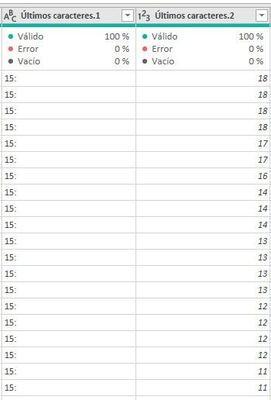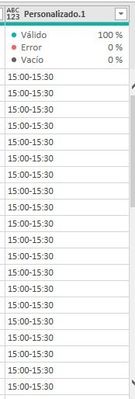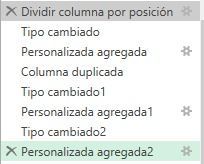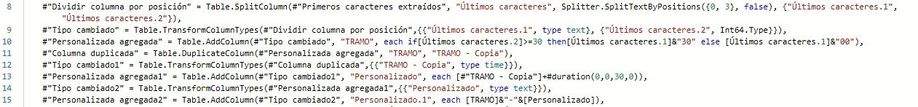Fabric Data Days starts November 4th!
Advance your Data & AI career with 50 days of live learning, dataviz contests, hands-on challenges, study groups & certifications and more!
Get registered- Power BI forums
- Get Help with Power BI
- Desktop
- Service
- Report Server
- Power Query
- Mobile Apps
- Developer
- DAX Commands and Tips
- Custom Visuals Development Discussion
- Health and Life Sciences
- Power BI Spanish forums
- Translated Spanish Desktop
- Training and Consulting
- Instructor Led Training
- Dashboard in a Day for Women, by Women
- Galleries
- Data Stories Gallery
- Themes Gallery
- Contests Gallery
- Quick Measures Gallery
- Visual Calculations Gallery
- Notebook Gallery
- Translytical Task Flow Gallery
- TMDL Gallery
- R Script Showcase
- Webinars and Video Gallery
- Ideas
- Custom Visuals Ideas (read-only)
- Issues
- Issues
- Events
- Upcoming Events
Get Fabric Certified for FREE during Fabric Data Days. Don't miss your chance! Learn more
- Power BI forums
- Forums
- Get Help with Power BI
- Power Query
- Re: Unificar formulas de lenguaje M
- Subscribe to RSS Feed
- Mark Topic as New
- Mark Topic as Read
- Float this Topic for Current User
- Bookmark
- Subscribe
- Printer Friendly Page
- Mark as New
- Bookmark
- Subscribe
- Mute
- Subscribe to RSS Feed
- Permalink
- Report Inappropriate Content
Unificar formulas de lenguaje M
Hola,
Espero que me puedan ayudar, tengo los siguiente campos a los que me aplique una serie de transformaciones
Para obtener como resultado lo siguiente:
Estos son los pasos aplicados
Este es el editor avanzado:
Habra alguna manera de que se pueda unificar la linea 9 y 10 o 12 y 13 o que lineas se podria unificar para tener una sola formula, o quisas no se puedan unir, espero que me pueda ayudar con esto.
Adicional donde podria tomar un curso en español de preferencia o en ingles pero son subtitulos en españos de lenguaje M y DAX
Saludos.
Solved! Go to Solution.
- Mark as New
- Bookmark
- Subscribe
- Mute
- Subscribe to RSS Feed
- Permalink
- Report Inappropriate Content
Hi @Carlos_Duran03 ,
You can generally remove all of your 'Changed Types' steps and apply the data types during calculation.
For example, line 13 could just become:
~ each Time.From([#"TRAMO - Copia"]) + #duration(0,0,30,0)and your line 15 could just be:
~ each Text.From([TRAMO]) & "-" & Text.From([Personalizado])
Some examples of the functions you can use for this:
Date.From()
DateTime.From()
Time.From()
Text.From()
You can then just do a single 'Changed Types' step right at the end of your query before you send to the Data Model.
Pete
Now accepting Kudos! If my post helped you, why not give it a thumbs-up?
Proud to be a Datanaut!
- Mark as New
- Bookmark
- Subscribe
- Mute
- Subscribe to RSS Feed
- Permalink
- Report Inappropriate Content
- Mark as New
- Bookmark
- Subscribe
- Mute
- Subscribe to RSS Feed
- Permalink
- Report Inappropriate Content
No problem, glad it's helped.
Don't forget to give a thumbs-up to any posts that help you 👍
Pete
Now accepting Kudos! If my post helped you, why not give it a thumbs-up?
Proud to be a Datanaut!
- Mark as New
- Bookmark
- Subscribe
- Mute
- Subscribe to RSS Feed
- Permalink
- Report Inappropriate Content
- Mark as New
- Bookmark
- Subscribe
- Mute
- Subscribe to RSS Feed
- Permalink
- Report Inappropriate Content
Hi @Carlos_Duran03 ,
You can generally remove all of your 'Changed Types' steps and apply the data types during calculation.
For example, line 13 could just become:
~ each Time.From([#"TRAMO - Copia"]) + #duration(0,0,30,0)and your line 15 could just be:
~ each Text.From([TRAMO]) & "-" & Text.From([Personalizado])
Some examples of the functions you can use for this:
Date.From()
DateTime.From()
Time.From()
Text.From()
You can then just do a single 'Changed Types' step right at the end of your query before you send to the Data Model.
Pete
Now accepting Kudos! If my post helped you, why not give it a thumbs-up?
Proud to be a Datanaut!
Helpful resources

Fabric Data Days
Advance your Data & AI career with 50 days of live learning, contests, hands-on challenges, study groups & certifications and more!

Power BI Monthly Update - October 2025
Check out the October 2025 Power BI update to learn about new features.

| User | Count |
|---|---|
| 9 | |
| 6 | |
| 5 | |
| 4 | |
| 3 |