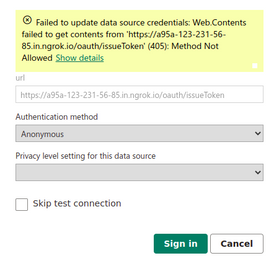- Power BI forums
- Updates
- News & Announcements
- Get Help with Power BI
- Desktop
- Service
- Report Server
- Power Query
- Mobile Apps
- Developer
- DAX Commands and Tips
- Custom Visuals Development Discussion
- Health and Life Sciences
- Power BI Spanish forums
- Translated Spanish Desktop
- Power Platform Integration - Better Together!
- Power Platform Integrations (Read-only)
- Power Platform and Dynamics 365 Integrations (Read-only)
- Training and Consulting
- Instructor Led Training
- Dashboard in a Day for Women, by Women
- Galleries
- Community Connections & How-To Videos
- COVID-19 Data Stories Gallery
- Themes Gallery
- Data Stories Gallery
- R Script Showcase
- Webinars and Video Gallery
- Quick Measures Gallery
- 2021 MSBizAppsSummit Gallery
- 2020 MSBizAppsSummit Gallery
- 2019 MSBizAppsSummit Gallery
- Events
- Ideas
- Custom Visuals Ideas
- Issues
- Issues
- Events
- Upcoming Events
- Community Blog
- Power BI Community Blog
- Custom Visuals Community Blog
- Community Support
- Community Accounts & Registration
- Using the Community
- Community Feedback
Register now to learn Fabric in free live sessions led by the best Microsoft experts. From Apr 16 to May 9, in English and Spanish.
- Power BI forums
- Forums
- Get Help with Power BI
- Power Query
- Re: Unable to send a POST Request in Power Query
- Subscribe to RSS Feed
- Mark Topic as New
- Mark Topic as Read
- Float this Topic for Current User
- Bookmark
- Subscribe
- Printer Friendly Page
- Mark as New
- Bookmark
- Subscribe
- Mute
- Subscribe to RSS Feed
- Permalink
- Report Inappropriate Content
Unable to send a POST Request in Power Query
Hi,
I need to send a POST request to generate an access token in Power Query. In Power BI Desktop, a POST request is sent, and it works as expected. However, when I try to refresh after publishing the report to Power BI Service, a GET request is sent instead, resulting in a "Method Not Allowed" error, and a response code of 405.
This is the error I have encountered.
This is the Power Query code I’m using
let
base_url = [base_url],
client_secret = [client_secret],
Source = Json.Document(Web.Contents(base_url&"/oauth/issueToken",
[
Headers = [#"Content-Type"="application/json"],
Content=Json.FromValue([
grant_type = "client_credentials",
client_id = "powerbi_client",
client_secret = client_secret
])
]
)),
token = Source[access_token],
I'm uncertain if the problem lies with the headers and content we are using. However, I was able to send the request successfully via Postman by setting the "Content-Type" to "application/json". What’s the issue here? Any issue with my script?
- Mark as New
- Bookmark
- Subscribe
- Mute
- Subscribe to RSS Feed
- Permalink
- Report Inappropriate Content
Hi! Try this code:
let
base_url = [base_url],
client_secret = [client_secret],
Source = Json.Document(Web.Contents(base_url,
[
RelativePath = "oauth/issueToken",
Headers = [#"Content-Type"="application/json"],
Content=Json.FromValue([
grant_type = "client_credentials",
client_id = "powerbi_client",
client_secret = client_secret
])
]
)),
token = Source[access_token],
- Mark as New
- Bookmark
- Subscribe
- Mute
- Subscribe to RSS Feed
- Permalink
- Report Inappropriate Content
Thanks for the reply, seems it doesn't resolve the existing issue
Helpful resources

Microsoft Fabric Learn Together
Covering the world! 9:00-10:30 AM Sydney, 4:00-5:30 PM CET (Paris/Berlin), 7:00-8:30 PM Mexico City

Power BI Monthly Update - April 2024
Check out the April 2024 Power BI update to learn about new features.