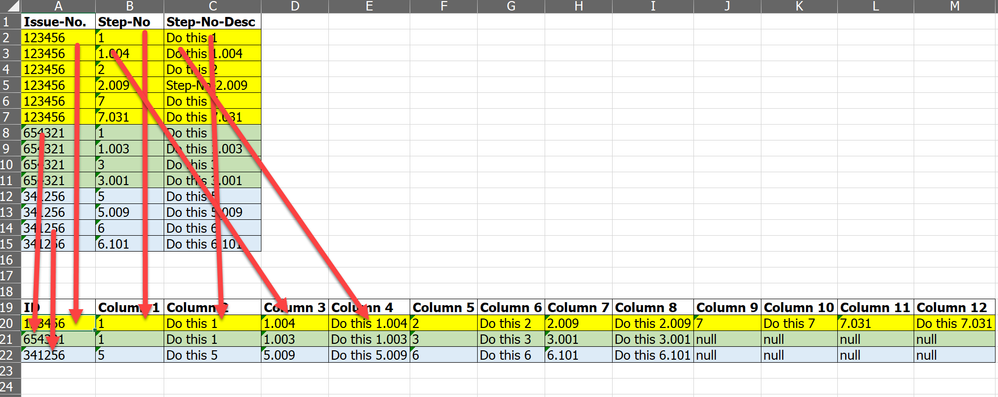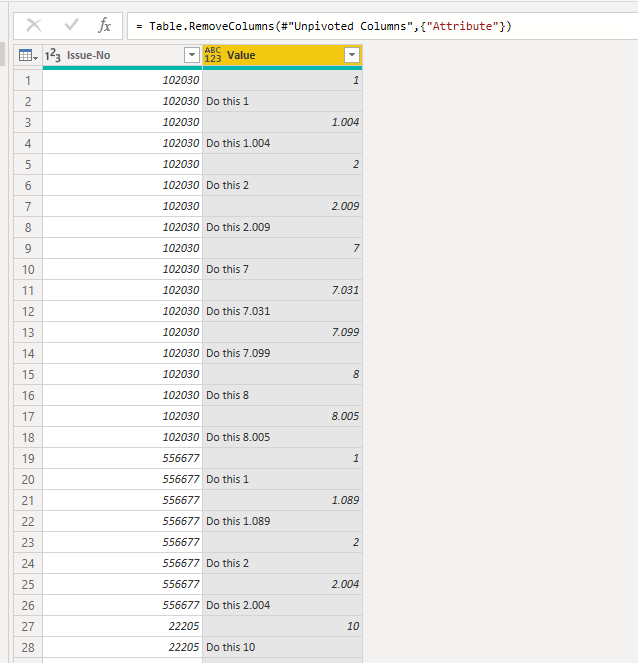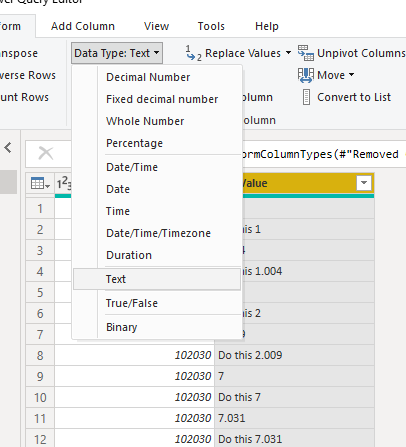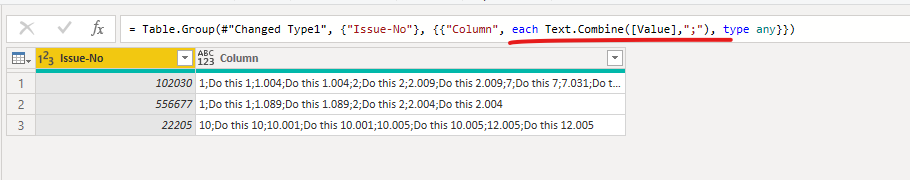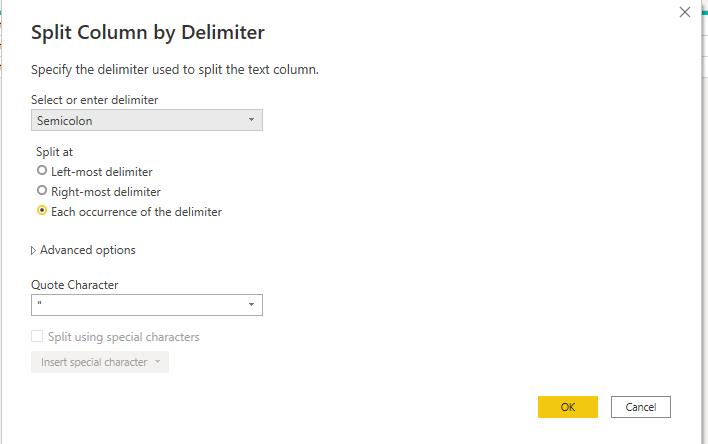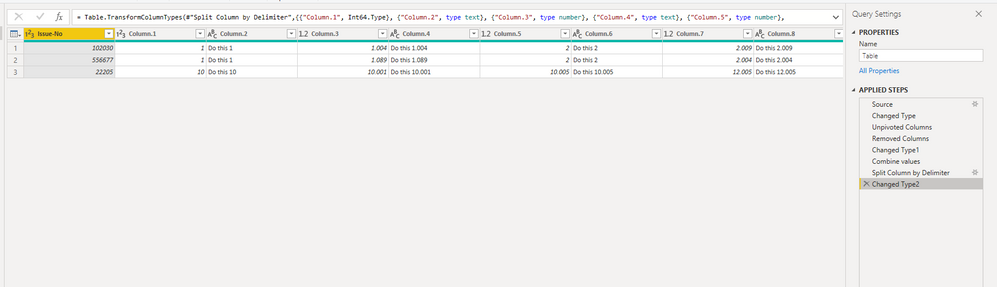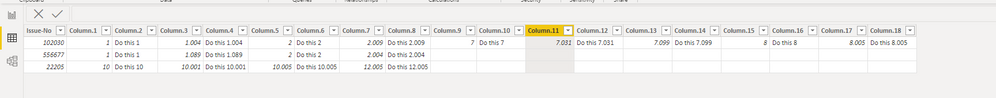- Power BI forums
- Updates
- News & Announcements
- Get Help with Power BI
- Desktop
- Service
- Report Server
- Power Query
- Mobile Apps
- Developer
- DAX Commands and Tips
- Custom Visuals Development Discussion
- Health and Life Sciences
- Power BI Spanish forums
- Translated Spanish Desktop
- Power Platform Integration - Better Together!
- Power Platform Integrations (Read-only)
- Power Platform and Dynamics 365 Integrations (Read-only)
- Training and Consulting
- Instructor Led Training
- Dashboard in a Day for Women, by Women
- Galleries
- Community Connections & How-To Videos
- COVID-19 Data Stories Gallery
- Themes Gallery
- Data Stories Gallery
- R Script Showcase
- Webinars and Video Gallery
- Quick Measures Gallery
- 2021 MSBizAppsSummit Gallery
- 2020 MSBizAppsSummit Gallery
- 2019 MSBizAppsSummit Gallery
- Events
- Ideas
- Custom Visuals Ideas
- Issues
- Issues
- Events
- Upcoming Events
- Community Blog
- Power BI Community Blog
- Custom Visuals Community Blog
- Community Support
- Community Accounts & Registration
- Using the Community
- Community Feedback
Register now to learn Fabric in free live sessions led by the best Microsoft experts. From Apr 16 to May 9, in English and Spanish.
- Power BI forums
- Forums
- Get Help with Power BI
- Power Query
- Transform Table from vertical to horizontal
- Subscribe to RSS Feed
- Mark Topic as New
- Mark Topic as Read
- Float this Topic for Current User
- Bookmark
- Subscribe
- Printer Friendly Page
- Mark as New
- Bookmark
- Subscribe
- Mute
- Subscribe to RSS Feed
- Permalink
- Report Inappropriate Content
Transform Table from vertical to horizontal
Hello Community,
I read data from Excel files files that are stored in different folders. Every Excel file has the same structure. I performed some power query steps (as a beginner) to generate a table that's look good for my needs. But there is one thing, that I have to change. See screenshot.
How can I do this? I like to use the Excel data later for creating a Share Point List and the "Issue-No." will be the "Primary Key" = ID.
Thank you in advance for any tips.
Solved! Go to Solution.
- Mark as New
- Bookmark
- Subscribe
- Mute
- Subscribe to RSS Feed
- Permalink
- Report Inappropriate Content
Hi @DaubPitt ,
Below are the setps.
1.Select two columns(Hold down the Ctrl key while the mouse selects.), then click 'Unpivot Columns'.
2.Remove the 'Attribute' column.
3.Change the 'Value' column to text type.
4.Group on ’Issue-No‘, choose some dummy operation for FULLNAME (e.g. Max, not "All Rows") and then adjust the generated code to combine the names.
5.Spilt the column with ";".
Result:
Best Regards,
Stephen Tao
If this post helps, then please consider Accept it as the solution to help the other members find it more quickly.
- Mark as New
- Bookmark
- Subscribe
- Mute
- Subscribe to RSS Feed
- Permalink
- Report Inappropriate Content
NewStep=Table.Combine(Table.Group(PreviousStepName,"Issue-No.",{"n",each #table(null,List.Combine(Table.ToRow(_)))})[n])
- Mark as New
- Bookmark
- Subscribe
- Mute
- Subscribe to RSS Feed
- Permalink
- Report Inappropriate Content
See the working here - Open a blank query - Home - Advanced Editor - Remove everything from there and paste the below code to test
let
Source = Table.FromRows(Json.Document(Binary.Decompress(Binary.FromText("Vc5NDgARDAXgu1iLqCqZ5ZxD3P8a059BLSQv30M7RoCCIQbg80KYcUPKuSpqOEURLB74wqOo4RRdsHtIGXWQBSka1Xv6D/wVrunoCsUL+II+tyAFVgESJA9rT9p7WtEEm4cE9qeFOT8=", BinaryEncoding.Base64), Compression.Deflate)), let _t = ((type nullable text) meta [Serialized.Text = true]) in type table [#"Issue-No." = _t, #"Step-No" = _t, #"Step-No-Desc" = _t]),
#"Unpivoted Other Columns" = Table.UnpivotOtherColumns(Source, {"Issue-No."}, "Attribute", "Value"),
#"Removed Columns" = Table.RemoveColumns(#"Unpivoted Other Columns",{"Attribute"}),
#"Grouped Rows" = Table.Group(#"Removed Columns", {"Issue-No."}, {{"Column", each Text.Combine([Value],";"), type any}}),
#"Split Column by Delimiter" = Table.SplitColumn(#"Grouped Rows", "Column", Splitter.SplitTextByDelimiter(";", QuoteStyle.Csv), List.Transform({1..List.Max(Table.AddColumn(#"Grouped Rows", "Temp", each List.Count(Text.Split([Column],";")))[Temp])},each "Column " & Number.ToText(_)))
in
#"Split Column by Delimiter"
- Mark as New
- Bookmark
- Subscribe
- Mute
- Subscribe to RSS Feed
- Permalink
- Report Inappropriate Content
First of all, thank you very much for your quick support 🙂
I did the steps as you describe, but it does'nt work as I expected. See attached screenshot.
In this case, I only used the first row of source code.
"Source = Table.FromRows(Json.Document(Binary.Decompress(..."
Why the Issue-No are different from Issue-No in my table?
- Mark as New
- Bookmark
- Subscribe
- Mute
- Subscribe to RSS Feed
- Permalink
- Report Inappropriate Content
Hi @DaubPitt ,
Below are the setps.
1.Select two columns(Hold down the Ctrl key while the mouse selects.), then click 'Unpivot Columns'.
2.Remove the 'Attribute' column.
3.Change the 'Value' column to text type.
4.Group on ’Issue-No‘, choose some dummy operation for FULLNAME (e.g. Max, not "All Rows") and then adjust the generated code to combine the names.
5.Spilt the column with ";".
Result:
Best Regards,
Stephen Tao
If this post helps, then please consider Accept it as the solution to help the other members find it more quickly.
- Mark as New
- Bookmark
- Subscribe
- Mute
- Subscribe to RSS Feed
- Permalink
- Report Inappropriate Content
Wow, thank you !
- Mark as New
- Bookmark
- Subscribe
- Mute
- Subscribe to RSS Feed
- Permalink
- Report Inappropriate Content
Since your Excel doesn't contain any sensitive info, could you please upload the file without confidential/sensitive data to a cloud storage service such as Onedrive/Google Drive/Dropbox/Box (Onedrive preferred) and share the link here?
Helpful resources

Microsoft Fabric Learn Together
Covering the world! 9:00-10:30 AM Sydney, 4:00-5:30 PM CET (Paris/Berlin), 7:00-8:30 PM Mexico City

Power BI Monthly Update - April 2024
Check out the April 2024 Power BI update to learn about new features.