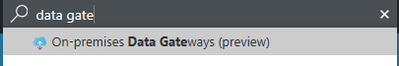- Power BI forums
- Updates
- News & Announcements
- Get Help with Power BI
- Desktop
- Service
- Report Server
- Power Query
- Mobile Apps
- Developer
- DAX Commands and Tips
- Custom Visuals Development Discussion
- Health and Life Sciences
- Power BI Spanish forums
- Translated Spanish Desktop
- Power Platform Integration - Better Together!
- Power Platform Integrations (Read-only)
- Power Platform and Dynamics 365 Integrations (Read-only)
- Training and Consulting
- Instructor Led Training
- Dashboard in a Day for Women, by Women
- Galleries
- Community Connections & How-To Videos
- COVID-19 Data Stories Gallery
- Themes Gallery
- Data Stories Gallery
- R Script Showcase
- Webinars and Video Gallery
- Quick Measures Gallery
- 2021 MSBizAppsSummit Gallery
- 2020 MSBizAppsSummit Gallery
- 2019 MSBizAppsSummit Gallery
- Events
- Ideas
- Custom Visuals Ideas
- Issues
- Issues
- Events
- Upcoming Events
- Community Blog
- Power BI Community Blog
- Custom Visuals Community Blog
- Community Support
- Community Accounts & Registration
- Using the Community
- Community Feedback
Register now to learn Fabric in free live sessions led by the best Microsoft experts. From Apr 16 to May 9, in English and Spanish.
- Power BI forums
- Forums
- Get Help with Power BI
- Power Query
- Re: The "new" Enterprise Data Gateway Installation...
- Subscribe to RSS Feed
- Mark Topic as New
- Mark Topic as Read
- Float this Topic for Current User
- Bookmark
- Subscribe
- Printer Friendly Page
- Mark as New
- Bookmark
- Subscribe
- Mute
- Subscribe to RSS Feed
- Permalink
- Report Inappropriate Content
The "new" Enterprise Data Gateway Installation, Access Requirements, & Features
Our Enterprise Data Gateway has stopped working around March 20. It errors saying general networking errors are causing the issue.
The first troubleshooting tip is to update to the newest version. I have had a hard time finding how to do this as the UI provides no controls. Difficult to find what version I am on. And in general little in the way of admin features (that I can see, aside from the logs)
So i downloaded the lastest version and began the install. The installation appears to much different. The core difference being the need to provide a key generated from the Azure portal.
When going to the Azure portal to generate the key it asks to initiate a subscription.
Questions:
1. Is this now an added expense to utilize the Data Gateway?
2. I am a global admin on our tentant, does this provide me with the correct permissions to create the key in the Azure portal or is there another role in Azure related to the subscription that would need to do this?
3. The new gateway appears to have many new great features as laid out in this TN article https://technet.microsoft.com/en-us/library/dn879362.aspx
> Is this the same data gateway that I have been using to date, just the newest version? or is this a completely different service?
4. Am I going about the troubleshooting wrong? Should I be able to get the original on-premises data gateway to still function? Meaning that their may actually be "local network" issues that were somehow introduced into my environment?
Thank you!!!
eZe
Solved! Go to Solution.
- Mark as New
- Bookmark
- Subscribe
- Mute
- Subscribe to RSS Feed
- Permalink
- Report Inappropriate Content
@Anonymous Before I answer all the questions, I think there is some confusion about which gateway you are installing. (And rightfully so). The gateway you want is now called the On Premises Data Gateway. The easiest way to get the latest gateway for Power BI is from the Power BI service itself. There shouldn't be any need to register it with your tenant, etc...
The naming changes went something like Analysis Services Connector -> Enterprise Gateway -> On Premises Data Gateway. To confuse the issue, there are also other gateways (For microsoft apps/flow that you would need to install if you used those). Eventually the goal is to combine all the gateways, but in the mean time, it's sort of confusing.
Add to that, I think the article you link to is old... Any time I read "Power BI for Office 365" -> This leads me to believe this was Power BI v1 = 2015 timeframe...
Looking for more Power BI tips, tricks & tools? Check out PowerBI.tips the site I co-own with Mike Carlo. Also, if you are near SE WI? Join our PUG Milwaukee Brew City PUG
- Mark as New
- Bookmark
- Subscribe
- Mute
- Subscribe to RSS Feed
- Permalink
- Report Inappropriate Content
@Anonymous I'm going to correct myself. Apps and Flow should work with the gateway you install tomorrow. The new Azure Analysis Services is the one that has it's "own" OPD gateway. This is the one that will eventually be the same... (Because it isn't confusing at all that it is named the same thing now) 😕
Reply back if you still have issues after loading up the gateway from the PBI Service tomorrow.
Looking for more Power BI tips, tricks & tools? Check out PowerBI.tips the site I co-own with Mike Carlo. Also, if you are near SE WI? Join our PUG Milwaukee Brew City PUG
- Mark as New
- Bookmark
- Subscribe
- Mute
- Subscribe to RSS Feed
- Permalink
- Report Inappropriate Content
@Anonymous Before I answer all the questions, I think there is some confusion about which gateway you are installing. (And rightfully so). The gateway you want is now called the On Premises Data Gateway. The easiest way to get the latest gateway for Power BI is from the Power BI service itself. There shouldn't be any need to register it with your tenant, etc...
The naming changes went something like Analysis Services Connector -> Enterprise Gateway -> On Premises Data Gateway. To confuse the issue, there are also other gateways (For microsoft apps/flow that you would need to install if you used those). Eventually the goal is to combine all the gateways, but in the mean time, it's sort of confusing.
Add to that, I think the article you link to is old... Any time I read "Power BI for Office 365" -> This leads me to believe this was Power BI v1 = 2015 timeframe...
Looking for more Power BI tips, tricks & tools? Check out PowerBI.tips the site I co-own with Mike Carlo. Also, if you are near SE WI? Join our PUG Milwaukee Brew City PUG
- Mark as New
- Bookmark
- Subscribe
- Mute
- Subscribe to RSS Feed
- Permalink
- Report Inappropriate Content
Thank you @Seth_C_Bauer. I happen to get a call on a different ticket and the technicians clarified this as well.
I have to admit I was a bit disappointed as the technet article (which was apparently the buiding block for the On Premises Data Gateway) spoke to being able to connect to Excel files as well as PowerBI and the other consumer services.
Tomorrow I will try to update the verision of my gateway from the correct location. Hopefully that will fix the "local network error" that has killed our connection on-prem data.
I think it is "interesting" that this is what I see in the Azure portal when I look for data gateway:
Thanks again!
- Mark as New
- Bookmark
- Subscribe
- Mute
- Subscribe to RSS Feed
- Permalink
- Report Inappropriate Content
@Anonymous I'm going to correct myself. Apps and Flow should work with the gateway you install tomorrow. The new Azure Analysis Services is the one that has it's "own" OPD gateway. This is the one that will eventually be the same... (Because it isn't confusing at all that it is named the same thing now) 😕
Reply back if you still have issues after loading up the gateway from the PBI Service tomorrow.
Looking for more Power BI tips, tricks & tools? Check out PowerBI.tips the site I co-own with Mike Carlo. Also, if you are near SE WI? Join our PUG Milwaukee Brew City PUG
- Mark as New
- Bookmark
- Subscribe
- Mute
- Subscribe to RSS Feed
- Permalink
- Report Inappropriate Content
@Seth_C_Bauer you are correct. PowerApps and Logic Flow can both use the OPDG (On-prem Data Gateway).
So that's something.
Still looking to be able to connect Excel and web services.
Thank you!
eZe
Helpful resources

Microsoft Fabric Learn Together
Covering the world! 9:00-10:30 AM Sydney, 4:00-5:30 PM CET (Paris/Berlin), 7:00-8:30 PM Mexico City

Power BI Monthly Update - April 2024
Check out the April 2024 Power BI update to learn about new features.