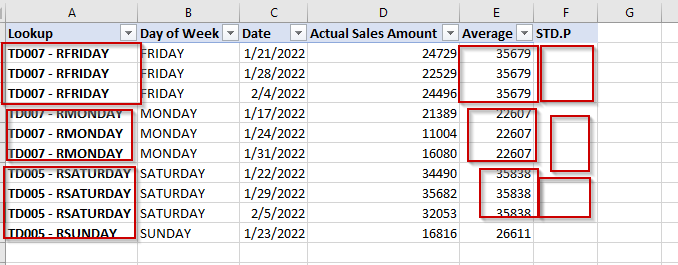- Power BI forums
- Updates
- News & Announcements
- Get Help with Power BI
- Desktop
- Service
- Report Server
- Power Query
- Mobile Apps
- Developer
- DAX Commands and Tips
- Custom Visuals Development Discussion
- Health and Life Sciences
- Power BI Spanish forums
- Translated Spanish Desktop
- Power Platform Integration - Better Together!
- Power Platform Integrations (Read-only)
- Power Platform and Dynamics 365 Integrations (Read-only)
- Training and Consulting
- Instructor Led Training
- Dashboard in a Day for Women, by Women
- Galleries
- Community Connections & How-To Videos
- COVID-19 Data Stories Gallery
- Themes Gallery
- Data Stories Gallery
- R Script Showcase
- Webinars and Video Gallery
- Quick Measures Gallery
- 2021 MSBizAppsSummit Gallery
- 2020 MSBizAppsSummit Gallery
- 2019 MSBizAppsSummit Gallery
- Events
- Ideas
- Custom Visuals Ideas
- Issues
- Issues
- Events
- Upcoming Events
- Community Blog
- Power BI Community Blog
- Custom Visuals Community Blog
- Community Support
- Community Accounts & Registration
- Using the Community
- Community Feedback
Register now to learn Fabric in free live sessions led by the best Microsoft experts. From Apr 16 to May 9, in English and Spanish.
- Power BI forums
- Forums
- Get Help with Power BI
- Power Query
- Re: Standard Deviation Population - Power Pivot (B...
- Subscribe to RSS Feed
- Mark Topic as New
- Mark Topic as Read
- Float this Topic for Current User
- Bookmark
- Subscribe
- Printer Friendly Page
- Mark as New
- Bookmark
- Subscribe
- Mute
- Subscribe to RSS Feed
- Permalink
- Report Inappropriate Content
Standard Deviation Population - Power Pivot (By Group) Measure
Hi all,
I'm trying to build a model using Power Pivot (data is already loaded into power query). I'm having a difficult time trying to create a power pivot measure that would return the Standard Deviation Population using the Lookup column (since it needs to be grouped) and the Average column. I tried using SRDEVX.P with the nested summerize function but it returns 0. I'm not sure if I entirely understand that formula and that could be the reason why it didn't work
I've tried creating this entirely in Power Query by grouping and using the standard deviation function, however, Power Query only has the Standard Deviation sample function, not the standard deviation population that I actually need. Any help is appreciated. Thanks!
Solved! Go to Solution.
- Mark as New
- Bookmark
- Subscribe
- Mute
- Subscribe to RSS Feed
- Permalink
- Report Inappropriate Content
Try using stdevx.s (evaluate for a sample population, not the entire population), and making your column reference fully qualified, which is a best practice. This means when referencing columns by name, you should include the table with it; when you reference a measure, do not include a table name.
stdevx.s('Week 3', 'Week 3'[Average])- Mark as New
- Bookmark
- Subscribe
- Mute
- Subscribe to RSS Feed
- Permalink
- Report Inappropriate Content
Hi,
The standard deviation still comes back as zero when i tried using any of the listed functions. I'm using the average column (the standard devation column should return the standard deviation population of the Averages column within the grouping of the lookup column). Any idea on what I might be doing wrong?
- Mark as New
- Bookmark
- Subscribe
- Mute
- Subscribe to RSS Feed
- Permalink
- Report Inappropriate Content
Try using stdevx.s (evaluate for a sample population, not the entire population), and making your column reference fully qualified, which is a best practice. This means when referencing columns by name, you should include the table with it; when you reference a measure, do not include a table name.
stdevx.s('Week 3', 'Week 3'[Average])- Mark as New
- Bookmark
- Subscribe
- Mute
- Subscribe to RSS Feed
- Permalink
- Report Inappropriate Content
Hi,
I tried the measure and it is returning #NUM! on the column. I'm not sure why this isn't working. Other standard deviation DAX are returning zeros. I really don't know why this is happening?
- Mark as New
- Bookmark
- Subscribe
- Mute
- Subscribe to RSS Feed
- Permalink
- Report Inappropriate Content
I figured it out! What was happening was that I grouped by the values in Power Query to create the average column. The DAX Standard Deviation measure formula would not work off this column. I created another table with the original values and joined in the "Avevage" column. Then I was able to utilize the STDEVX.P measure in the Pivot Table. Thank you for your help!
- Mark as New
- Bookmark
- Subscribe
- Mute
- Subscribe to RSS Feed
- Permalink
- Report Inappropriate Content
Hi! Basically the table pictured above was from two tables that I loaded in power query. I created the lookup column in Power Query by joining the location and day of week column.
The pivot measure I tried created was calculating the Standard Deviation (Population) from the Averages column (fact table). Hope this makes sense?
- Mark as New
- Bookmark
- Subscribe
- Mute
- Subscribe to RSS Feed
- Permalink
- Report Inappropriate Content
Okay, so if you are using a column in your measure (as opposed to another measure) and you want the value returned for a group of the population, then try using STDEV.S. If you want the standard deviation of the actual sales amount, use the actual sales amount column - otherwise you will be getting the standard deviation of the average amounts.
STDEV.S - use a column, return the value for a sample population
STDEV.P - use a column, return the value for the entire population
STDEVX.S - use a measure or expression, return the value for a sample population
STDEVX.P - use a measure or expression, return the value for the entire population
- Mark as New
- Bookmark
- Subscribe
- Mute
- Subscribe to RSS Feed
- Permalink
- Report Inappropriate Content
Hello - Is your measure calculating on the field in the fact table? Is the lookup column in the visual coming from the dimension table? Is your relationship one (dimension) to many (fact)?
Helpful resources

Microsoft Fabric Learn Together
Covering the world! 9:00-10:30 AM Sydney, 4:00-5:30 PM CET (Paris/Berlin), 7:00-8:30 PM Mexico City

Power BI Monthly Update - April 2024
Check out the April 2024 Power BI update to learn about new features.