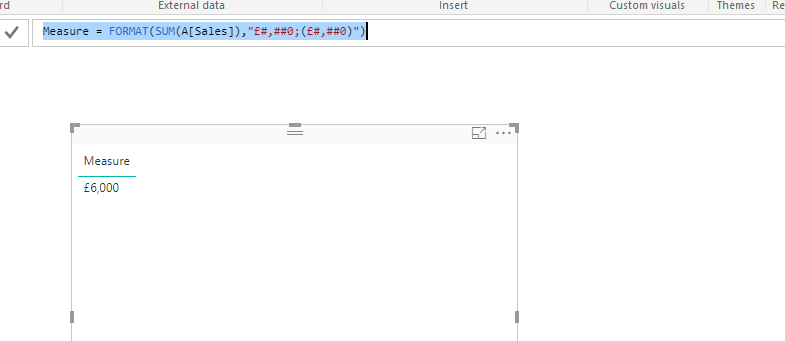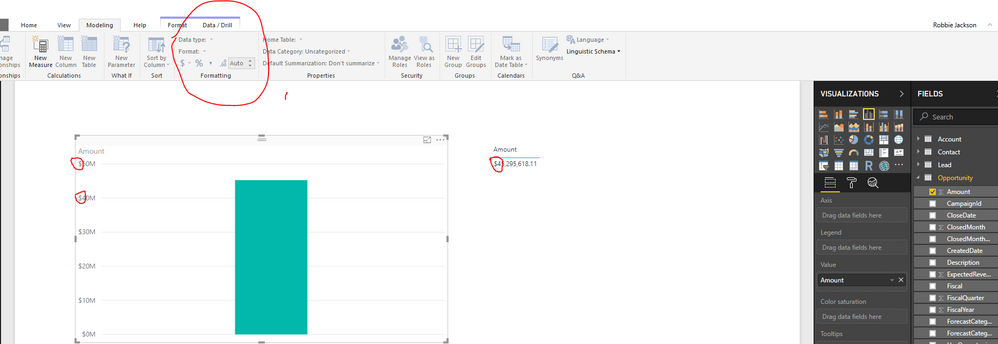- Power BI forums
- Updates
- News & Announcements
- Get Help with Power BI
- Desktop
- Service
- Report Server
- Power Query
- Mobile Apps
- Developer
- DAX Commands and Tips
- Custom Visuals Development Discussion
- Health and Life Sciences
- Power BI Spanish forums
- Translated Spanish Desktop
- Power Platform Integration - Better Together!
- Power Platform Integrations (Read-only)
- Power Platform and Dynamics 365 Integrations (Read-only)
- Training and Consulting
- Instructor Led Training
- Dashboard in a Day for Women, by Women
- Galleries
- Community Connections & How-To Videos
- COVID-19 Data Stories Gallery
- Themes Gallery
- Data Stories Gallery
- R Script Showcase
- Webinars and Video Gallery
- Quick Measures Gallery
- 2021 MSBizAppsSummit Gallery
- 2020 MSBizAppsSummit Gallery
- 2019 MSBizAppsSummit Gallery
- Events
- Ideas
- Custom Visuals Ideas
- Issues
- Issues
- Events
- Upcoming Events
- Community Blog
- Power BI Community Blog
- Custom Visuals Community Blog
- Community Support
- Community Accounts & Registration
- Using the Community
- Community Feedback
Register now to learn Fabric in free live sessions led by the best Microsoft experts. From Apr 16 to May 9, in English and Spanish.
- Power BI forums
- Forums
- Get Help with Power BI
- Power Query
- Sales Force Sales Rep/Sales manager integration is...
- Subscribe to RSS Feed
- Mark Topic as New
- Mark Topic as Read
- Float this Topic for Current User
- Bookmark
- Subscribe
- Printer Friendly Page
- Mark as New
- Bookmark
- Subscribe
- Mute
- Subscribe to RSS Feed
- Permalink
- Report Inappropriate Content
Sales Force Sales Rep/Sales manager integration issues
Hi there,
I've started looking at displaying out Sales force data within PowerBi. The two resources Sales force Sales Rep and Sales Force sales Manager )provided on the in-app site are geat, however it seems all the data displayed is in "$" Dollars, rather then my set locale of the United Kingdon and as this resource doesnt have the ability to import in to PowerBi desktop how do we get around the problem.
Any suggestions would be good thanks, unless I have missed a setting elsewhere!
Solved! Go to Solution.
- Mark as New
- Bookmark
- Subscribe
- Mute
- Subscribe to RSS Feed
- Permalink
- Report Inappropriate Content
@Anonymous,
Use Format() function in DAX instead. There is an example for your reference.
Measure = FORMAT(SUM(A[Sales]),"£#,##0;(£#,##0)")
Regards,
Lydia
If this post helps, then please consider Accept it as the solution to help the other members find it more quickly.
- Mark as New
- Bookmark
- Subscribe
- Mute
- Subscribe to RSS Feed
- Permalink
- Report Inappropriate Content
@Anonymous,
You can use Salesforce connector in Power BI Desktop to connect to your data source, create your own report and publish the report to Power BI Service.
In Power BI Desktop, you are able to format data.
Regards,
Lydia
If this post helps, then please consider Accept it as the solution to help the other members find it more quickly.
- Mark as New
- Bookmark
- Subscribe
- Mute
- Subscribe to RSS Feed
- Permalink
- Report Inappropriate Content
Hi there, thanks for your response, however the salesforce connector for the predetermined reports (sales force manager and sales for sales rep) are only avaiable within the online Power Bi app, not through power bi desktop where objects and reports are available.
The data represented through the sales force sales manager and sales force sales rep reports is good, however you cannot edit the query to identify why the report displays sales data in dollars rather than GBP.
Please see my screenshot below.
Thanks
Robbie
- Mark as New
- Bookmark
- Subscribe
- Mute
- Subscribe to RSS Feed
- Permalink
- Report Inappropriate Content
@Anonymous,
In Power BI Service, it is not possible to change data format. Another workaround is to connect to the Power BI Service online dataset in Power BI Desktop, then use Format function to format your data.
Regards,
Lydia
If this post helps, then please consider Accept it as the solution to help the other members find it more quickly.
- Mark as New
- Bookmark
- Subscribe
- Mute
- Subscribe to RSS Feed
- Permalink
- Report Inappropriate Content
Thanks for the swift response.
So I've started up Power Bi desktop and chose to:
Get Data > Power Bi > Power Bi Datasets >Connect
Chose the Sales force Sales Rep dataset from My workspace
Once the dataset had loaded I then proceeeded to create a test cart showing the "Amount" field from my test data
The amount shows in dolalrs, yet the Formating options on the Modeling tab are greyed out
Please see screenshot
Thanks
- Mark as New
- Bookmark
- Subscribe
- Mute
- Subscribe to RSS Feed
- Permalink
- Report Inappropriate Content
@Anonymous,
Use Format() function in DAX instead. There is an example for your reference.
Measure = FORMAT(SUM(A[Sales]),"£#,##0;(£#,##0)")
Regards,
Lydia
If this post helps, then please consider Accept it as the solution to help the other members find it more quickly.
Helpful resources

Microsoft Fabric Learn Together
Covering the world! 9:00-10:30 AM Sydney, 4:00-5:30 PM CET (Paris/Berlin), 7:00-8:30 PM Mexico City

Power BI Monthly Update - April 2024
Check out the April 2024 Power BI update to learn about new features.