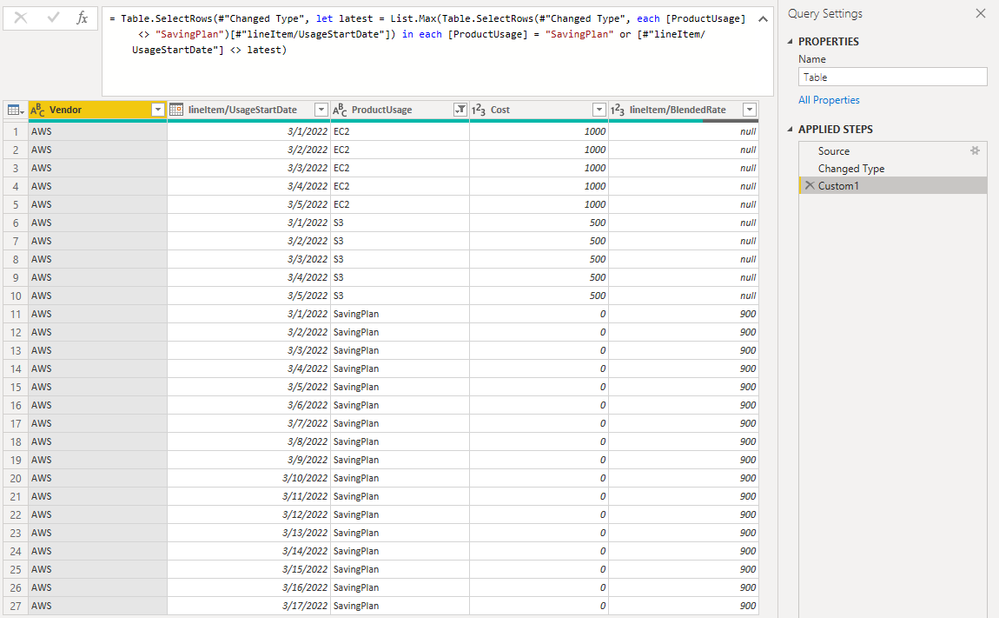- Power BI forums
- Updates
- News & Announcements
- Get Help with Power BI
- Desktop
- Service
- Report Server
- Power Query
- Mobile Apps
- Developer
- DAX Commands and Tips
- Custom Visuals Development Discussion
- Health and Life Sciences
- Power BI Spanish forums
- Translated Spanish Desktop
- Power Platform Integration - Better Together!
- Power Platform Integrations (Read-only)
- Power Platform and Dynamics 365 Integrations (Read-only)
- Training and Consulting
- Instructor Led Training
- Dashboard in a Day for Women, by Women
- Galleries
- Community Connections & How-To Videos
- COVID-19 Data Stories Gallery
- Themes Gallery
- Data Stories Gallery
- R Script Showcase
- Webinars and Video Gallery
- Quick Measures Gallery
- 2021 MSBizAppsSummit Gallery
- 2020 MSBizAppsSummit Gallery
- 2019 MSBizAppsSummit Gallery
- Events
- Ideas
- Custom Visuals Ideas
- Issues
- Issues
- Events
- Upcoming Events
- Community Blog
- Power BI Community Blog
- Custom Visuals Community Blog
- Community Support
- Community Accounts & Registration
- Using the Community
- Community Feedback
Register now to learn Fabric in free live sessions led by the best Microsoft experts. From Apr 16 to May 9, in English and Spanish.
- Power BI forums
- Forums
- Get Help with Power BI
- Power Query
- Re: Removing latest Date from Cloud data
- Subscribe to RSS Feed
- Mark Topic as New
- Mark Topic as Read
- Float this Topic for Current User
- Bookmark
- Subscribe
- Printer Friendly Page
- Mark as New
- Bookmark
- Subscribe
- Mute
- Subscribe to RSS Feed
- Permalink
- Report Inappropriate Content
Removing latest Date from Cloud data
Hi All,
I have linked Power BI to AWS CURs, I am pulling all data in and finding that depending on my refresh times (as I am baed in Australia) I am getting a portion of a days expense. I am using these latest days for an algorythm on Forecast.
I am coming into problems because of our 'Savingplan' data, these are future dated and are to remain.
In Power Query I can exclude the latest / max date (this picks the latest date including the SavingPlan and would be 'March 17' as per dataset below:
= Table.SelectRows(RemoveBlanks, let latest = List.Max(SplitProductOrderName[Date]) in each [Date] <> latest)
I can remove a certain date while ignoring the 'ProductUsage.SavingPlan'
= Table.SelectRows(RemoveBlanks, each (([#"lineItem/UsageStartDate"] <> #date(2022, 3, 6) or [#"ProductUsage"] = "SavingPlan")))
I have thought to complete something like:
= Table.AddColumn(RemoveBlanks, "FutureDates", each if [ProductUsage] = "SavingPlan" then 1 else if List.Max([#"lineItem/UsageStartDate"]) = [#"lineItem/UsageStartDate"] then 0 else 1)
so that I can then filter out '0' values. --- This doesn't work
I have built a small dataset to show
Please note.
- M Language (I don't want to bring the data into Power BI)
- Today date / Yesterday Date does not reflect the date I am trying to exclude
- CUR tables are millions of lines appended together, I dont see the creation of a couple of columns or duplicating this table to breakdown to the max date feasible. I am trying to complete this with filters only
Thanks
Solved! Go to Solution.
- Mark as New
- Bookmark
- Subscribe
- Mute
- Subscribe to RSS Feed
- Permalink
- Report Inappropriate Content
Hi @menace911
You can try this M code. The "latest" variable should get the latest date for non-SavingPlan rows.
= Table.SelectRows(#"Changed Type", let latest = List.Max(Table.SelectRows(#"Changed Type", each [ProductUsage] <> "SavingPlan")[#"lineItem/UsageStartDate"]) in each [ProductUsage] = "SavingPlan" or [#"lineItem/UsageStartDate"] <> latest)
Or you can break down above step into two steps in Advanced Editor like below. In this way, the latestDate will be calculated only once, which may improve the performance than the previous method. Download the attachment to see details.
latestDate = List.Max(Table.SelectRows(#"Changed Type", each [ProductUsage] <> "SavingPlan")[#"lineItem/UsageStartDate"]),
Custom1 = Table.SelectRows(#"Changed Type", each [ProductUsage] = "SavingPlan" or [#"lineItem/UsageStartDate"] <> latestDate)
Best Regards,
Community Support Team _ Jing
If this post helps, please Accept it as Solution to help other members find it.
- Mark as New
- Bookmark
- Subscribe
- Mute
- Subscribe to RSS Feed
- Permalink
- Report Inappropriate Content
Thanks for your time in this.
- Mark as New
- Bookmark
- Subscribe
- Mute
- Subscribe to RSS Feed
- Permalink
- Report Inappropriate Content
Hi @menace911
You can try this M code. The "latest" variable should get the latest date for non-SavingPlan rows.
= Table.SelectRows(#"Changed Type", let latest = List.Max(Table.SelectRows(#"Changed Type", each [ProductUsage] <> "SavingPlan")[#"lineItem/UsageStartDate"]) in each [ProductUsage] = "SavingPlan" or [#"lineItem/UsageStartDate"] <> latest)
Or you can break down above step into two steps in Advanced Editor like below. In this way, the latestDate will be calculated only once, which may improve the performance than the previous method. Download the attachment to see details.
latestDate = List.Max(Table.SelectRows(#"Changed Type", each [ProductUsage] <> "SavingPlan")[#"lineItem/UsageStartDate"]),
Custom1 = Table.SelectRows(#"Changed Type", each [ProductUsage] = "SavingPlan" or [#"lineItem/UsageStartDate"] <> latestDate)
Best Regards,
Community Support Team _ Jing
If this post helps, please Accept it as Solution to help other members find it.
- Mark as New
- Bookmark
- Subscribe
- Mute
- Subscribe to RSS Feed
- Permalink
- Report Inappropriate Content
Hey @menace911
I belive the dataset or table that you have shown is input data. Can you please show expected result for same? This will help to give a solution. Please paste input data as table format or html table so that others need not create it again.
Thanks
Helpful resources

Microsoft Fabric Learn Together
Covering the world! 9:00-10:30 AM Sydney, 4:00-5:30 PM CET (Paris/Berlin), 7:00-8:30 PM Mexico City

Power BI Monthly Update - April 2024
Check out the April 2024 Power BI update to learn about new features.