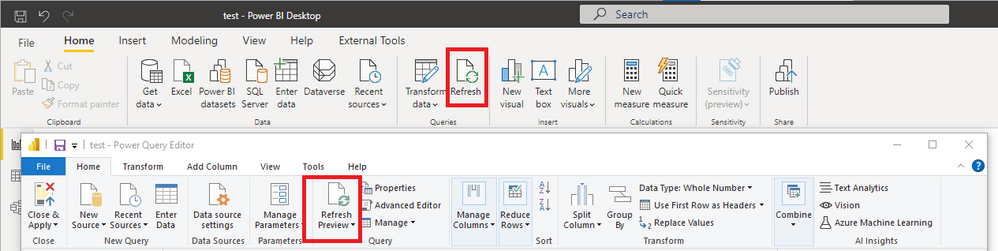- Power BI forums
- Updates
- News & Announcements
- Get Help with Power BI
- Desktop
- Service
- Report Server
- Power Query
- Mobile Apps
- Developer
- DAX Commands and Tips
- Custom Visuals Development Discussion
- Health and Life Sciences
- Power BI Spanish forums
- Translated Spanish Desktop
- Power Platform Integration - Better Together!
- Power Platform Integrations (Read-only)
- Power Platform and Dynamics 365 Integrations (Read-only)
- Training and Consulting
- Instructor Led Training
- Dashboard in a Day for Women, by Women
- Galleries
- Community Connections & How-To Videos
- COVID-19 Data Stories Gallery
- Themes Gallery
- Data Stories Gallery
- R Script Showcase
- Webinars and Video Gallery
- Quick Measures Gallery
- 2021 MSBizAppsSummit Gallery
- 2020 MSBizAppsSummit Gallery
- 2019 MSBizAppsSummit Gallery
- Events
- Ideas
- Custom Visuals Ideas
- Issues
- Issues
- Events
- Upcoming Events
- Community Blog
- Power BI Community Blog
- Custom Visuals Community Blog
- Community Support
- Community Accounts & Registration
- Using the Community
- Community Feedback
Register now to learn Fabric in free live sessions led by the best Microsoft experts. From Apr 16 to May 9, in English and Spanish.
- Power BI forums
- Forums
- Get Help with Power BI
- Power Query
- Re: Power Pivot Desktop Actualisation automatique
- Subscribe to RSS Feed
- Mark Topic as New
- Mark Topic as Read
- Float this Topic for Current User
- Bookmark
- Subscribe
- Printer Friendly Page
- Mark as New
- Bookmark
- Subscribe
- Mute
- Subscribe to RSS Feed
- Permalink
- Report Inappropriate Content
Power Pivot Desktop Actualisation automatique
Bonjour,
Je développe des tableaux de bord avec Excel. Je crée un modèle de données avec Power Query. Ce modèle s'actualise automatiquement à l'ouverture du fichier Excel avec une macro "ActiveWorkbook.RefreshAll".
Je souhaite maintenant utiliser Power BI Desktop pour produire ces tableaux de bord. Je dispose, pour l'instant, de Power BI gratuit mais qui m'a donné accès à Power BI Service.
J'importe des fichiers Excel dans le modèle de données Power BI (uniquement connexion) et je souhaite qu'à l'ouverture du fichier .pbix, l'actualisation se fasse automatiquement, comme avec le VBA d'Excel. Bien sûr, je peux actualiser la vue mais je souhaite automatiser le processus. La solution est dans la version de Power BI, dans Power Query, le code M? Je n'ai pas trouvé de solution. Merci pour toute indication.
Solved! Go to Solution.
- Mark as New
- Bookmark
- Subscribe
- Mute
- Subscribe to RSS Feed
- Permalink
- Report Inappropriate Content
Hi @gdmeunier ,
Yes, you are right. Currently we can only connect to excel source under Import mode.
Best Regards,
Community Support Team _ Yingjie Li
If this post helps, then please consider Accept it as the solution to help the other members find it more quickly.
- Mark as New
- Bookmark
- Subscribe
- Mute
- Subscribe to RSS Feed
- Permalink
- Report Inappropriate Content
Hi @gdmeunier ,
Currently when you connect to an excel data source in power bi, if you change the data from the source, you need to click the 'Refresh' button to get the latest data because the connection mode is import which not allowed automatic refresh in power bi desktop.
Automatic refresh supports most direct query data source, please refer: Automatic page refresh in Power BI
If you want to refresh the report automatically in power bi service, you can configure scheduled refresh for it. Please refer:
Best Regards,
Community Support Team _ Yingjie Li
If this post helps, then please consider Accept it as the solution to help the other members find it more quickly.
- Mark as New
- Bookmark
- Subscribe
- Mute
- Subscribe to RSS Feed
- Permalink
- Report Inappropriate Content
Hi, v-yingjl,
Thank you very much for your reply.
If I have clearly understood, I can not get automatic refresh with imported data (as with VBA in Excel) in Power BI Desktop. After checking the Microsoft documents, I can not, either, use Direct Query for Excel data.
My only solution, for the time being, is to click the refresh button after opening the . pbix (imported) file in Power Query Desktop in order to be sure that the model is updated. Am I correct?
Sorry, if it is basic, but Power BI is very attractive and powerful but I need to progress step by step.
With my best regards.
- Mark as New
- Bookmark
- Subscribe
- Mute
- Subscribe to RSS Feed
- Permalink
- Report Inappropriate Content
Hi @gdmeunier ,
Yes, you are right. Currently we can only connect to excel source under Import mode.
Best Regards,
Community Support Team _ Yingjie Li
If this post helps, then please consider Accept it as the solution to help the other members find it more quickly.
Helpful resources

Microsoft Fabric Learn Together
Covering the world! 9:00-10:30 AM Sydney, 4:00-5:30 PM CET (Paris/Berlin), 7:00-8:30 PM Mexico City

Power BI Monthly Update - April 2024
Check out the April 2024 Power BI update to learn about new features.