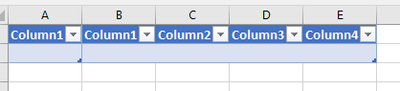- Power BI forums
- Updates
- News & Announcements
- Get Help with Power BI
- Desktop
- Service
- Report Server
- Power Query
- Mobile Apps
- Developer
- DAX Commands and Tips
- Custom Visuals Development Discussion
- Health and Life Sciences
- Power BI Spanish forums
- Translated Spanish Desktop
- Power Platform Integration - Better Together!
- Power Platform Integrations (Read-only)
- Power Platform and Dynamics 365 Integrations (Read-only)
- Training and Consulting
- Instructor Led Training
- Dashboard in a Day for Women, by Women
- Galleries
- Community Connections & How-To Videos
- COVID-19 Data Stories Gallery
- Themes Gallery
- Data Stories Gallery
- R Script Showcase
- Webinars and Video Gallery
- Quick Measures Gallery
- 2021 MSBizAppsSummit Gallery
- 2020 MSBizAppsSummit Gallery
- 2019 MSBizAppsSummit Gallery
- Events
- Ideas
- Custom Visuals Ideas
- Issues
- Issues
- Events
- Upcoming Events
- Community Blog
- Power BI Community Blog
- Custom Visuals Community Blog
- Community Support
- Community Accounts & Registration
- Using the Community
- Community Feedback
Register now to learn Fabric in free live sessions led by the best Microsoft experts. From Apr 16 to May 9, in English and Spanish.
- Power BI forums
- Forums
- Get Help with Power BI
- Power Query
- Please i need help formatting bad data.
- Subscribe to RSS Feed
- Mark Topic as New
- Mark Topic as Read
- Float this Topic for Current User
- Bookmark
- Subscribe
- Printer Friendly Page
- Mark as New
- Bookmark
- Subscribe
- Mute
- Subscribe to RSS Feed
- Permalink
- Report Inappropriate Content
Please i need help formatting bad data.
Please I have issues with power bi refresh for my data source.
The data source is an excel file with several preformatted tables scattered all over the sheet. While preparing the dashboard, I used the keep, remove the top, and bottom rows functions to cut and size the sheet so I could extract the information I needed for the charts visuals. For Example, Customer sales data is on the cell range A1:D20 and order data is from cells A22:D40, and so on.
Now when I am trying to refresh with updated data(the dashboard is meant to be updated weekly), the rows are increasing and we are having something like Customer sales data is now A1:D35 and order data is now A37:D57.
The challenge now is my power query steps has already been configured to pick the first set of rows (i.e A1:D20) and this new extension of data would not be featured because it exceeds it.
What can i do to make PowerBI capture the data even if the rows are exceeded or is there any other way around this?
Please i really need help and i would be looking forward to our responses
Solved! Go to Solution.
- Mark as New
- Bookmark
- Subscribe
- Mute
- Subscribe to RSS Feed
- Permalink
- Report Inappropriate Content
I have been able to resolve it.
All I needed to do was to create a template sheet in excel and create a dynamic table as seen in the attached picture. Anytime new rows are added, the table would expand automatically and power bi would be able to capture its values.
- Mark as New
- Bookmark
- Subscribe
- Mute
- Subscribe to RSS Feed
- Permalink
- Report Inappropriate Content
I have been able to resolve it.
All I needed to do was to create a template sheet in excel and create a dynamic table as seen in the attached picture. Anytime new rows are added, the table would expand automatically and power bi would be able to capture its values.
- Mark as New
- Bookmark
- Subscribe
- Mute
- Subscribe to RSS Feed
- Permalink
- Report Inappropriate Content


- Mark as New
- Bookmark
- Subscribe
- Mute
- Subscribe to RSS Feed
- Permalink
- Report Inappropriate Content
@engrtee30 Can you share sample data and sample output in table format? Or a sample pbix after removing sensitive data.
Helpful resources

Microsoft Fabric Learn Together
Covering the world! 9:00-10:30 AM Sydney, 4:00-5:30 PM CET (Paris/Berlin), 7:00-8:30 PM Mexico City

Power BI Monthly Update - April 2024
Check out the April 2024 Power BI update to learn about new features.