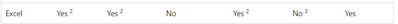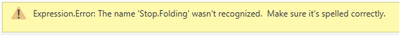Fabric Data Days starts November 4th!
Advance your Data & AI career with 50 days of live learning, dataviz contests, hands-on challenges, study groups & certifications and more!
Get registered- Power BI forums
- Get Help with Power BI
- Desktop
- Service
- Report Server
- Power Query
- Mobile Apps
- Developer
- DAX Commands and Tips
- Custom Visuals Development Discussion
- Health and Life Sciences
- Power BI Spanish forums
- Translated Spanish Desktop
- Training and Consulting
- Instructor Led Training
- Dashboard in a Day for Women, by Women
- Galleries
- Data Stories Gallery
- Themes Gallery
- Contests Gallery
- QuickViz Gallery
- Quick Measures Gallery
- Visual Calculations Gallery
- Notebook Gallery
- Translytical Task Flow Gallery
- TMDL Gallery
- R Script Showcase
- Webinars and Video Gallery
- Ideas
- Custom Visuals Ideas (read-only)
- Issues
- Issues
- Events
- Upcoming Events
Get Fabric Certified for FREE during Fabric Data Days. Don't miss your chance! Request now
- Power BI forums
- Forums
- Get Help with Power BI
- Power Query
- PBI Desktop Reports not updating after new query
- Subscribe to RSS Feed
- Mark Topic as New
- Mark Topic as Read
- Float this Topic for Current User
- Bookmark
- Subscribe
- Printer Friendly Page
- Mark as New
- Bookmark
- Subscribe
- Mute
- Subscribe to RSS Feed
- Permalink
- Report Inappropriate Content
PBI Desktop Reports not updating after new query
Hi There!
I have a Power BI Desktop Project sourced from an Access Database, which is monthly updated by the client.
I created some power queries to clean up the data but I noticed that the dashboards don't update, is it because this doesn't work with Access? I had to redo the tables and plots to get the modified data from these queries.
Any workarounds to sort this out? Shall I export the Access tables to excel?
TIA
Regards,
Laura
https://learn.microsoft.com/en-us/power-bi/connect-data/power-bi-data-sources
- Mark as New
- Bookmark
- Subscribe
- Mute
- Subscribe to RSS Feed
- Permalink
- Report Inappropriate Content
My bad. Looked it up and the function is called Table.StopFolding (source). If that doesn't work I'm hoping someone who works with acces can help you further.
[Tip] Keep CALM and DAX on.
[Solved?] Hit “Accept as Solution” and leave a Kudos.
[About] Chiel | SuperUser (2023–2) |
- Mark as New
- Bookmark
- Subscribe
- Mute
- Subscribe to RSS Feed
- Permalink
- Report Inappropriate Content
Hi @ChielFaber , thanks for your response.
I don't get any error messages, the reports don't update with the queries, even though the preview version in the power query editor looks ok.
I checked the Advanced Editor, there is no reference to enabling folding, as mentioned in other posts.
let
Source = Access.Database(File.Contents("\\file\path\access.accdb"), [CreateNavigationProperties=true]
When I tried to add the Stop.Folding, it would give me this error message,
I also tried to add [EnableFolding=false] but it didn't work, any other suggestions?
Thanks!!!
Laura
- Mark as New
- Bookmark
- Subscribe
- Mute
- Subscribe to RSS Feed
- Permalink
- Report Inappropriate Content
Personally I dont' work with acces but according to the PowerBI documentation it should work.
Do you get an error message after loading? Does the preview version of the data load in de power query editor?
What might be the problem is a protection against query folding. You could try to wrap the source step in the following function Stop.Folding(source). This might impact the performance but if the data loads this might help pinpoint where the problem occurs.
[Tip] Keep CALM and DAX on.
[Solved?] Hit “Accept as Solution” and leave a Kudos.
[About] Chiel | SuperUser (2023–2) |
Helpful resources

Fabric Data Days
Advance your Data & AI career with 50 days of live learning, contests, hands-on challenges, study groups & certifications and more!

Power BI Monthly Update - October 2025
Check out the October 2025 Power BI update to learn about new features.

| User | Count |
|---|---|
| 8 | |
| 7 | |
| 5 | |
| 5 | |
| 3 |