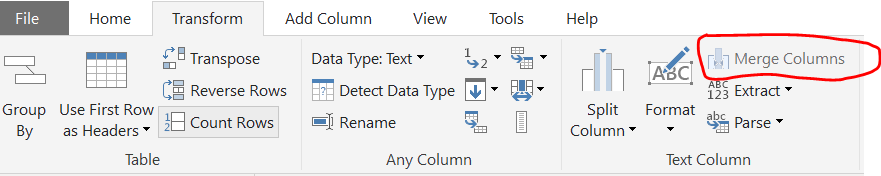Huge last-minute discounts for FabCon Vienna from September 15-18, 2025
Supplies are limited. Contact info@espc.tech right away to save your spot before the conference sells out.
Get your discount- Power BI forums
- Get Help with Power BI
- Desktop
- Service
- Report Server
- Power Query
- Mobile Apps
- Developer
- DAX Commands and Tips
- Custom Visuals Development Discussion
- Health and Life Sciences
- Power BI Spanish forums
- Translated Spanish Desktop
- Training and Consulting
- Instructor Led Training
- Dashboard in a Day for Women, by Women
- Galleries
- Data Stories Gallery
- Themes Gallery
- Contests Gallery
- Quick Measures Gallery
- Notebook Gallery
- Translytical Task Flow Gallery
- TMDL Gallery
- R Script Showcase
- Webinars and Video Gallery
- Ideas
- Custom Visuals Ideas (read-only)
- Issues
- Issues
- Events
- Upcoming Events
Score big with last-minute savings on the final tickets to FabCon Vienna. Secure your discount
- Power BI forums
- Forums
- Get Help with Power BI
- Power Query
- Option "Merge columns" in menu Transform - Power Q...
- Subscribe to RSS Feed
- Mark Topic as New
- Mark Topic as Read
- Float this Topic for Current User
- Bookmark
- Subscribe
- Printer Friendly Page
- Mark as New
- Bookmark
- Subscribe
- Mute
- Subscribe to RSS Feed
- Permalink
- Report Inappropriate Content
Option "Merge columns" in menu Transform - Power Query isn't available - how I can activate it?
Hello everyone,
I hope you are doing well!
I need to use the option "merge columns" in Power Query (in Power BI) but it is not available.
The PBI version is: 2.118.828.0 64 bit (June 2023)
Perhaps, I need to check some checkbox. How I can activate again that option (Merge Columns)?
Can I use merge columns directly in a custom column and put the code it for to give solution that issue?
Maybe, I am ommiting something...
Note: I was trying use multiple Power BI that I have saved. Also, I opened a PBI version 2.112.1161.0 64 bits (December 2022)
Thank you for your support.
Best Regards,
Hernán Montoya
Solved! Go to Solution.
- Mark as New
- Bookmark
- Subscribe
- Mute
- Subscribe to RSS Feed
- Permalink
- Report Inappropriate Content
First select two or more columns. The option is not available unless you have previously selected the columns you wish to merge.
- Mark as New
- Bookmark
- Subscribe
- Mute
- Subscribe to RSS Feed
- Permalink
- Report Inappropriate Content
Hi @Hernán ,
I am trying to reproduce the issue... It's not like that you only have selected one column, is it? When I select only one column, then the Merge Columns is greyed out, when I select two (by holding ctrll) the Merge Column button gets enabled.
Otherwise, feel free to share the a screenshot of the whole screen and I am sure we can help you!
Thanks,
/Tom
https://www.tackytech.blog/
https://www.instagram.com/tackytechtom/
| Did I answer your question❓➡️ Please, mark my post as a solution ✔️ |
| Also happily accepting Kudos 🙂 |
| Feel free to connect with me on LinkedIn! | |
| #proudtobeasuperuser |  |
- Mark as New
- Bookmark
- Subscribe
- Mute
- Subscribe to RSS Feed
- Permalink
- Report Inappropriate Content
Hi @Hernán ,
I am trying to reproduce the issue... It's not like that you only have selected one column, is it? When I select only one column, then the Merge Columns is greyed out, when I select two (by holding ctrll) the Merge Column button gets enabled.
Otherwise, feel free to share the a screenshot of the whole screen and I am sure we can help you!
Thanks,
/Tom
https://www.tackytech.blog/
https://www.instagram.com/tackytechtom/
| Did I answer your question❓➡️ Please, mark my post as a solution ✔️ |
| Also happily accepting Kudos 🙂 |
| Feel free to connect with me on LinkedIn! | |
| #proudtobeasuperuser |  |
- Mark as New
- Bookmark
- Subscribe
- Mute
- Subscribe to RSS Feed
- Permalink
- Report Inappropriate Content
First select two or more columns. The option is not available unless you have previously selected the columns you wish to merge.