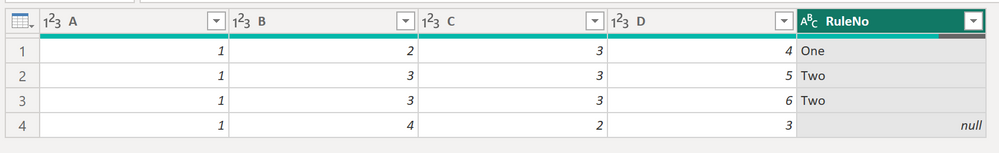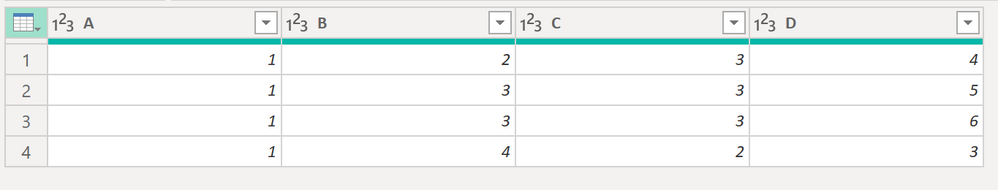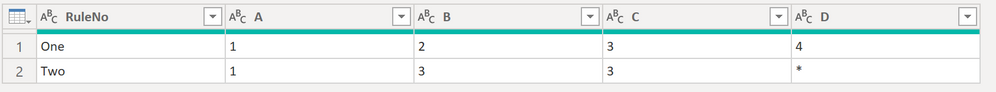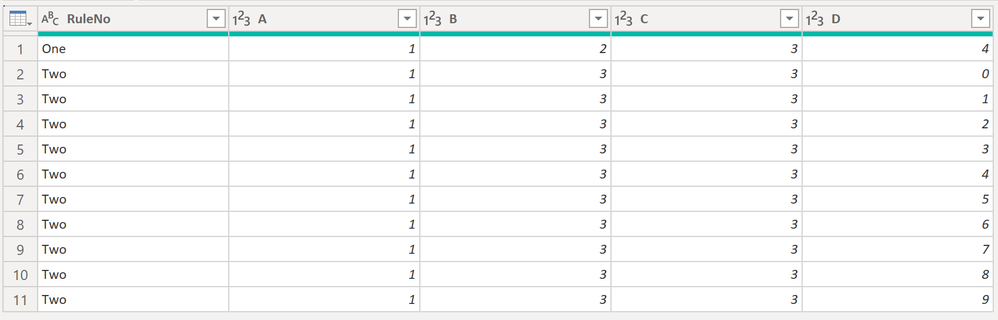- Power BI forums
- Updates
- News & Announcements
- Get Help with Power BI
- Desktop
- Service
- Report Server
- Power Query
- Mobile Apps
- Developer
- DAX Commands and Tips
- Custom Visuals Development Discussion
- Health and Life Sciences
- Power BI Spanish forums
- Translated Spanish Desktop
- Power Platform Integration - Better Together!
- Power Platform Integrations (Read-only)
- Power Platform and Dynamics 365 Integrations (Read-only)
- Training and Consulting
- Instructor Led Training
- Dashboard in a Day for Women, by Women
- Galleries
- Community Connections & How-To Videos
- COVID-19 Data Stories Gallery
- Themes Gallery
- Data Stories Gallery
- R Script Showcase
- Webinars and Video Gallery
- Quick Measures Gallery
- 2021 MSBizAppsSummit Gallery
- 2020 MSBizAppsSummit Gallery
- 2019 MSBizAppsSummit Gallery
- Events
- Ideas
- Custom Visuals Ideas
- Issues
- Issues
- Events
- Upcoming Events
- Community Blog
- Power BI Community Blog
- Custom Visuals Community Blog
- Community Support
- Community Accounts & Registration
- Using the Community
- Community Feedback
Register now to learn Fabric in free live sessions led by the best Microsoft experts. From Apr 16 to May 9, in English and Spanish.
- Power BI forums
- Forums
- Get Help with Power BI
- Power Query
- Re: Merge Tables with Wildcards
- Subscribe to RSS Feed
- Mark Topic as New
- Mark Topic as Read
- Float this Topic for Current User
- Bookmark
- Subscribe
- Printer Friendly Page
- Mark as New
- Bookmark
- Subscribe
- Mute
- Subscribe to RSS Feed
- Permalink
- Report Inappropriate Content
Merge Tables with Wildcards
Hi All,
Been struggling with this problem for a few days now,
I need to merge two tables in PowerQuery, Data & Rules.
Data has N columns (Lets say 4 for simplicity), Rules has the same N columns + 1 more (RuleNo). I'd like to merge RuleNo onto the Data table where all columns match, but allow for columns in Rules to include a * as a wildcard. An example of the inputs/expected output below.
Data
| A | B | C | D |
| 1 | 2 | 3 | 4 |
| 1 | 3 | 3 | 5 |
| 1 | 3 | 3 | 6 |
| 1 | 4 | 2 | 3 |
Rules
| RuleNo | A | B | C | D |
| One | 1 | 2 | 3 | 4 |
| Two | 1 | 3 | 3 | * |
Output
| A | B | C | D | RuleNo |
| 1 | 2 | 3 | 4 | One |
| 1 | 3 | 3 | 5 | Two |
| 1 | 3 | 3 | 6 | Two |
| 1 | 4 | 2 | 3 | null |
There shouldn't in practise be any rows in Data that satisfy more than one row in Rules so shouldn't need to build in anything to stop this. Is this possible?
Thanks in advance.
- Mark as New
- Bookmark
- Subscribe
- Mute
- Subscribe to RSS Feed
- Permalink
- Report Inappropriate Content
Hi, @bibbylen
let
data_tbl = your_data_table,
rules = List.Buffer(Table.ToRows(your_rules_table)),
data = List.Buffer(Table.ToRows(data_tbl)),
fx_compare = (r as list, d as list, w_card as text) =>
[a = List.Buffer(List.Zip({List.Skip(r), d})),
b = List.Select(a, List.IsDistinct),
c = List.Count(b) <= 1 and (b{0}?{0}? ?? w_card) = w_card][c],
txform =
List.Transform(
data,
(x) => x & {try rules{List.PositionOf(rules, x, Occurrence.First, (a, b) => fx_compare(a, b, "*"))}{0} otherwise null}
),
to_tbl = Table.FromRows(txform, Table.ColumnNames(data_tbl) & {"RuleNo"})
in
to_tbl
- Mark as New
- Bookmark
- Subscribe
- Mute
- Subscribe to RSS Feed
- Permalink
- Report Inappropriate Content
Hi Alien,
This seems to work for a single column to hold a WildCard, but more than one returns null. Is it possible to modify this to allow more than one WildCard?
Thanks
- Mark as New
- Bookmark
- Subscribe
- Mute
- Subscribe to RSS Feed
- Permalink
- Report Inappropriate Content
let
data_tbl = your_data_table,
rules = List.Buffer(Table.ToRows(your_rules_table)),
data = List.Buffer(Table.ToRows(data_tbl)),
fx_compare = (r as list, d as list, w_card as text) =>
[a = List.Buffer(List.Zip({List.Skip(r), d})),
b = List.Select(a, List.IsDistinct),
c = List.AllTrue(List.Transform(b, (x) => List.Contains(x, w_card)))][c],
txform =
List.Transform(
data,
(x) => x & {try rules{List.PositionOf(rules, x, Occurrence.First, (a, b) => fx_compare(a, b, "*"))}{0} otherwise null}
),
to_tbl = Table.FromRows(txform, Table.ColumnNames(data_tbl) & {"RuleNo"})
in
to_tbl- Mark as New
- Bookmark
- Subscribe
- Mute
- Subscribe to RSS Feed
- Permalink
- Report Inappropriate Content
Hi @bibbylen ,
How about something like this:
Here the data table (no changes done to it except to have integers as data types):
And here the rules table before:
And after:
As you can see, the idea was to create all the rows that the wildcard could potentially "contain". Since in your example we just have numbers, this was, in fact, quite easy and programmatically doable. Whether this works in your real life example, I am not sure. In case there is a finite number of values that the wildcard contains, you could also join in the master table to artificially create all the rows in the rules table. After that it is actually quite easy by merging the data and the rules tables with each other. Here the M code for the rules table:
let
Source = Table.FromRows(Json.Document(Binary.Decompress(Binary.FromText("i45W8s9LVdJRMgRiIyA2BmITpVidaKWQ8nyouDEUaynFxgIA", BinaryEncoding.Base64), Compression.Deflate)), let _t = ((type nullable text) meta [Serialized.Text = true]) in type table [RuleNo = _t, A = _t, B = _t, C = _t, D = _t]),
#"Renamed Columns" = Table.RenameColumns(Source,{{"D", "D Orig"}}),
#"Added Custom" = Table.AddColumn(#"Renamed Columns", "D Copy", each [D Orig]),
#"Replaced Value" = Table.ReplaceValue(#"Added Custom","*","0",Replacer.ReplaceText,{"D Orig"}),
#"Replaced Value1" = Table.ReplaceValue(#"Replaced Value","*","9",Replacer.ReplaceText,{"D Copy"}),
#"Added Custom1" = Table.AddColumn(#"Replaced Value1", "D", each { Number.From ( [D Orig] ) ..Number.From ( [D Copy] ) }),
#"Expanded D" = Table.ExpandListColumn(#"Added Custom1", "D"),
#"Removed Columns" = Table.RemoveColumns(#"Expanded D",{"D Orig", "D Copy"}),
#"Changed Type" = Table.TransformColumnTypes(#"Removed Columns",{{"RuleNo", type text}, {"A", Int64.Type}, {"B", Int64.Type}, {"C", Int64.Type}, {"D", Int64.Type}})
in
#"Changed Type"
By the way, ypur example could also have been solved by just joining on the columns A, B and C. But I am pretty sure this would not work for your real life example.
Let me know, if this helps 🙂
/Tom
https://www.tackytech.blog/
https://www.instagram.com/tackytechtom/
| Did I answer your question❓➡️ Please, mark my post as a solution ✔️ |
| Also happily accepting Kudos 🙂 |
| Feel free to connect with me on LinkedIn! | |
| #proudtobeasuperuser |  |
- Mark as New
- Bookmark
- Subscribe
- Mute
- Subscribe to RSS Feed
- Permalink
- Report Inappropriate Content
I quite like the simplicity of this as an answer (Especially since I can understand the code!), May not be able to use it exactly as you've defined but maybe able to use the same idea of replacing the wildcard rules! Thanks!
Helpful resources

Microsoft Fabric Learn Together
Covering the world! 9:00-10:30 AM Sydney, 4:00-5:30 PM CET (Paris/Berlin), 7:00-8:30 PM Mexico City

Power BI Monthly Update - April 2024
Check out the April 2024 Power BI update to learn about new features.