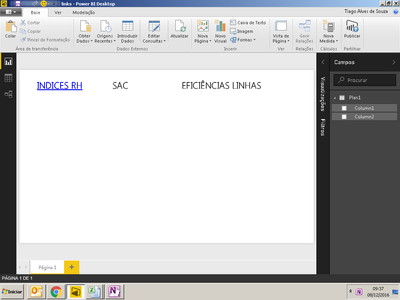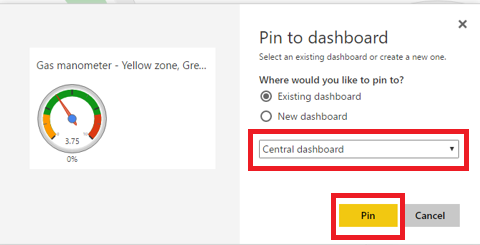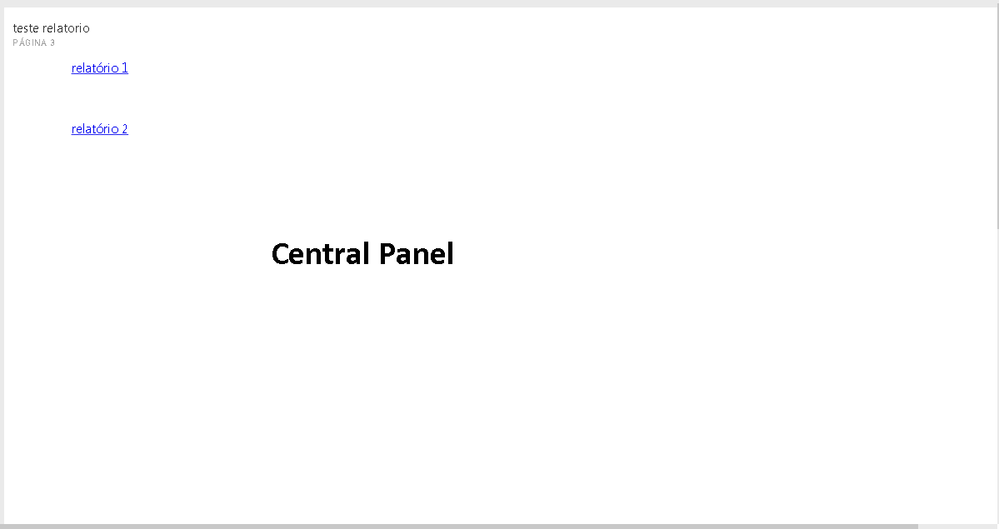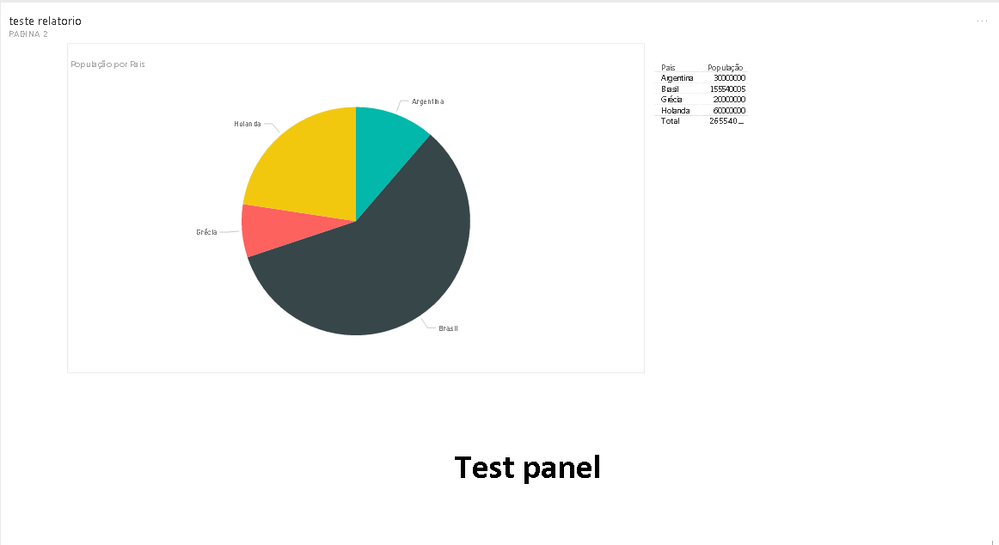- Power BI forums
- Updates
- News & Announcements
- Get Help with Power BI
- Desktop
- Service
- Report Server
- Power Query
- Mobile Apps
- Developer
- DAX Commands and Tips
- Custom Visuals Development Discussion
- Health and Life Sciences
- Power BI Spanish forums
- Translated Spanish Desktop
- Power Platform Integration - Better Together!
- Power Platform Integrations (Read-only)
- Power Platform and Dynamics 365 Integrations (Read-only)
- Training and Consulting
- Instructor Led Training
- Dashboard in a Day for Women, by Women
- Galleries
- Community Connections & How-To Videos
- COVID-19 Data Stories Gallery
- Themes Gallery
- Data Stories Gallery
- R Script Showcase
- Webinars and Video Gallery
- Quick Measures Gallery
- 2021 MSBizAppsSummit Gallery
- 2020 MSBizAppsSummit Gallery
- 2019 MSBizAppsSummit Gallery
- Events
- Ideas
- Custom Visuals Ideas
- Issues
- Issues
- Events
- Upcoming Events
- Community Blog
- Power BI Community Blog
- Custom Visuals Community Blog
- Community Support
- Community Accounts & Registration
- Using the Community
- Community Feedback
Register now to learn Fabric in free live sessions led by the best Microsoft experts. From Apr 16 to May 9, in English and Spanish.
- Power BI forums
- Forums
- Get Help with Power BI
- Power Query
- Lista de painéis em um painel especifico.
- Subscribe to RSS Feed
- Mark Topic as New
- Mark Topic as Read
- Float this Topic for Current User
- Bookmark
- Subscribe
- Printer Friendly Page
- Mark as New
- Bookmark
- Subscribe
- Mute
- Subscribe to RSS Feed
- Permalink
- Report Inappropriate Content
Lista de painéis em um painel especifico.
Tenho vários paineis que preciso compartilhar com alguns colaboradores da empresa ex: Indices RH, Eficiências, Relatórios SAC, porém, gostaria de criar um painel onde o colaborador clicasse (LISTA/MENU) e escolhesse qual painel ele queria acessar.
Existe essa possibilidade?
No momento eu crio o painel e envio o e-mail para o colaborador, dessa forma, a caixa de e-mails fica cheia, e ele tem que ficar procurando vários paineis.
Segue exemplo:
Solved! Go to Solution.
- Mark as New
- Bookmark
- Subscribe
- Mute
- Subscribe to RSS Feed
- Permalink
- Report Inappropriate Content
Hi @tiagotas,
In my first reply, the other three tiles are not opened by clicking Hyperlinks of the first tile. I add the three tiles using this step: click "Pin visual" button to pin the visual to Centeral dashboard.
Then when you click the visual tile in dashboard, you are able to open the report in same tab. However, if you click the Hyperlinks in the first tile of Centeral dashboard, we are only able to open the relevant reports in new tabs.
Thanks,
Lydia Zhang
If this post helps, then please consider Accept it as the solution to help the other members find it more quickly.
- Mark as New
- Bookmark
- Subscribe
- Mute
- Subscribe to RSS Feed
- Permalink
- Report Inappropriate Content
Hi @tiagotas,
This is English forum, please post your question in English format so that we can provide appropriate methods.
I translate the above question into English using Bing Dictionary , it seems that you want to create a list of different reports and make it convenient for user to navigate through these reports.
If that is the case, you can publish all the reports to Power BI Service, then create a central dashboard . In this central dashboard, you can add a textbox tile listing all report name and linking to each report, you can also pin the visuals of different reports to this dashboard. This way, after you share the dashboard to users, they are able to navigate to each report easily. For more details, please check the following example.
Thanks,
Lydia Zhang
If this post helps, then please consider Accept it as the solution to help the other members find it more quickly.
- Mark as New
- Bookmark
- Subscribe
- Mute
- Subscribe to RSS Feed
- Permalink
- Report Inappropriate Content
Thanks for the help! That's what I wanted to learn!
I created 3 reports and 2 panels: Central panel, (test panel) report 1 and report 2.
Using links I was able to create the central panel, as I have more than 10 reports, when clicking, each report is an open tab of the browser.
Is there any way I can open reports on the same tab? That way you taught me many tabs left the browser open, it would be a little confusing and with a lot of information. Did I do it right or am I wrong?
I could not open the same panel as the image you sent.
- Mark as New
- Bookmark
- Subscribe
- Mute
- Subscribe to RSS Feed
- Permalink
- Report Inappropriate Content
Hi @tiagotas,
In my first reply, the other three tiles are not opened by clicking Hyperlinks of the first tile. I add the three tiles using this step: click "Pin visual" button to pin the visual to Centeral dashboard.
Then when you click the visual tile in dashboard, you are able to open the report in same tab. However, if you click the Hyperlinks in the first tile of Centeral dashboard, we are only able to open the relevant reports in new tabs.
Thanks,
Lydia Zhang
If this post helps, then please consider Accept it as the solution to help the other members find it more quickly.
Helpful resources

Microsoft Fabric Learn Together
Covering the world! 9:00-10:30 AM Sydney, 4:00-5:30 PM CET (Paris/Berlin), 7:00-8:30 PM Mexico City

Power BI Monthly Update - April 2024
Check out the April 2024 Power BI update to learn about new features.

| User | Count |
|---|---|
| 101 | |
| 49 | |
| 19 | |
| 12 | |
| 11 |