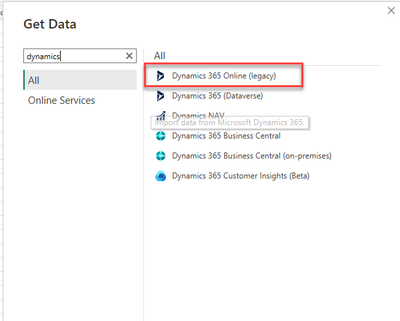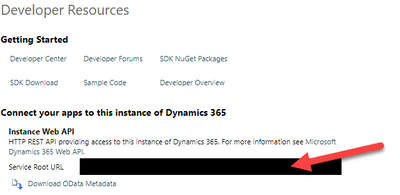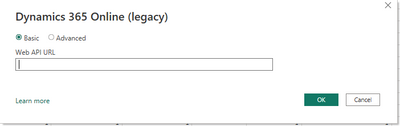Fabric Data Days starts November 4th!
Advance your Data & AI career with 50 days of live learning, dataviz contests, hands-on challenges, study groups & certifications and more!
Get registered- Power BI forums
- Get Help with Power BI
- Desktop
- Service
- Report Server
- Power Query
- Mobile Apps
- Developer
- DAX Commands and Tips
- Custom Visuals Development Discussion
- Health and Life Sciences
- Power BI Spanish forums
- Translated Spanish Desktop
- Training and Consulting
- Instructor Led Training
- Dashboard in a Day for Women, by Women
- Galleries
- Data Stories Gallery
- Themes Gallery
- Contests Gallery
- QuickViz Gallery
- Quick Measures Gallery
- Visual Calculations Gallery
- Notebook Gallery
- Translytical Task Flow Gallery
- TMDL Gallery
- R Script Showcase
- Webinars and Video Gallery
- Ideas
- Custom Visuals Ideas (read-only)
- Issues
- Issues
- Events
- Upcoming Events
Get Fabric Certified for FREE during Fabric Data Days. Don't miss your chance! Request now
- Power BI forums
- Forums
- Get Help with Power BI
- Power Query
- Re: How to find which OData version I'm using?
- Subscribe to RSS Feed
- Mark Topic as New
- Mark Topic as Read
- Float this Topic for Current User
- Bookmark
- Subscribe
- Printer Friendly Page
- Mark as New
- Bookmark
- Subscribe
- Mute
- Subscribe to RSS Feed
- Permalink
- Report Inappropriate Content
How to find which OData version I'm using?
Hello,
As Microsoft anounced "OData v2.0 Service removal date announcement", is there any way to detect which OData version I'm currently using in my Power BI reports so I will not have problems after April 30, 2023?
Kind Regads,
Lucian
Solved! Go to Solution.
- Mark as New
- Bookmark
- Subscribe
- Mute
- Subscribe to RSS Feed
- Permalink
- Report Inappropriate Content
@Lucian Well this is the email I received below. In re-reading this about 12 times. I *think* that the Instance Web API is the Web API, an OData 4.0 service that they mention. So safe *probably*?
- Use the Solution Checker to detect any JavaScript web resource code. The rule web-avoid-crm2011-service-odata should detect use in client-side code.
- Check any other code, including PowerShell scripts, that send requests to this endpoint: xrmservices/2011/organizationdata.svc
- Check any Power BI reports or Excel Data sources that may be using this endpoint.
- Please review the information in the best practices documentation for information to upgrade the code to use the Dataverse Web API: Do not use the OData v2.0 endpoint.
Follow on LinkedIn
@ me in replies or I'll lose your thread!!!
Instead of a Kudo, please vote for this idea
Become an expert!: Enterprise DNA
External Tools: MSHGQM
YouTube Channel!: Microsoft Hates Greg
Latest book!: DAX For Humans
DAX is easy, CALCULATE makes DAX hard...
- Mark as New
- Bookmark
- Subscribe
- Mute
- Subscribe to RSS Feed
- Permalink
- Report Inappropriate Content
So, we cross the fingers and hope will all work after April 30, 2023 🤞😜
- Mark as New
- Bookmark
- Subscribe
- Mute
- Subscribe to RSS Feed
- Permalink
- Report Inappropriate Content
Well, I don't think that post means that OData connector will be removed for good and we have to change it with the Dataverse connector. Unfortunately the lack of information, especially related to Power BI, just create more confusion.
Just to be more confusing, checking the screen posted by @lkay in the previous post, I have observed under the "Service Root URL" the link for "Download OData Metadata", and this link is as follows: https://companyname.crm4.dynamics.com/Tools/SystemCustomization/WsdlProgramming/download.aspx?file=O...
The last part make me think that I'm using already the OData V4.0, but is this way to check the proper version?
Kind Regards,
Lucian
- Mark as New
- Bookmark
- Subscribe
- Mute
- Subscribe to RSS Feed
- Permalink
- Report Inappropriate Content
@Lucian Well this is the email I received below. In re-reading this about 12 times. I *think* that the Instance Web API is the Web API, an OData 4.0 service that they mention. So safe *probably*?
- Use the Solution Checker to detect any JavaScript web resource code. The rule web-avoid-crm2011-service-odata should detect use in client-side code.
- Check any other code, including PowerShell scripts, that send requests to this endpoint: xrmservices/2011/organizationdata.svc
- Check any Power BI reports or Excel Data sources that may be using this endpoint.
- Please review the information in the best practices documentation for information to upgrade the code to use the Dataverse Web API: Do not use the OData v2.0 endpoint.
Follow on LinkedIn
@ me in replies or I'll lose your thread!!!
Instead of a Kudo, please vote for this idea
Become an expert!: Enterprise DNA
External Tools: MSHGQM
YouTube Channel!: Microsoft Hates Greg
Latest book!: DAX For Humans
DAX is easy, CALCULATE makes DAX hard...
- Mark as New
- Bookmark
- Subscribe
- Mute
- Subscribe to RSS Feed
- Permalink
- Report Inappropriate Content
Thanks @Lucian - I also had the same question this morning.
@Greg_Deckler do you mind kindly elaborating on what you mean by "source systems for what version of OData they support".
In the past, this is how I connected powerbi to CRM data:
Then fetching the instance Web API link from Customizations --> Developer Resources --> Instance Web API:
and then I pasted here:
Echoing the question that was posted: any way to detect which OData version I'm currently using in my Power BI reports ?
thank you!
- Mark as New
- Bookmark
- Subscribe
- Mute
- Subscribe to RSS Feed
- Permalink
- Report Inappropriate Content
@lkay @Lucian My understanding according to the email that was sent out is that OData endpoint is going away completely and you need to convert these to use the Dataverse connector. So if you are using the Dynamics 365 Online (legacy) connector you will have to change it. It's not that there is some other OData version of that endpoint that you can use. Sorry, the whole version of OData thing threw me off.
My understanding is that the Dataverse connector uses OData 4.0.
Follow on LinkedIn
@ me in replies or I'll lose your thread!!!
Instead of a Kudo, please vote for this idea
Become an expert!: Enterprise DNA
External Tools: MSHGQM
YouTube Channel!: Microsoft Hates Greg
Latest book!: DAX For Humans
DAX is easy, CALCULATE makes DAX hard...
- Mark as New
- Bookmark
- Subscribe
- Mute
- Subscribe to RSS Feed
- Permalink
- Report Inappropriate Content
@Lucian Fairly certain you would have to check your source systems for what version of OData they support.
Follow on LinkedIn
@ me in replies or I'll lose your thread!!!
Instead of a Kudo, please vote for this idea
Become an expert!: Enterprise DNA
External Tools: MSHGQM
YouTube Channel!: Microsoft Hates Greg
Latest book!: DAX For Humans
DAX is easy, CALCULATE makes DAX hard...
Helpful resources

Fabric Data Days
Advance your Data & AI career with 50 days of live learning, contests, hands-on challenges, study groups & certifications and more!

Power BI Monthly Update - October 2025
Check out the October 2025 Power BI update to learn about new features.

| User | Count |
|---|---|
| 8 | |
| 7 | |
| 7 | |
| 5 | |
| 3 |