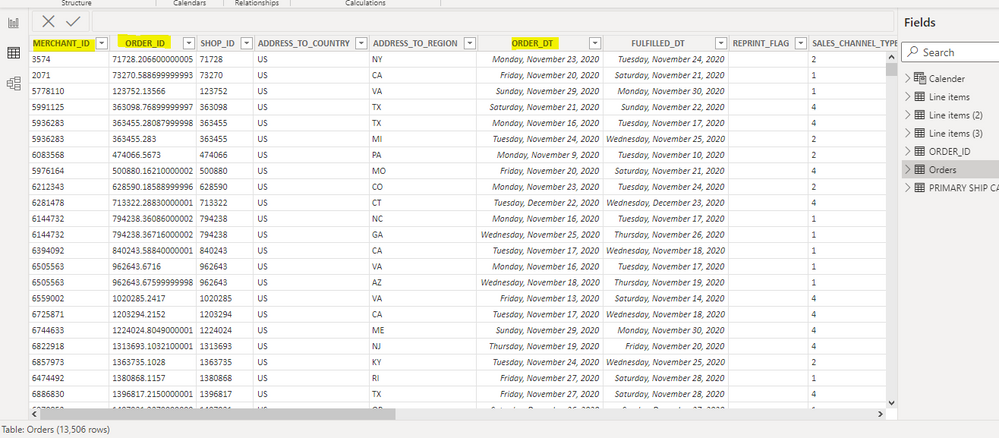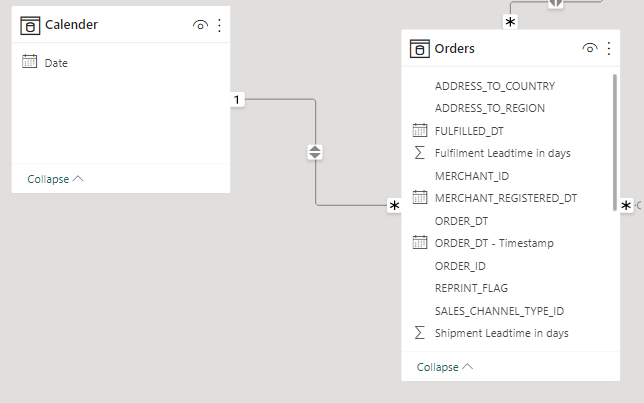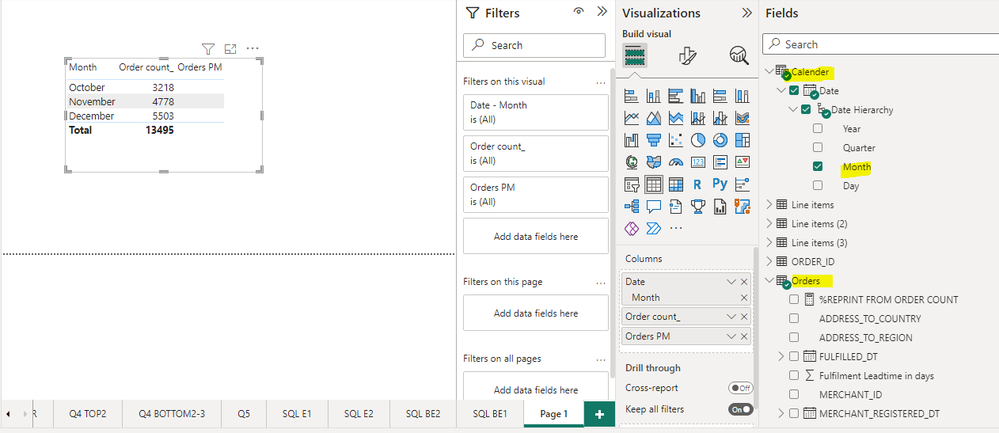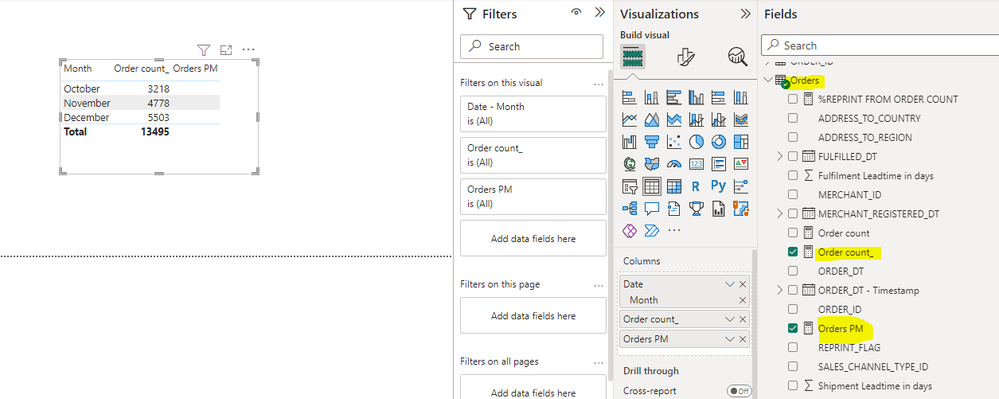- Power BI forums
- Updates
- News & Announcements
- Get Help with Power BI
- Desktop
- Service
- Report Server
- Power Query
- Mobile Apps
- Developer
- DAX Commands and Tips
- Custom Visuals Development Discussion
- Health and Life Sciences
- Power BI Spanish forums
- Translated Spanish Desktop
- Power Platform Integration - Better Together!
- Power Platform Integrations (Read-only)
- Power Platform and Dynamics 365 Integrations (Read-only)
- Training and Consulting
- Instructor Led Training
- Dashboard in a Day for Women, by Women
- Galleries
- Community Connections & How-To Videos
- COVID-19 Data Stories Gallery
- Themes Gallery
- Data Stories Gallery
- R Script Showcase
- Webinars and Video Gallery
- Quick Measures Gallery
- 2021 MSBizAppsSummit Gallery
- 2020 MSBizAppsSummit Gallery
- 2019 MSBizAppsSummit Gallery
- Events
- Ideas
- Custom Visuals Ideas
- Issues
- Issues
- Events
- Upcoming Events
- Community Blog
- Power BI Community Blog
- Custom Visuals Community Blog
- Community Support
- Community Accounts & Registration
- Using the Community
- Community Feedback
Register now to learn Fabric in free live sessions led by the best Microsoft experts. From Apr 16 to May 9, in English and Spanish.
- Power BI forums
- Forums
- Get Help with Power BI
- Power Query
- Re: How to find order count for current month & pr...
- Subscribe to RSS Feed
- Mark Topic as New
- Mark Topic as Read
- Float this Topic for Current User
- Bookmark
- Subscribe
- Printer Friendly Page
- Mark as New
- Bookmark
- Subscribe
- Mute
- Subscribe to RSS Feed
- Permalink
- Report Inappropriate Content
How to find order count for current month & previous month for dates in past - power query or DAX
Hi All,
How to find order count for current month & previous month for dates in past - power query or DAX.
Example i want to do the stats for the past, example i have months 2021 oct, nov,dec. now is nov 2022.
I want to calculate order count by merchant by month & previous month order count by merchant by month.
Can anyone suggest me how & what kind of dax formula or query to use to get to the values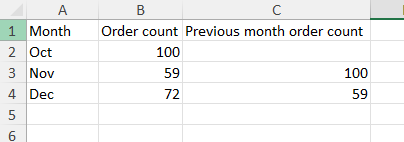
any help is highly appreciated.
Regards
- Mark as New
- Bookmark
- Subscribe
- Mute
- Subscribe to RSS Feed
- Permalink
- Report Inappropriate Content
Hello - I think this would best be done with DAX.
Make sure there is an active, single direction relationship between the date column in your calendar table and the order date column in the Orders table. You will also need a couple of measures. Note, to use the measures below, your calendar table must also contain a column named Year Month Number. You can add this as a calculated column if needed.
Measure 1: # orders for the current month
# Orders:= distinctcount ( Orders[ORDER_ID] )Measure 2: # orders for the prior month
# Orders PM :=
VAR CurrentYearMonthNumber = SELECTEDVALUE ( 'Calendar'[Year Month Number] )
VAR PreviousYearMonthNumber = CurrentYearMonthNumber - 1
VAR Result =
CALCULATE (
[# Orders],
REMOVEFILTERS ( 'Calendar' ),
'Calendar'[Year Month Number] = PreviousYearMonthNumber
)
RETURN
ResultThis was taken from DAX Patterns (Month-Related Calculations): https://www.daxpatterns.com/month-related-calculations/
- Mark as New
- Bookmark
- Subscribe
- Mute
- Subscribe to RSS Feed
- Permalink
- Report Inappropriate Content
Hi @jennratten , an all,
Many thanks for your suggestion. I tried but the Order PM measure doesn't return any value. can you suggest me what went wrong and what i should improve?
Order count_ = DISTINCTCOUNT(Orders[ORDER_ID])
Orders PM =
VAR CurrentYearMonthNumber = SELECTEDVALUE ( 'Calender'[Date].[MonthNo] )
VAR PreviousYearMonthNumber = CurrentYearMonthNumber - 1
VAR Result =
CALCULATE (
Orders[Order count_],
REMOVEFILTERS ( 'Calender' ),
Calender[Date] = PreviousYearMonthNumber
)
RETURN
Result
- Mark as New
- Bookmark
- Subscribe
- Mute
- Subscribe to RSS Feed
- Permalink
- Report Inappropriate Content
Good progress! Here are a couple of notes...
- YearMonthNumber - if the date is 11/30/2022, the value of this field would be 220211. It is important to think about the year in conjunction with the month so that you can maintain continuity across years. For example, the difference between December and January. Without the year being specified, the counts for December for all years would be retuned and compared against the counts for January across all years.
- The same column from the calendar table should be used in the CurrentYearMonthNumber variable and the Result variable. In your script you are referencing two different columns.
- The relationship between Orders and Calendar should be single direction; yours is bidirectional. While there are some valid use cases for bidirectional relationships, when possible, model the data so that single direction relationships are used in order to avoid data ambiguity and inefficient models.
Helpful resources

Microsoft Fabric Learn Together
Covering the world! 9:00-10:30 AM Sydney, 4:00-5:30 PM CET (Paris/Berlin), 7:00-8:30 PM Mexico City

Power BI Monthly Update - April 2024
Check out the April 2024 Power BI update to learn about new features.