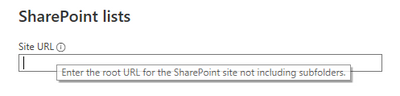- Power BI forums
- Updates
- News & Announcements
- Get Help with Power BI
- Desktop
- Service
- Report Server
- Power Query
- Mobile Apps
- Developer
- DAX Commands and Tips
- Custom Visuals Development Discussion
- Health and Life Sciences
- Power BI Spanish forums
- Translated Spanish Desktop
- Power Platform Integration - Better Together!
- Power Platform Integrations (Read-only)
- Power Platform and Dynamics 365 Integrations (Read-only)
- Training and Consulting
- Instructor Led Training
- Dashboard in a Day for Women, by Women
- Galleries
- Community Connections & How-To Videos
- COVID-19 Data Stories Gallery
- Themes Gallery
- Data Stories Gallery
- R Script Showcase
- Webinars and Video Gallery
- Quick Measures Gallery
- 2021 MSBizAppsSummit Gallery
- 2020 MSBizAppsSummit Gallery
- 2019 MSBizAppsSummit Gallery
- Events
- Ideas
- Custom Visuals Ideas
- Issues
- Issues
- Events
- Upcoming Events
- Community Blog
- Power BI Community Blog
- Custom Visuals Community Blog
- Community Support
- Community Accounts & Registration
- Using the Community
- Community Feedback
Register now to learn Fabric in free live sessions led by the best Microsoft experts. From Apr 16 to May 9, in English and Spanish.
- Power BI forums
- Forums
- Get Help with Power BI
- Power Query
- Re: How can I adjust Hoosier's M query so that it ...
- Subscribe to RSS Feed
- Mark Topic as New
- Mark Topic as Read
- Float this Topic for Current User
- Bookmark
- Subscribe
- Printer Friendly Page
- Mark as New
- Bookmark
- Subscribe
- Mute
- Subscribe to RSS Feed
- Permalink
- Report Inappropriate Content
How can I adjust Hoosier's M query so that it retrieves my SharePoint list data?
I am trying to retrive data from my SharePoint lists:
Here is the link to my SharePoint list called 'Customers':
https://companyname-my.sharepoint.com/personal/hamid_bee/Lists/Customers/AllItems.aspx
Just a note, I had to mask some sensitive data. I was looking for a quick way to retrieve data from the SharePoint list which is what lead me to find Hoosier's M query for his SharePoint site:
let
sitename ="<your site>", // if a subsite use "Site/SubSite"
listname = "BigList",
baseurl = "https://<your SharePoint URL>/sites/" & sitename & "/_api/web/lists/GetByTitle('" & listname & "')/",
itemcount = Json.Document(Web.Contents(baseurl&"ItemCount", [Headers=[Accept="application/json"]]))[value],
skiplist = List.Numbers(0, Number.RoundUp(itemcount/5000), 5000),
#"Converted to Table" = Table.FromList(skiplist, Splitter.SplitByNothing(), null, null, ExtraValues.Error),
#"Renamed Columns" = Table.RenameColumns(#"Converted to Table",{{"Column1", "Skip"}}),
#"Changed Type" = Table.TransformColumnTypes(#"Renamed Columns",{{"Skip", type text}}),
fieldselect = "&$top=5000", // all fields with no expansion
//fieldselect = "&$top=5000&$select = Id,Title,Person,Date", // list desired fields (no expansion)
//fieldselect = "&$top=5000&$select=Id,Title,Choice,LookupColumn/Title,LookupColumn/Project,LookupColumn/ProjectStatus,Date,Person/LastName,Person/FirstName,Person/EMail&$expand=LookupColumn,Person",
Custom1 = Table.AddColumn(#"Changed Type", "Items", each Json.Document(Web.Contents(baseurl& "/items?$skipToken=Paged=TRUE%26p_ID=" & [Skip] & fieldselect, [Headers=[Accept="application/json"]]))),
#"Expanded Items" = Table.ExpandRecordColumn(Custom1, "Items", {"value"}, {"value"}),
#"Expanded value" = Table.ExpandListColumn(#"Expanded Items", "value")
in
#"Expanded value"
My problem is I can't seem to adjust this M query for my SharePoint list without getting a host of errors. Any help would be greatly appreciated.
Solved! Go to Solution.
- Mark as New
- Bookmark
- Subscribe
- Mute
- Subscribe to RSS Feed
- Permalink
- Report Inappropriate Content
The problem was the M query. I adjusted the query and entered the same credentials as I tried to enter above and I was able to successfully query the list. Here is the M query that I used:
let
sitename ="jeilani_thebravanesesociety_co_uk", // if a subsite use "Site/SubSite"
listname = "Customers",
baseurl = "https://thebravanesesocietycouk-my.sharepoint.com/personal/" & sitename & "/_api/web/lists/GetByTitle('" & listname & "')/",
itemcount = Json.Document(Web.Contents(baseurl&"ItemCount", [Headers=[Accept="application/json"]]))[value],
skiplist = List.Numbers(0, Number.RoundUp(itemcount/5000), 5000),
#"Converted to Table" = Table.FromList(skiplist, Splitter.SplitByNothing(), null, null, ExtraValues.Error),
#"Renamed Columns" = Table.RenameColumns(#"Converted to Table",{{"Column1", "Skip"}}),
#"Changed Type" = Table.TransformColumnTypes(#"Renamed Columns",{{"Skip", type text}}),
fieldselect = "&$top=5000", // all fields with no expansion
//fieldselect = "&$top=5000&$select = Id,Title,Person,Date", // list desired fields (no expansion)
//fieldselect = "&$top=5000&$select=Id,Title,Choice,LookupColumn/Title,LookupColumn/Project,LookupColumn/ProjectStatus,Date,Person/LastName,Person/FirstName,Person/EMail&$expand=LookupColumn,Person",
Custom1 = Table.AddColumn(#"Changed Type", "Items", each Json.Document(Web.Contents(baseurl& "/items?$skipToken=Paged=TRUE%26p_ID=" & [Skip] & fieldselect, [Headers=[Accept="application/json"]]))),
#"Expanded Items" = Table.ExpandRecordColumn(Custom1, "Items", {"value"}, {"value"}),
#"Expanded value" = Table.ExpandListColumn(#"Expanded Items", "value")
in
#"Expanded value"
- Mark as New
- Bookmark
- Subscribe
- Mute
- Subscribe to RSS Feed
- Permalink
- Report Inappropriate Content
@HamidBee FYI that I recently updated this query so that it can be used with Scheduled Refresh in the service, and to fix and issue with duplicate values (if some items previously deleted). Please see this article for the two new versions. Any feedback is welcomed.
Updated – Get SharePoint List Data … Fast – Hoosier BI
Pat
- Mark as New
- Bookmark
- Subscribe
- Mute
- Subscribe to RSS Feed
- Permalink
- Report Inappropriate Content
I tried this and after publishing the report, the refresh failed with the error -
This dataset includes a dynamic data source. Since dynamic data sources aren't refreshed in the Power BI service, this dataset won't be refreshed. Learn more: https://aka.ms/dynamic-data-sources.
Now, after further research I found the blog from Chris Webb - Chris Webb's BI Blog: Web.Contents(), M Functions And Dataset Refresh Errors In Power BI Chris Webb'...
Using that, I changed the step Custom1 to use query parameters as follows -
Custom1 = Table.AddColumn(#"Changed Type", "Items", each Json.Document(Web.Contents(baseurl& "/items", [Headers=[Accept="application/json"],Query=[#"$skipToken"="Paged=TRUE",p_ID=[Skip],#"$top"="5000"]]))),
With this change the refresh error was also resolved.
- Mark as New
- Bookmark
- Subscribe
- Mute
- Subscribe to RSS Feed
- Permalink
- Report Inappropriate Content
Hi @HamidBee ,
When connect to SharePoint list in Power BI, it asks for root URL that not including sub folders.
Try to change you URL to:
https://companyname-my.sharepoint.com/
Best Regards,
Community Support Team _ kalyj
If this post helps, then please consider Accept it as the solution to help the other members find it more quickly.
- Mark as New
- Bookmark
- Subscribe
- Mute
- Subscribe to RSS Feed
- Permalink
- Report Inappropriate Content
The problem was the M query. I adjusted the query and entered the same credentials as I tried to enter above and I was able to successfully query the list. Here is the M query that I used:
let
sitename ="jeilani_thebravanesesociety_co_uk", // if a subsite use "Site/SubSite"
listname = "Customers",
baseurl = "https://thebravanesesocietycouk-my.sharepoint.com/personal/" & sitename & "/_api/web/lists/GetByTitle('" & listname & "')/",
itemcount = Json.Document(Web.Contents(baseurl&"ItemCount", [Headers=[Accept="application/json"]]))[value],
skiplist = List.Numbers(0, Number.RoundUp(itemcount/5000), 5000),
#"Converted to Table" = Table.FromList(skiplist, Splitter.SplitByNothing(), null, null, ExtraValues.Error),
#"Renamed Columns" = Table.RenameColumns(#"Converted to Table",{{"Column1", "Skip"}}),
#"Changed Type" = Table.TransformColumnTypes(#"Renamed Columns",{{"Skip", type text}}),
fieldselect = "&$top=5000", // all fields with no expansion
//fieldselect = "&$top=5000&$select = Id,Title,Person,Date", // list desired fields (no expansion)
//fieldselect = "&$top=5000&$select=Id,Title,Choice,LookupColumn/Title,LookupColumn/Project,LookupColumn/ProjectStatus,Date,Person/LastName,Person/FirstName,Person/EMail&$expand=LookupColumn,Person",
Custom1 = Table.AddColumn(#"Changed Type", "Items", each Json.Document(Web.Contents(baseurl& "/items?$skipToken=Paged=TRUE%26p_ID=" & [Skip] & fieldselect, [Headers=[Accept="application/json"]]))),
#"Expanded Items" = Table.ExpandRecordColumn(Custom1, "Items", {"value"}, {"value"}),
#"Expanded value" = Table.ExpandListColumn(#"Expanded Items", "value")
in
#"Expanded value"
Helpful resources

Microsoft Fabric Learn Together
Covering the world! 9:00-10:30 AM Sydney, 4:00-5:30 PM CET (Paris/Berlin), 7:00-8:30 PM Mexico City

Power BI Monthly Update - April 2024
Check out the April 2024 Power BI update to learn about new features.