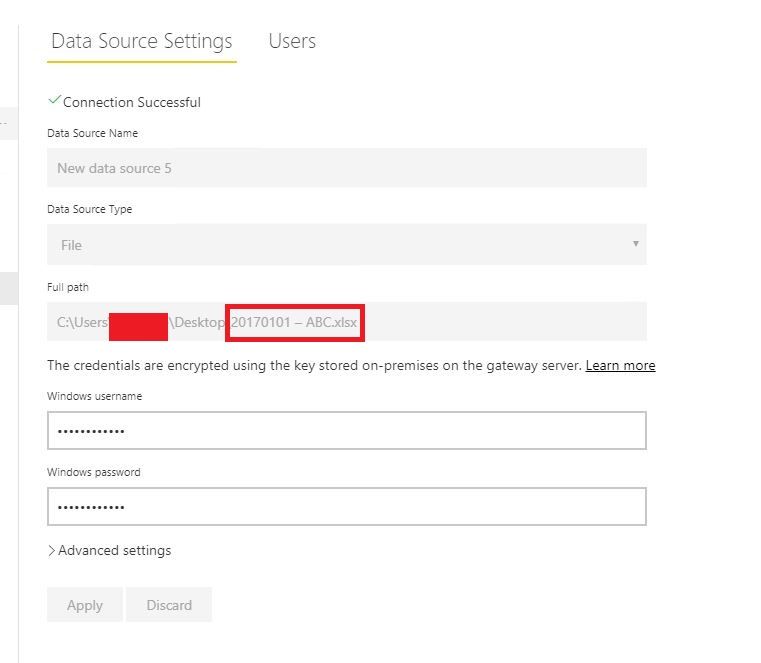Join us at FabCon Vienna from September 15-18, 2025
The ultimate Fabric, Power BI, SQL, and AI community-led learning event. Save €200 with code FABCOMM.
Get registered- Power BI forums
- Get Help with Power BI
- Desktop
- Service
- Report Server
- Power Query
- Mobile Apps
- Developer
- DAX Commands and Tips
- Custom Visuals Development Discussion
- Health and Life Sciences
- Power BI Spanish forums
- Translated Spanish Desktop
- Training and Consulting
- Instructor Led Training
- Dashboard in a Day for Women, by Women
- Galleries
- Data Stories Gallery
- Themes Gallery
- Contests Gallery
- Quick Measures Gallery
- Notebook Gallery
- Translytical Task Flow Gallery
- TMDL Gallery
- R Script Showcase
- Webinars and Video Gallery
- Ideas
- Custom Visuals Ideas (read-only)
- Issues
- Issues
- Events
- Upcoming Events
Compete to become Power BI Data Viz World Champion! First round ends August 18th. Get started.
- Power BI forums
- Forums
- Get Help with Power BI
- Power Query
- Re: Gateway will not connect to an Excel File due ...
- Subscribe to RSS Feed
- Mark Topic as New
- Mark Topic as Read
- Float this Topic for Current User
- Bookmark
- Subscribe
- Printer Friendly Page
- Mark as New
- Bookmark
- Subscribe
- Mute
- Subscribe to RSS Feed
- Permalink
- Report Inappropriate Content
Gateway will not connect to an Excel File due to naming convention
Has anyone else had the same issue , I had an error connecting to an Excel sheet on a local drive. So I checked it was not pointing a a hard coded drive C;\ but at the actual link \\ . I managed to fix it by amending from '20170101 – ABC.xlsx' to 20170101_ABC.xlsx has anyone else come across any naming conventions that caused an issue ?
Solved! Go to Solution.
- Mark as New
- Bookmark
- Subscribe
- Mute
- Subscribe to RSS Feed
- Permalink
- Report Inappropriate Content
@KarlCullimore,
What error message do you get? I have no issues connecting to the Excel file which has spaces in file name under gateway, please review the following screenshot.
Regards,
Lydia
If this post helps, then please consider Accept it as the solution to help the other members find it more quickly.
- Mark as New
- Bookmark
- Subscribe
- Mute
- Subscribe to RSS Feed
- Permalink
- Report Inappropriate Content
The issue I have seen is when the report name ends with a blank space. When trying to connect many semantic models, it will give a connection error
- Mark as New
- Bookmark
- Subscribe
- Mute
- Subscribe to RSS Feed
- Permalink
- Report Inappropriate Content
@KarlCullimore do you have spaces before and after the dash?
Data Management Best Practices for file naming recommends to:
- Avoid Special characters such as ~ ! @ # $ % ^ & * ( ) ` ; < > ? , [ ] { } ' " and |
- Do not use spaces. Some software will not recognize file names with spaces, and file names with spaces must be enclosed in quotes when using the command line. Other options include:
- Underscores, e.g. file_name.xxx
- Dashes, e.g. file-name.xxx
- No separation, e.g. filename.xxx
- Camel case, where the first letter of each section of text is capitalized, e.g. FileName.xxx
Thats why when you changed it to a 20170101_ABC.xlsx it worked.
BR
BR
- Mark as New
- Bookmark
- Subscribe
- Mute
- Subscribe to RSS Feed
- Permalink
- Report Inappropriate Content
Thanks @Bordalos it did indeed have spaces before and after. As I need to update my company docs for our self service contingent, I could do with knowing whihc microsoft site this comes from so that I can add it to company documentation on the Power BI gateway. If you have a link that would be very much appreciated.
- Mark as New
- Bookmark
- Subscribe
- Mute
- Subscribe to RSS Feed
- Permalink
- Report Inappropriate Content
@KarlCullimore,
What error message do you get? I have no issues connecting to the Excel file which has spaces in file name under gateway, please review the following screenshot.
Regards,
Lydia
If this post helps, then please consider Accept it as the solution to help the other members find it more quickly.
- Mark as New
- Bookmark
- Subscribe
- Mute
- Subscribe to RSS Feed
- Permalink
- Report Inappropriate Content
Hi Lydia,
I cannot reproduce , the error message was an unable to connect issue. But it currently reading as connection succesful. Im blaming the hidden character issue.
Thanks