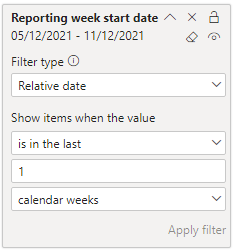- Power BI forums
- Updates
- News & Announcements
- Get Help with Power BI
- Desktop
- Service
- Report Server
- Power Query
- Mobile Apps
- Developer
- DAX Commands and Tips
- Custom Visuals Development Discussion
- Health and Life Sciences
- Power BI Spanish forums
- Translated Spanish Desktop
- Power Platform Integration - Better Together!
- Power Platform Integrations (Read-only)
- Power Platform and Dynamics 365 Integrations (Read-only)
- Training and Consulting
- Instructor Led Training
- Dashboard in a Day for Women, by Women
- Galleries
- Community Connections & How-To Videos
- COVID-19 Data Stories Gallery
- Themes Gallery
- Data Stories Gallery
- R Script Showcase
- Webinars and Video Gallery
- Quick Measures Gallery
- 2021 MSBizAppsSummit Gallery
- 2020 MSBizAppsSummit Gallery
- 2019 MSBizAppsSummit Gallery
- Events
- Ideas
- Custom Visuals Ideas
- Issues
- Issues
- Events
- Upcoming Events
- Community Blog
- Power BI Community Blog
- Custom Visuals Community Blog
- Community Support
- Community Accounts & Registration
- Using the Community
- Community Feedback
Register now to learn Fabric in free live sessions led by the best Microsoft experts. From Apr 16 to May 9, in English and Spanish.
- Power BI forums
- Forums
- Get Help with Power BI
- Power Query
- Filter last 4 weeks based on today date, including...
- Subscribe to RSS Feed
- Mark Topic as New
- Mark Topic as Read
- Float this Topic for Current User
- Bookmark
- Subscribe
- Printer Friendly Page
- Mark as New
- Bookmark
- Subscribe
- Mute
- Subscribe to RSS Feed
- Permalink
- Report Inappropriate Content
Filter last 4 weeks based on today date, including year change
Hello,
I have the following table named 'Form Data' which is updated on a daily basis and the 'Week Number' is a calculated column using the ISOWEEKNUM formula in Excel. I imported this table into Power BI and i want to always display the last 4 weeks in a graph, and that includes next year. The problem is when the year changes from 2021 to 2022, the week number will go from 52 to 1.
I am trying to write a DAX measure that i could place into the filter for this visual in Power BI, so that it can automatically filter the last 4 weeks dynamically based on the current date and also take into account the year change.
| Name | Date Submitted | Week Number | Score |
| Max Gilbert | 11/10/2021 | 41 | 58 |
| Jadyn Levine | 21/10/2021 | 42 | 38 |
| Trenton Espinoza | 29/10/2021 | 43 | 43 |
| Anahi Johns | 08/11/2021 | 45 | 62 |
| Katherine Waters | 12/11/2021 | 45 | 30 |
| Max Gilbert | 20/11/2021 | 46 | 78 |
| Trenton Espinoza | 28/11/2021 | 47 | 45 |
| Jazlynn Mcclure | 02/12/2021 | 48 | 88 |
| Anahi Johns | 10/12/2021 | 49 | 59 |
| Everett Lang | 15/12/2021 | 50 | 78 |
| Anahi Johns | 16/12/2021 | 50 | 92 |
Any help would be much appreciated!!
Solved! Go to Solution.
- Mark as New
- Bookmark
- Subscribe
- Mute
- Subscribe to RSS Feed
- Permalink
- Report Inappropriate Content
Yeah, the relative date filtering is limited but I thought it was worth a shot. It sounds like you'll have to use your date table and a measure.
I'd recommend creating a relative week index on your date table as suggested here:
https://www.oraylis.de/blog/2016/how-to-create-relative-week-column-in-power-bi
RelWeekIndex =
VAR StartOfWeek = DimDate[Date] - WEEKDAY ( DimDate[Date], 2 ) + 1
VAR StartOfCurrentWeek = TODAY () - WEEKDAY ( TODAY (), 2 ) + 1
RETURN
( StartOfWeek - StartOfCurrentWeek ) / 7You can then add this column to your filters and pick -4, -3, -2, -1 or whatever weeks you'd like.
- Mark as New
- Bookmark
- Subscribe
- Mute
- Subscribe to RSS Feed
- Permalink
- Report Inappropriate Content
- Mark as New
- Bookmark
- Subscribe
- Mute
- Subscribe to RSS Feed
- Permalink
- Report Inappropriate Content
@AlexisOlson Thanks for your suggestion. But i have already tried it and i encountered this problem where the week start day is Sunday and it ends on Saturday. I want it to be ISO week number, starting with Monday and ending on Sunday.
Below is a screenshot from Power BI to illustrate the problem. The relative date range for last week (number 49) should be 6/12 to 12/12.
- Mark as New
- Bookmark
- Subscribe
- Mute
- Subscribe to RSS Feed
- Permalink
- Report Inappropriate Content
Yeah, the relative date filtering is limited but I thought it was worth a shot. It sounds like you'll have to use your date table and a measure.
I'd recommend creating a relative week index on your date table as suggested here:
https://www.oraylis.de/blog/2016/how-to-create-relative-week-column-in-power-bi
RelWeekIndex =
VAR StartOfWeek = DimDate[Date] - WEEKDAY ( DimDate[Date], 2 ) + 1
VAR StartOfCurrentWeek = TODAY () - WEEKDAY ( TODAY (), 2 ) + 1
RETURN
( StartOfWeek - StartOfCurrentWeek ) / 7You can then add this column to your filters and pick -4, -3, -2, -1 or whatever weeks you'd like.
Helpful resources

Microsoft Fabric Learn Together
Covering the world! 9:00-10:30 AM Sydney, 4:00-5:30 PM CET (Paris/Berlin), 7:00-8:30 PM Mexico City

Power BI Monthly Update - April 2024
Check out the April 2024 Power BI update to learn about new features.