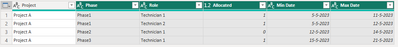- Power BI forums
- Updates
- News & Announcements
- Get Help with Power BI
- Desktop
- Service
- Report Server
- Power Query
- Mobile Apps
- Developer
- DAX Commands and Tips
- Custom Visuals Development Discussion
- Health and Life Sciences
- Power BI Spanish forums
- Translated Spanish Desktop
- Power Platform Integration - Better Together!
- Power Platform Integrations (Read-only)
- Power Platform and Dynamics 365 Integrations (Read-only)
- Training and Consulting
- Instructor Led Training
- Dashboard in a Day for Women, by Women
- Galleries
- Community Connections & How-To Videos
- COVID-19 Data Stories Gallery
- Themes Gallery
- Data Stories Gallery
- R Script Showcase
- Webinars and Video Gallery
- Quick Measures Gallery
- 2021 MSBizAppsSummit Gallery
- 2020 MSBizAppsSummit Gallery
- 2019 MSBizAppsSummit Gallery
- Events
- Ideas
- Custom Visuals Ideas
- Issues
- Issues
- Events
- Upcoming Events
- Community Blog
- Power BI Community Blog
- Custom Visuals Community Blog
- Community Support
- Community Accounts & Registration
- Using the Community
- Community Feedback
Register now to learn Fabric in free live sessions led by the best Microsoft experts. From Apr 16 to May 9, in English and Spanish.
- Power BI forums
- Forums
- Get Help with Power BI
- Power Query
- Re: Data Grouping with Min and Max values
- Subscribe to RSS Feed
- Mark Topic as New
- Mark Topic as Read
- Float this Topic for Current User
- Bookmark
- Subscribe
- Printer Friendly Page
- Mark as New
- Bookmark
- Subscribe
- Mute
- Subscribe to RSS Feed
- Permalink
- Report Inappropriate Content
Data Grouping with Min and Max values
Hi
I am trying to achieve the results table from the data table, in summary I need to group each role by allocated and calculate min and max dates and create a new field called Project Phase
Can anybody help please? Thanks
Data Table
| Project | Role | Date | Allocated |
| Project A | Technician 1 | 05/05/2023 | 1 |
| Project A | Technician 1 | 06/05/2023 | 1 |
| Project A | Technician 1 | 07/05/2023 | 1 |
| Project A | Technician 1 | 08/05/2023 | 1 |
| Project A | Technician 1 | 09/05/2023 | 1 |
| Project A | Technician 1 | 10/05/2023 | 1 |
| Project A | Technician 1 | 11/05/2023 | 1 |
| Project A | Technician 2 | 05/05/2023 | 1 |
| Project A | Technician 2 | 06/05/2023 | 1 |
| Project A | Technician 2 | 07/05/2023 | 1 |
| Project A | Technician 2 | 08/05/2023 | 1 |
| Project A | Technician 2 | 09/05/2023 | 1 |
| Project A | Technician 2 | 10/05/2023 | 1 |
| Project A | Technician 2 | 11/05/2023 | 1 |
| Project A | Technician 2 | 12/05/2023 | 1 |
| Project A | Technician 1 | 12/05/2023 | 0 |
| Project A | Technician 1 | 13/05/2023 | 0 |
| Project A | Technician 1 | 14/05/2023 | 0 |
| Project A | Technician 1 | 15/05/2023 | 1 |
| Project A | Technician 1 | 16/05/2023 | 1 |
| Project A | Technician 1 | 17/05/2023 | 1 |
| Project A | Technician 1 | 18/05/2023 | 1 |
| Project A | Technician 1 | 19/05/2023 | 1 |
| Project A | Technician 1 | 20/05/2023 | 1 |
| Project A | Technician 1 | 21/05/2023 | 1 |
Results Table
| Project | Project Phase | Role | Start Date | End Date | Allocated |
| Project A | Project A Phase 1 | Technician 1 | 05/05/2023 | 11/05/2023 | 1 |
| Project A | Project A Phase 1 | Technician 2 | 05/05/2023 | 12/05/2023 | 1 |
| Project A | Project A Phase 2 | Technician 1 | 12/05/2023 | 14/05/2023 | 0 |
| Project A | Project A Phase 3 | Technician 1 | 15/05/2023 | 21/05/2023 | 1 |
Solved! Go to Solution.
- Mark as New
- Bookmark
- Subscribe
- Mute
- Subscribe to RSS Feed
- Permalink
- Report Inappropriate Content
See if this works for you, copy the full script into a new blank query
let
Source = Table.FromRows(Json.Document(Binary.Decompress(Binary.FromText("ldO7CoNAGEThV5GtFXbGS0yZN0iRTixkEdRCQfL+xNI0Jqfbha86P9N14blvy5je2SPk4TWmaZ3TPKyZjm9d1IWjy+Op0OeXtgH2BmwL7B1YRYL1JzaoZlDNoJpBNYNqJtVMq8nkHiccf+KS4IpgMhCRhYhMRGQjIiMxGYm/z91/AA==", BinaryEncoding.Base64), Compression.Deflate)), let _t = ((type nullable text) meta [Serialized.Text = true]) in type table [Project = _t, Role = _t, Date = _t, Allocated = _t]),
ChType = Table.TransformColumnTypes(Source,{{"Allocated", Int64.Type}, {"Date", type date}}, "en-NL"),
GroupRows = Table.Group(ChType, {"Project", "Role", "Allocated"}, {{"Min Date", each List.Min([Date]), type nullable text}, {"Max Date", each List.Max([Date]), type nullable text}}, GroupKind.Local),
AddPhase = Table.Group(GroupRows, {"Project"}, {{"t", each Table.AddColumn( _, "Phase", (x)=> "Phase" & Text.From( List.PositionOf( List.Distinct([Min Date]), x[Min Date])+1 )), type table [Project=nullable text, Phase= nullable text, Role=nullable text, Allocated=nullable number, Min Date=nullable text, Max Date=nullable text]}}),
Expand = Table.ExpandTableColumn(AddPhase, "t", {"Phase", "Role", "Allocated", "Min Date", "Max Date"}, {"Phase", "Role", "Allocated", "Min Date", "Max Date"})
in
Expand
with this result
Ps. If this helps solve your query please mark this post as Solution, thanks!
- Mark as New
- Bookmark
- Subscribe
- Mute
- Subscribe to RSS Feed
- Permalink
- Report Inappropriate Content
I believe the row numbers for each group (Role) by row could get you what you want.
See: https://radacad.com/create-row-number-for-each-group-in-power-bi-using-power-query
To get the min -max value just add a max and min aggregated column in the group by
- Mark as New
- Bookmark
- Subscribe
- Mute
- Subscribe to RSS Feed
- Permalink
- Report Inappropriate Content
See if this works for you, copy the full script into a new blank query
let
Source = Table.FromRows(Json.Document(Binary.Decompress(Binary.FromText("ldO7CoNAGEThV5GtFXbGS0yZN0iRTixkEdRCQfL+xNI0Jqfbha86P9N14blvy5je2SPk4TWmaZ3TPKyZjm9d1IWjy+Op0OeXtgH2BmwL7B1YRYL1JzaoZlDNoJpBNYNqJtVMq8nkHiccf+KS4IpgMhCRhYhMRGQjIiMxGYm/z91/AA==", BinaryEncoding.Base64), Compression.Deflate)), let _t = ((type nullable text) meta [Serialized.Text = true]) in type table [Project = _t, Role = _t, Date = _t, Allocated = _t]),
ChType = Table.TransformColumnTypes(Source,{{"Allocated", Int64.Type}, {"Date", type date}}, "en-NL"),
GroupRows = Table.Group(ChType, {"Project", "Role", "Allocated"}, {{"Min Date", each List.Min([Date]), type nullable text}, {"Max Date", each List.Max([Date]), type nullable text}}, GroupKind.Local),
AddPhase = Table.Group(GroupRows, {"Project"}, {{"t", each Table.AddColumn( _, "Phase", (x)=> "Phase" & Text.From( List.PositionOf( List.Distinct([Min Date]), x[Min Date])+1 )), type table [Project=nullable text, Phase= nullable text, Role=nullable text, Allocated=nullable number, Min Date=nullable text, Max Date=nullable text]}}),
Expand = Table.ExpandTableColumn(AddPhase, "t", {"Phase", "Role", "Allocated", "Min Date", "Max Date"}, {"Phase", "Role", "Allocated", "Min Date", "Max Date"})
in
Expand
with this result
Ps. If this helps solve your query please mark this post as Solution, thanks!
Helpful resources

Microsoft Fabric Learn Together
Covering the world! 9:00-10:30 AM Sydney, 4:00-5:30 PM CET (Paris/Berlin), 7:00-8:30 PM Mexico City

Power BI Monthly Update - April 2024
Check out the April 2024 Power BI update to learn about new features.