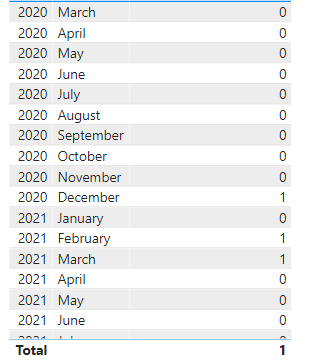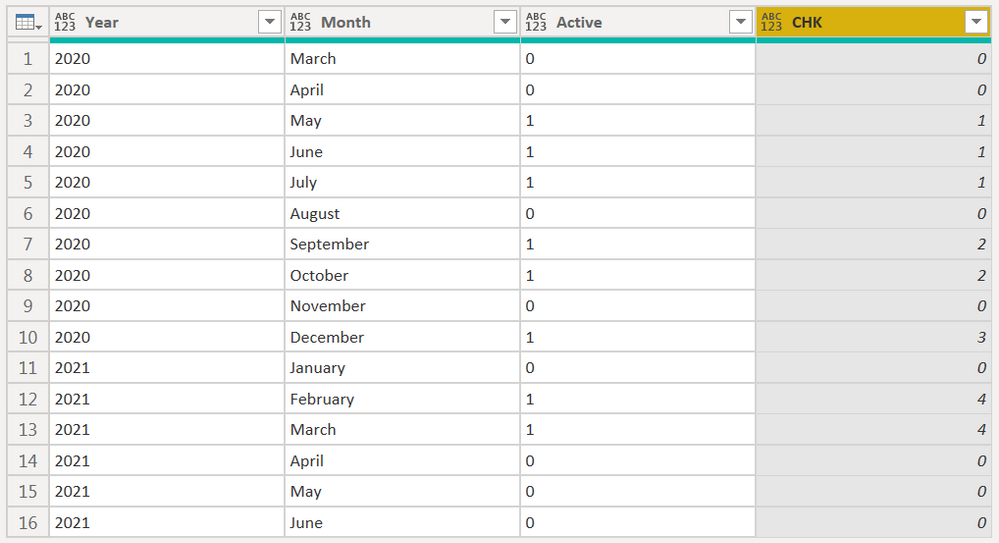- Power BI forums
- Updates
- News & Announcements
- Get Help with Power BI
- Desktop
- Service
- Report Server
- Power Query
- Mobile Apps
- Developer
- DAX Commands and Tips
- Custom Visuals Development Discussion
- Health and Life Sciences
- Power BI Spanish forums
- Translated Spanish Desktop
- Power Platform Integration - Better Together!
- Power Platform Integrations (Read-only)
- Power Platform and Dynamics 365 Integrations (Read-only)
- Training and Consulting
- Instructor Led Training
- Dashboard in a Day for Women, by Women
- Galleries
- Community Connections & How-To Videos
- COVID-19 Data Stories Gallery
- Themes Gallery
- Data Stories Gallery
- R Script Showcase
- Webinars and Video Gallery
- Quick Measures Gallery
- 2021 MSBizAppsSummit Gallery
- 2020 MSBizAppsSummit Gallery
- 2019 MSBizAppsSummit Gallery
- Events
- Ideas
- Custom Visuals Ideas
- Issues
- Issues
- Events
- Upcoming Events
- Community Blog
- Power BI Community Blog
- Custom Visuals Community Blog
- Community Support
- Community Accounts & Registration
- Using the Community
- Community Feedback
Register now to learn Fabric in free live sessions led by the best Microsoft experts. From Apr 16 to May 9, in English and Spanish.
- Power BI forums
- Forums
- Get Help with Power BI
- Power Query
- Re: Count of consecutive unbroken value
- Subscribe to RSS Feed
- Mark Topic as New
- Mark Topic as Read
- Float this Topic for Current User
- Bookmark
- Subscribe
- Printer Friendly Page
- Mark as New
- Bookmark
- Subscribe
- Mute
- Subscribe to RSS Feed
- Permalink
- Report Inappropriate Content
Count of consecutive unbroken value
Hay guys we are trying to track the average periods a client is active as well as the duration of each of those periods. I.E. if a client were actvie from Jan-Mar and they were also active in July. We want to be able to have a report that shows this client had two periods of activity one that lasted 3 months and one that only lasted 1 month. I have been able to create a graph that displays a 1 if the client was active and 0 if they were not. The issue I'm having is I need to preform a count of unbroken repeated values. In the screenshot below you see we have the value of 1 for Dec 2020 followed by a 0 for Jan and then two back to back 1's in Feb and Mar. I need a calcution that will return a 1 on Dec, a 0 on January, and 2 on both Feb and Mar. Any Ideas?
Solved! Go to Solution.
- Mark as New
- Bookmark
- Subscribe
- Mute
- Subscribe to RSS Feed
- Permalink
- Report Inappropriate Content
let
Source = Table.FromRows(Json.Document(Binary.Decompress(Binary.FromText("i45WMjIwMlDSUfJNLErOANIGSrE6cEHHgqLMHHRB38RKIGmILORVmpeKKZaDoc6xNL20uATdwODUgpLU3KTUInTl/skl+ViE/fLLYMpRzHFJTcYwxhDkksS80sSiSmTlIGG31KQiqDiKclhIoAhihIQhPCRQhKAhARSLBQA=", BinaryEncoding.Base64), Compression.Deflate)), let _t = ((type nullable text) meta [Serialized.Text = true]) in type table [Year = _t, Month = _t, Active = _t]),
#"Grouped Rows" = Table.Group(Source, "Active", {"grp", each _}, 0),
#"Added Index" = Table.AddIndexColumn(#"Grouped Rows", "Index", 1, 1),
#"Added Custom" = Table.AddColumn(#"Added Index", "CHK", let l= #"Added Index"[Active] in each if [Active]="1" then List.Count(List.Select(List.FirstN(l,[Index]), each _="1")) else 0),
#"Removed Columns" = Table.RemoveColumns(#"Added Custom",{"Active", "Index"}),
#"Expanded grp" = Table.ExpandTableColumn(#"Removed Columns", "grp", {"Year", "Month", "Active"}, {"Year", "Month", "Active"})
in
#"Expanded grp"| Thanks to the great efforts by MS engineers to simplify syntax of DAX! Most beginners are SUCCESSFULLY MISLED to think that they could easily master DAX; but it turns out that the intricacy of the most frequently used RANKX() is still way beyond their comprehension! |
DAX is simple, but NOT EASY! |
- Mark as New
- Bookmark
- Subscribe
- Mute
- Subscribe to RSS Feed
- Permalink
- Report Inappropriate Content
let
Source = Table.FromRows(Json.Document(Binary.Decompress(Binary.FromText("i45WMjIwMlDSUfJNLErOANIGSrE6cEHHgqLMHHRB38RKIGmILORVmpeKKZaDoc6xNL20uATdwODUgpLU3KTUInTl/skl+ViE/fLLYMpRzHFJTcYwxhDkksS80sSiSmTlIGG31KQiqDiKclhIoAhihIQhPCRQhKAhARSLBQA=", BinaryEncoding.Base64), Compression.Deflate)), let _t = ((type nullable text) meta [Serialized.Text = true]) in type table [Year = _t, Month = _t, Active = _t]),
#"Grouped Rows" = Table.Group(Source, "Active", {"grp", each _}, 0),
#"Added Index" = Table.AddIndexColumn(#"Grouped Rows", "Index", 1, 1),
#"Added Custom" = Table.AddColumn(#"Added Index", "CHK", let l= #"Added Index"[Active] in each if [Active]="1" then List.Count(List.Select(List.FirstN(l,[Index]), each _="1")) else 0),
#"Removed Columns" = Table.RemoveColumns(#"Added Custom",{"Active", "Index"}),
#"Expanded grp" = Table.ExpandTableColumn(#"Removed Columns", "grp", {"Year", "Month", "Active"}, {"Year", "Month", "Active"})
in
#"Expanded grp"| Thanks to the great efforts by MS engineers to simplify syntax of DAX! Most beginners are SUCCESSFULLY MISLED to think that they could easily master DAX; but it turns out that the intricacy of the most frequently used RANKX() is still way beyond their comprehension! |
DAX is simple, but NOT EASY! |
- Mark as New
- Bookmark
- Subscribe
- Mute
- Subscribe to RSS Feed
- Permalink
- Report Inappropriate Content
You can do this by
- Add a column that is a copy of the "Activity" column but shifted down by one
- Add an Index column
- Add a custom "grouper" column that detects the continuation by the fact that both the Activity column and the shifted column are both "1". If they are, then return a null, else return the Index.
- Fill Down the grouper column
- Groupby the grouper column and return the row count if the activities are 1, else return a 0
let
//This is just one way to create the table
monthNames =
List.Transform(
List.Generate(
()=>[y=2020, m=#datetime(2020,3,1,0,0,0),idx=0],
each [idx]<16,
each [y=Date.Year(Date.AddMonths([m],1)), m=Date.AddMonths([m],1), idx=[idx]+1],
each {[y],[m]}),
each Text.From(_{0}) & ";" & Date.MonthName(_{1})),
vals = {0,0,0,0,0,0,0,0,0,1,0,1,1,0,0,0},
tbl = Table.FromColumns({monthNames,vals},
type table[ym=text, Active = Int64.Type]),
Source = Table.SplitColumn(tbl, "ym", Splitter.SplitTextByDelimiter(";", QuoteStyle.Csv), {"Year", "Month"}),
//"real code" starts here
#"Changed Type" = Table.TransformColumnTypes(Source,{{"Year", Int64.Type}, {"Month", type text}}),
//Add "shifted" active column
shiftActive = Table.FromColumns(
Table.ToColumns(#"Changed Type") &
{{null} & List.RemoveLastN(#"Changed Type"[Active],1) },
type table[Year=Int64.Type, Month=text, Active=Int64.Type, shiftedActive = Int64.Type]),
#"Added Index" = Table.AddIndexColumn(shiftActive, "Index", 0, 1, Int64.Type),
//custom column to detect the runs by comparing current with previous row
#"Added Custom" = Table.AddColumn(#"Added Index", "grouper",
each if [Active] = 0 then [Index]
else if [Active] = 1 and [shiftedActive] = 0 then [Index]
else null),
//remove uneeded columns
#"Removed Columns" = Table.RemoveColumns(#"Added Custom",{"shiftedActive", "Index"}),
//fill down the grouper column
#"Filled Down" = Table.FillDown(#"Removed Columns",{"grouper"}),
//group rows by the grouper
#"Grouped Rows" = Table.Group(#"Filled Down", {"grouper"}, {
{"all", each _, type table[Year=Int64.Type, Month=text, Active=Int64.Type]},
//this line is where the magic comes from
{"Run", each if List.ContainsAll(_[Active],{1}) then Table.RowCount(_) else 0, Int64.Type}}),
//remove the grouper column and re-expand the table
#"Removed Columns1" = Table.RemoveColumns(#"Grouped Rows",{"grouper"}),
#"Expanded all" = Table.ExpandTableColumn(#"Removed Columns1", "all", {"Year", "Month", "Active"}, {"Year", "Month", "Active"})
in
#"Expanded all"
Helpful resources

Microsoft Fabric Learn Together
Covering the world! 9:00-10:30 AM Sydney, 4:00-5:30 PM CET (Paris/Berlin), 7:00-8:30 PM Mexico City

Power BI Monthly Update - April 2024
Check out the April 2024 Power BI update to learn about new features.