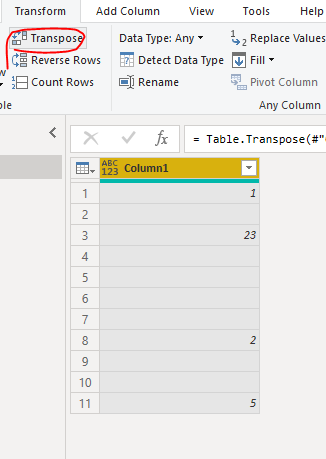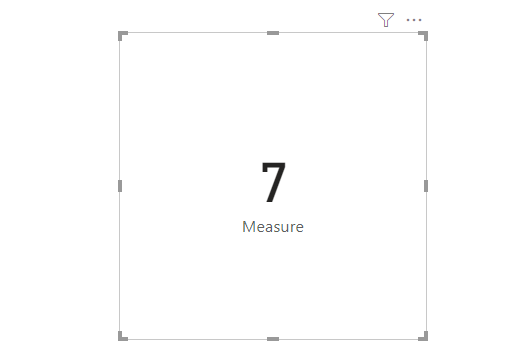Fabric Data Days starts November 4th!
Advance your Data & AI career with 50 days of live learning, dataviz contests, hands-on challenges, study groups & certifications and more!
Get registered- Power BI forums
- Get Help with Power BI
- Desktop
- Service
- Report Server
- Power Query
- Mobile Apps
- Developer
- DAX Commands and Tips
- Custom Visuals Development Discussion
- Health and Life Sciences
- Power BI Spanish forums
- Translated Spanish Desktop
- Training and Consulting
- Instructor Led Training
- Dashboard in a Day for Women, by Women
- Galleries
- Data Stories Gallery
- Themes Gallery
- Contests Gallery
- QuickViz Gallery
- Quick Measures Gallery
- Visual Calculations Gallery
- Notebook Gallery
- Translytical Task Flow Gallery
- TMDL Gallery
- R Script Showcase
- Webinars and Video Gallery
- Ideas
- Custom Visuals Ideas (read-only)
- Issues
- Issues
- Events
- Upcoming Events
Get Fabric Certified for FREE during Fabric Data Days. Don't miss your chance! Request now
- Power BI forums
- Forums
- Get Help with Power BI
- Power Query
- Count blank cells across a range of column..
- Subscribe to RSS Feed
- Mark Topic as New
- Mark Topic as Read
- Float this Topic for Current User
- Bookmark
- Subscribe
- Printer Friendly Page
- Mark as New
- Bookmark
- Subscribe
- Mute
- Subscribe to RSS Feed
- Permalink
- Report Inappropriate Content
Count blank cells across a range of column..
Hi There,
I am new to Power Query and stuck up with below, Below formula from excel counts number of blank cells from a cell range.
I am trying to replicate the same in power bi query editor. My plans are to create calculated fields and use the logic to get the number of blank cells present.
=COUNTIF(Y2:AE2,"")
Thanks in Advance 🙂
Solved! Go to Solution.
- Mark as New
- Bookmark
- Subscribe
- Mute
- Subscribe to RSS Feed
- Permalink
- Report Inappropriate Content
Hi @Anonymous ,
Please transpose the table in power query like that.
Close and apply and create a measure as below.
Measure = CALCULATE(COUNTROWS('Table'),FILTER('Table','Table'[Column1] = BLANK()))
Pbix as attached.
If this post helps, then please consider Accept it as the solution to help the others find it more quickly.
- Mark as New
- Bookmark
- Subscribe
- Mute
- Subscribe to RSS Feed
- Permalink
- Report Inappropriate Content
Hi @Anonymous ,
Please transpose the table in power query like that.
Close and apply and create a measure as below.
Measure = CALCULATE(COUNTROWS('Table'),FILTER('Table','Table'[Column1] = BLANK()))
Pbix as attached.
If this post helps, then please consider Accept it as the solution to help the others find it more quickly.
- Mark as New
- Bookmark
- Subscribe
- Mute
- Subscribe to RSS Feed
- Permalink
- Report Inappropriate Content
You can add a new column with a formula like:
List.Count(List.Select(Record.FieldValues([[Y], [Z], [AA], {AB], [AC], [AD], [AE]]), each _ = "" or _ = null))
- Mark as New
- Bookmark
- Subscribe
- Mute
- Subscribe to RSS Feed
- Permalink
- Report Inappropriate Content
@artemus Thanks a lot for your response...
Below is the further scenarion post using the formula.
The syntax for 'COUNT' IS INCORRECT.
(DAX(LIST.COUNT(List.Select(record.Fieldvalues(column1,col2.....,or _ = " ")
Further to this it says "List.Count/List.Select/Record.fieldvalues is not a function".
Kindly Advise!!
Regards..
- Mark as New
- Bookmark
- Subscribe
- Mute
- Subscribe to RSS Feed
- Permalink
- Report Inappropriate Content
- Mark as New
- Bookmark
- Subscribe
- Mute
- Subscribe to RSS Feed
- Permalink
- Report Inappropriate Content
@Anonymous , the options that I can quickly think off.
Measure =
calculate(count(table[Column1]), isblank(table[Column1]))
+calculate(count(table[Column2]), isblank(table[Column2]))
+calculate(count(table[Column3]), isblank(table[Column3]))
OR
Measure =
var _1, union(all(table[Column1]),all(table[Column2]),all(table[Column3]))
return
countx(_1,[Column1])s
Helpful resources

Fabric Data Days
Advance your Data & AI career with 50 days of live learning, contests, hands-on challenges, study groups & certifications and more!

Power BI Monthly Update - October 2025
Check out the October 2025 Power BI update to learn about new features.

| User | Count |
|---|---|
| 8 | |
| 7 | |
| 6 | |
| 5 | |
| 3 |