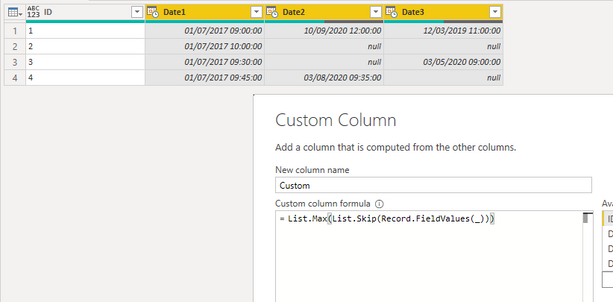Fabric Data Days starts November 4th!
Advance your Data & AI career with 50 days of live learning, dataviz contests, hands-on challenges, study groups & certifications and more!
Get registered- Power BI forums
- Get Help with Power BI
- Desktop
- Service
- Report Server
- Power Query
- Mobile Apps
- Developer
- DAX Commands and Tips
- Custom Visuals Development Discussion
- Health and Life Sciences
- Power BI Spanish forums
- Translated Spanish Desktop
- Training and Consulting
- Instructor Led Training
- Dashboard in a Day for Women, by Women
- Galleries
- Data Stories Gallery
- Themes Gallery
- Contests Gallery
- Quick Measures Gallery
- Visual Calculations Gallery
- Notebook Gallery
- Translytical Task Flow Gallery
- TMDL Gallery
- R Script Showcase
- Webinars and Video Gallery
- Ideas
- Custom Visuals Ideas (read-only)
- Issues
- Issues
- Events
- Upcoming Events
Get Fabric Certified for FREE during Fabric Data Days. Don't miss your chance! Learn more
- Power BI forums
- Forums
- Get Help with Power BI
- Power Query
- Compare multiple date/time columns and find the la...
- Subscribe to RSS Feed
- Mark Topic as New
- Mark Topic as Read
- Float this Topic for Current User
- Bookmark
- Subscribe
- Printer Friendly Page
- Mark as New
- Bookmark
- Subscribe
- Mute
- Subscribe to RSS Feed
- Permalink
- Report Inappropriate Content
Compare multiple date/time columns and find the latest date
I have data similar to the following:
| ID | Date1 | Date2 | Date3 |
| 1 | 2017/07/01 09:00:00 | 2020/09/10 12:00:00 | 2019/03/12 11:00:00 |
| 2 | 2017/07/01 10:00:00 | null | null |
| 3 | 2017/07/01 09:30:00 | null | 2020/05/03 09:00:00 |
| 4 | 2017/07/01 09:45:00 | 2020/08/03 09:35:00 | null |
- Date1 column always contains a valid date/time value
- Columns Date2 and Date3 may contain either a valid date/time or 'null'
I would like to create a new column [Last updated] containing the latest date/time value out of each of the 3 columns on a given row
| ID | Date1 | Date2 | Date3 | Last updated |
| 1 | 2017/07/01 09:00:00 | 2020/09/10 12:00:00 | 2019/03/12 11:00:00 | 2020/09/10 12:00:00 |
| 2 | 2017/07/01 10:00:00 | null | null | 2017/07/01 10:00:00 |
| 3 | 2017/07/01 09:30:00 | null | 2020/05/03 09:00:00 | 2020/05/03 09:00:00 |
| 4 | 2017/07/01 09:45:00 | 2020/08/03 09:35:00 | null | 2020/08/03 09:35:00 |
I have tried using conditional columns but it seems to lack the fidelity to do something like this.
Solved! Go to Solution.
- Mark as New
- Bookmark
- Subscribe
- Mute
- Subscribe to RSS Feed
- Permalink
- Report Inappropriate Content
Hi @lightw0rks ,
you can add a custom column with the following formula:
It allows you to add additional Date columns as well. It skips the first column of the table.
But it could easily be changed to a solution where the date-columns are hardcoded if the dynamic solution is not desired.
This is the code to try out:
let
Source = #table(
{"ID", "Date1", "Date2", "Date3"},
List.Zip(
{
{"1", "2", "3", "4"},
{"01/07/2017 09:00", "01/07/2017 10:00", "01/07/2017 09:30", "01/07/2017 09:45"},
{"10/09/2020 12:00", "null", "null", "03/08/2020 09:35"},
{"12/03/2019 11:00", "null", "03/05/2020 09:00", "null"}
}
)
),
#"Changed Type" = Table.TransformColumnTypes(
Source,
{{"Date1", type datetime}, {"Date2", type datetime}, {"Date3", type datetime}}
),
#"Added Custom" = Table.AddColumn(
#"Changed Type",
"Custom",
each List.Max(List.Skip(Record.FieldValues(_)))
)
in
#"Added Custom"
Imke Feldmann (The BIccountant)
If you liked my solution, please give it a thumbs up. And if I did answer your question, please mark this post as a solution. Thanks!
How to integrate M-code into your solution -- How to get your questions answered quickly -- How to provide sample data -- Check out more PBI- learning resources here -- Performance Tipps for M-queries
- Mark as New
- Bookmark
- Subscribe
- Mute
- Subscribe to RSS Feed
- Permalink
- Report Inappropriate Content
@lightw0rks Best to unpivot probably but if not, MC Aggregations: https://community.powerbi.com/t5/Quick-Measures-Gallery/Multi-Column-Aggregations-MC-Aggregations/m-...
Follow on LinkedIn
@ me in replies or I'll lose your thread!!!
Instead of a Kudo, please vote for this idea
Become an expert!: Enterprise DNA
External Tools: MSHGQM
YouTube Channel!: Microsoft Hates Greg
Latest book!: DAX For Humans
DAX is easy, CALCULATE makes DAX hard...
- Mark as New
- Bookmark
- Subscribe
- Mute
- Subscribe to RSS Feed
- Permalink
- Report Inappropriate Content
Hi @lightw0rks ,
you can add a custom column with the following formula:
It allows you to add additional Date columns as well. It skips the first column of the table.
But it could easily be changed to a solution where the date-columns are hardcoded if the dynamic solution is not desired.
This is the code to try out:
let
Source = #table(
{"ID", "Date1", "Date2", "Date3"},
List.Zip(
{
{"1", "2", "3", "4"},
{"01/07/2017 09:00", "01/07/2017 10:00", "01/07/2017 09:30", "01/07/2017 09:45"},
{"10/09/2020 12:00", "null", "null", "03/08/2020 09:35"},
{"12/03/2019 11:00", "null", "03/05/2020 09:00", "null"}
}
)
),
#"Changed Type" = Table.TransformColumnTypes(
Source,
{{"Date1", type datetime}, {"Date2", type datetime}, {"Date3", type datetime}}
),
#"Added Custom" = Table.AddColumn(
#"Changed Type",
"Custom",
each List.Max(List.Skip(Record.FieldValues(_)))
)
in
#"Added Custom"
Imke Feldmann (The BIccountant)
If you liked my solution, please give it a thumbs up. And if I did answer your question, please mark this post as a solution. Thanks!
How to integrate M-code into your solution -- How to get your questions answered quickly -- How to provide sample data -- Check out more PBI- learning resources here -- Performance Tipps for M-queries
- Mark as New
- Bookmark
- Subscribe
- Mute
- Subscribe to RSS Feed
- Permalink
- Report Inappropriate Content
Thanks, that's great!
I needed a harcoded solution as I had a few more columns going on in my data so I modified it slightly:
List.Max(Record.FieldValues(Record.SelectFields(_, "Date1", "Date2", "Date3")))
Helpful resources

Fabric Data Days
Advance your Data & AI career with 50 days of live learning, contests, hands-on challenges, study groups & certifications and more!

Power BI Monthly Update - October 2025
Check out the October 2025 Power BI update to learn about new features.