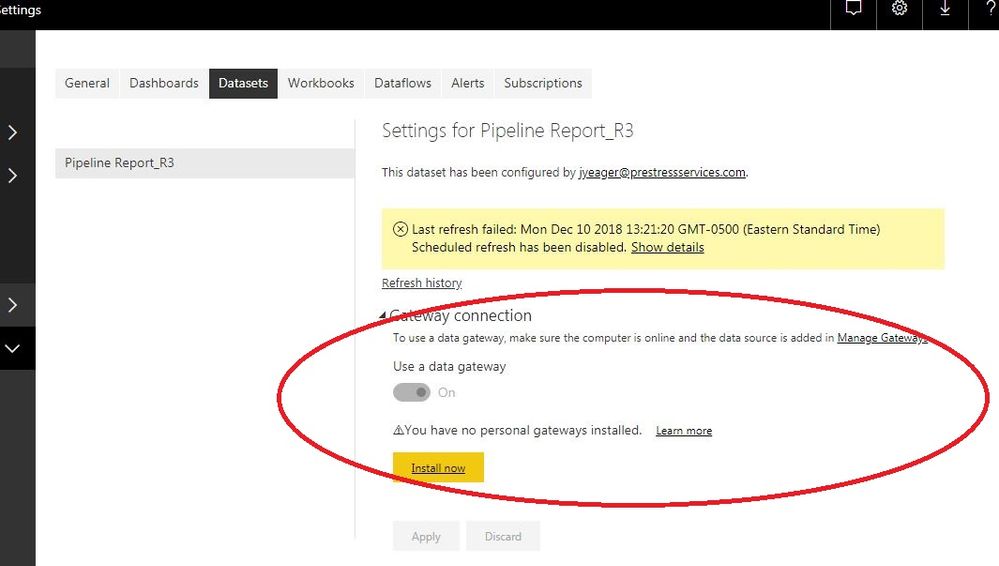Fabric Data Days starts November 4th!
Advance your Data & AI career with 50 days of live learning, dataviz contests, hands-on challenges, study groups & certifications and more!
Get registered- Power BI forums
- Get Help with Power BI
- Desktop
- Service
- Report Server
- Power Query
- Mobile Apps
- Developer
- DAX Commands and Tips
- Custom Visuals Development Discussion
- Health and Life Sciences
- Power BI Spanish forums
- Translated Spanish Desktop
- Training and Consulting
- Instructor Led Training
- Dashboard in a Day for Women, by Women
- Galleries
- Data Stories Gallery
- Themes Gallery
- Contests Gallery
- QuickViz Gallery
- Quick Measures Gallery
- Visual Calculations Gallery
- Notebook Gallery
- Translytical Task Flow Gallery
- TMDL Gallery
- R Script Showcase
- Webinars and Video Gallery
- Ideas
- Custom Visuals Ideas (read-only)
- Issues
- Issues
- Events
- Upcoming Events
Get Fabric Certified for FREE during Fabric Data Days. Don't miss your chance! Request now
- Power BI forums
- Forums
- Get Help with Power BI
- Power Query
- Can't get single sheet data when using Smartsheet ...
- Subscribe to RSS Feed
- Mark Topic as New
- Mark Topic as Read
- Float this Topic for Current User
- Bookmark
- Subscribe
- Printer Friendly Page
- Mark as New
- Bookmark
- Subscribe
- Mute
- Subscribe to RSS Feed
- Permalink
- Report Inappropriate Content
Can't get single sheet data when using Smartsheet Content Pack
I have been using Power BI desktop to show data from a Smartsheet sheet - I have published this but find that with it being on the desktop it needs to be refreshed and published manually so that my client can see the dashboard.
I thought it would be far easier to link the Smartsheet to powerbi.com directly and build the dashboard there but when I have linked smartsheet as a dataset I can't drill down for it to focus solely on one sheet. Instead it gives me an overview of all the activity on my smartsheet account overall. Is this all that is possible at this time or is there a way to use powerbi online as I have done on desktop?
Any help would be greatly appreciated - I love what I have seen so far with PowerBI but finding that finding answers online or via smartsheet is pretty difficult.
Solved! Go to Solution.
- Mark as New
- Bookmark
- Subscribe
- Mute
- Subscribe to RSS Feed
- Permalink
- Report Inappropriate Content
@findbenwood,
By connecting to Smartsheet Content Pack, it is impossible to drill down the dataset to focus solely on one sheet as that in Power BI Desktop.
Based on your description, when you use Power BI Desktop to connect to Smartsheet, you publish PBIX file manually to Power BI Service each time you get updated data, right? You don't need to implement manual update, you can set schedule refresh for your dataset in Power BI Service after you publish PBIX file to Service the first time.
Regards,
- Mark as New
- Bookmark
- Subscribe
- Mute
- Subscribe to RSS Feed
- Permalink
- Report Inappropriate Content
@findbenwood,
By connecting to Smartsheet Content Pack, it is impossible to drill down the dataset to focus solely on one sheet as that in Power BI Desktop.
Based on your description, when you use Power BI Desktop to connect to Smartsheet, you publish PBIX file manually to Power BI Service each time you get updated data, right? You don't need to implement manual update, you can set schedule refresh for your dataset in Power BI Service after you publish PBIX file to Service the first time.
Regards,
- Mark as New
- Bookmark
- Subscribe
- Mute
- Subscribe to RSS Feed
- Permalink
- Report Inappropriate Content
@Anonymous Hi there. I am having a similar issue reagrding SmartSheet single worksheet updates. I originally configured a SmartSheet worksheet as a data source for one of my reports. I did this in Power BI Desktop and then published the report to Power BI Pro/Service. I'd like to schedule a refresh on the SmartSheet data periodically. This post was helpful but I am not seeing the same "Connect directly" option under the Gateway Connection settings within Power BI Pro (service). Any thoughts? Did Microsoft do aware with this or am I just not looking in the right place? See screenshot below. Thanks!!
- Mark as New
- Bookmark
- Subscribe
- Mute
- Subscribe to RSS Feed
- Permalink
- Report Inappropriate Content
Hello everyone,
I have the same issue I couldn't find how to refresh sechedule with Smartsheet.
Please advice
Regards
Helpful resources

Fabric Data Days
Advance your Data & AI career with 50 days of live learning, contests, hands-on challenges, study groups & certifications and more!

Power BI Monthly Update - October 2025
Check out the October 2025 Power BI update to learn about new features.