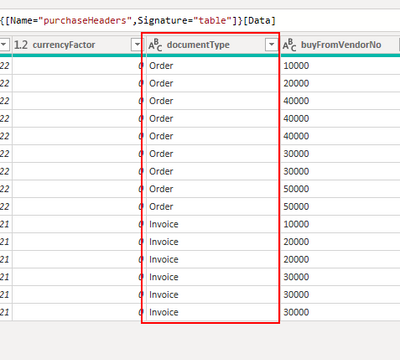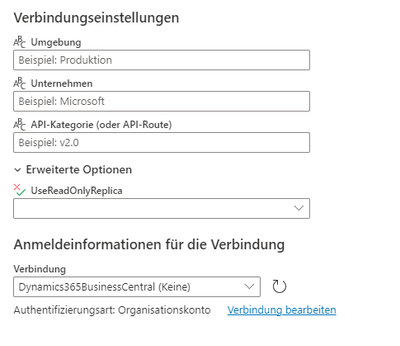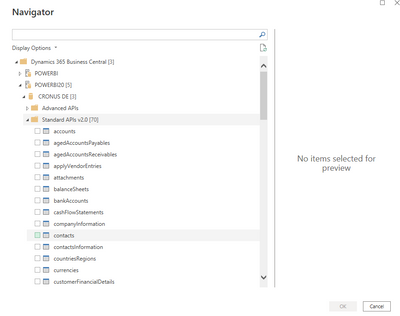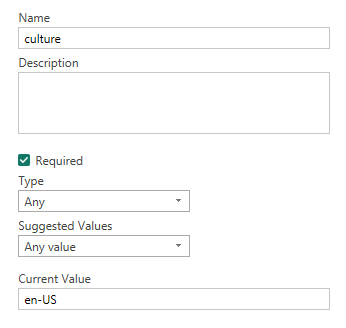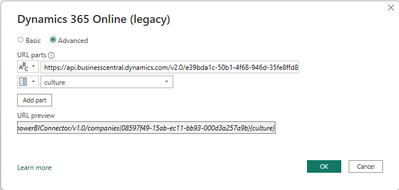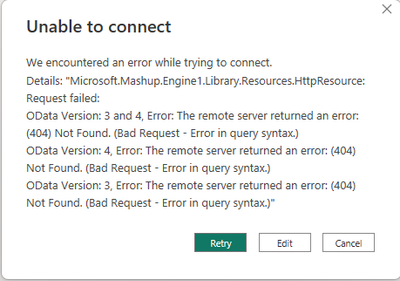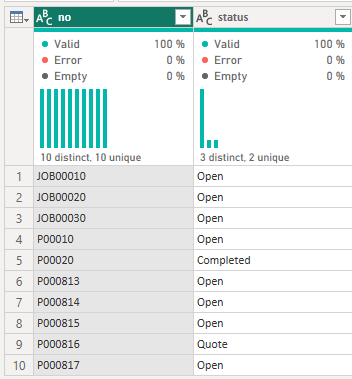- Power BI forums
- Updates
- News & Announcements
- Get Help with Power BI
- Desktop
- Service
- Report Server
- Power Query
- Mobile Apps
- Developer
- DAX Commands and Tips
- Custom Visuals Development Discussion
- Health and Life Sciences
- Power BI Spanish forums
- Translated Spanish Desktop
- Power Platform Integration - Better Together!
- Power Platform Integrations (Read-only)
- Power Platform and Dynamics 365 Integrations (Read-only)
- Training and Consulting
- Instructor Led Training
- Dashboard in a Day for Women, by Women
- Galleries
- Community Connections & How-To Videos
- COVID-19 Data Stories Gallery
- Themes Gallery
- Data Stories Gallery
- R Script Showcase
- Webinars and Video Gallery
- Quick Measures Gallery
- 2021 MSBizAppsSummit Gallery
- 2020 MSBizAppsSummit Gallery
- 2019 MSBizAppsSummit Gallery
- Events
- Ideas
- Custom Visuals Ideas
- Issues
- Issues
- Events
- Upcoming Events
- Community Blog
- Power BI Community Blog
- Custom Visuals Community Blog
- Community Support
- Community Accounts & Registration
- Using the Community
- Community Feedback
Register now to learn Fabric in free live sessions led by the best Microsoft experts. From Apr 16 to May 9, in English and Spanish.
- Power BI forums
- Power Platform Integration - Better Together!
- Power Platform and Dynamics 365 Integrations (Read-only)
- Re: Dynamics365BusinessCentral.ApiContentsWithOpti...
- Subscribe to RSS Feed
- Mark Topic as New
- Mark Topic as Read
- Float this Topic for Current User
- Bookmark
- Subscribe
- Printer Friendly Page
- Mark as New
- Bookmark
- Subscribe
- Mute
- Subscribe to RSS Feed
- Permalink
- Report Inappropriate Content
Dynamics365BusinessCentral.ApiContentsWithOptions Content Language
Hi there,
I'm connecting Power BI to Business Central Cloud.
It would be great to receive content like the document type in a certain language, e.g. German.
Any ideas how to change/set the language in the connector?
Thanks a lot!
Solved! Go to Solution.
- Mark as New
- Bookmark
- Subscribe
- Mute
- Subscribe to RSS Feed
- Permalink
- Report Inappropriate Content
I got response from Microsoft. Using the ODATA - connector worked fine for me.
Microsoft:
When we built the Business Central connector for Power BI, we decided to not use the current Power BI user language in our queries to the Business Central backend. There are a few reasons for this, but the main one is to avoid issues with filters, and also the fact that it would solve translation only for Power BI Desktop (Power BI Online always uses EN-US anyway).
Business Central OData web services and APIs default to the english-US language when no language is specified, so the result of the web service or API call will always run in a session with english-US as the user language.
This can be overwritten by adding a HTTP header to the API call, but we don't offer a good support for this in our connector unfortunately.
So, if you need this, you will have to use the OData.Feed connector instead.
Here is an example of what you could use to get results in Italian (adjust it for your case). Unfortunately, you will have to hardcode a specific language in the query.
I also added some freebies, such as setting a different timeout and changing the max page size. You don't really need these to change the language, you only need the Accept Language header, but I still suggest to keep the other values as they are in my example 🙂
let
Source = OData.Feed(
null,
[
ODataVersion = 4,
Implementation = "2.0",
Timeout = Duration.FromText("00:08:00"),
Query = [],
Headers = [Prefer = "odata.maxpagesize=5000", #"Accept-Language" = "it-it"]
]
)
in
Source
- Mark as New
- Bookmark
- Subscribe
- Mute
- Subscribe to RSS Feed
- Permalink
- Report Inappropriate Content
Has anyone found a solution to this? As far as I am able to see there is no paramter "Culture" in the advanced options:
Setting the parameter manually also does not work:
- Mark as New
- Bookmark
- Subscribe
- Mute
- Subscribe to RSS Feed
- Permalink
- Report Inappropriate Content
Hi sgeheeb,
Have you checked the language of the enum values that you get back from the API? I might be wrong, but I seem to think that you get (or, can get) english language enum values back. The other option is to leverage a "Page Query" to return the integer value of the enum, instead of the enum text itself. The downside of that is that page queries are not as performant.
- Mark as New
- Bookmark
- Subscribe
- Mute
- Subscribe to RSS Feed
- Permalink
- Report Inappropriate Content
Hello Ragnar,
I would like to stick with the API Query if possible. Currently, the API is returning the english enum
values, I'd like to get the German ones.
There's definitly the "Accept-Language" Header, which should to what I need it to do. I just don't know where to put it in Power Query.
This is the code which Power Query uses:
Quelle = Dynamics365BusinessCentral.ApiContentsWithOptions(null, null, null, [UseReadOnlyReplica= true]),
The three NULLs are:
1. Environment
2. Company
3. API Route
This won't help us.
So the Header information has to go in the "UseReadOnlyReplica" section. But where? I have tried thins like:
Quelle = Dynamics365BusinessCentral.ApiContentsWithOptions(null, null, null, [UseReadOnlyReplica = true, #"Accept-Language" = "de-DE"]),
and
Quelle = Dynamics365BusinessCentral.ApiContentsWithOptions(null, null, null, [UseReadOnlyReplica = true, Headers = [#"Accept-Language" = "de-DE"]]),
No luck so far.
So generally speaking, does anyone know how to add a header to the API-Call Power Query makes?
I had a look at the actual call and I can't even find the reference to the "ReadOnlyReplica" Option:

- Mark as New
- Bookmark
- Subscribe
- Mute
- Subscribe to RSS Feed
- Permalink
- Report Inappropriate Content
I wonder if this documentation might be of any help to you: https://learn.microsoft.com/en-us/dynamics365/business-central/dev-itpro/developer/devenv-connect-ap...
I suppose that to test this you would have to play around with Postman or a similar tool, and I'm not sure how this would translate into Power Query. I'd hate to use anything but the BC connector, but if forced...
- Mark as New
- Bookmark
- Subscribe
- Mute
- Subscribe to RSS Feed
- Permalink
- Report Inappropriate Content
Hi Ragnar,
thanks for your response.
First of all, there's no 'Add parameter' field in the Business Central Connector.
So you need to use the ODATA-Connector, but unfortunately it didn't work.
I created the parameter:
Used it in the ODATA Connector:
Result:
But thanks for your idea! 😀
- Mark as New
- Bookmark
- Subscribe
- Mute
- Subscribe to RSS Feed
- Permalink
- Report Inappropriate Content
Hi again,
I haven't had a chance to test this properly myself, but maybe you can. How about if you start your query with this:
= Dynamics365BusinessCentral.ApiContentsWithOptions(null, null, null,
[
UseReadOnlyReplica=Replica,
Headers = [#"Accept-Language" = "en-US"]
]
)
I´ll admit that there's a good chance that the connector simply ignores this extra parameter, but it also doesn't spit out an error. I'd be very curious to know if it does change anything in BC instance in German 🙂
- Mark as New
- Bookmark
- Subscribe
- Mute
- Subscribe to RSS Feed
- Permalink
- Report Inappropriate Content
Let me just quickly add that "Replica" in the code above is simply a parameter which can be set to true or false. Replica could thus be replaced by a simple true.
- Mark as New
- Bookmark
- Subscribe
- Mute
- Subscribe to RSS Feed
- Permalink
- Report Inappropriate Content
Hi Ragnar,
thanks for your quick response 😀
I used your Connector and Code:
Source = Dynamics365BusinessCentral.ApiContentsWithOptions(null, null, null, [ UseReadOnlyReplica = true, Headers = [#"Accept-Language" = "de-DE"] ] ),
But it seems like PowerBI is just simply ignoring this new parameter:
I had a quick check on the BC environment settings - but they are set to German local settings
But thanks again for you input!
- Mark as New
- Bookmark
- Subscribe
- Mute
- Subscribe to RSS Feed
- Permalink
- Report Inappropriate Content
I got response from Microsoft. Using the ODATA - connector worked fine for me.
Microsoft:
When we built the Business Central connector for Power BI, we decided to not use the current Power BI user language in our queries to the Business Central backend. There are a few reasons for this, but the main one is to avoid issues with filters, and also the fact that it would solve translation only for Power BI Desktop (Power BI Online always uses EN-US anyway).
Business Central OData web services and APIs default to the english-US language when no language is specified, so the result of the web service or API call will always run in a session with english-US as the user language.
This can be overwritten by adding a HTTP header to the API call, but we don't offer a good support for this in our connector unfortunately.
So, if you need this, you will have to use the OData.Feed connector instead.
Here is an example of what you could use to get results in Italian (adjust it for your case). Unfortunately, you will have to hardcode a specific language in the query.
I also added some freebies, such as setting a different timeout and changing the max page size. You don't really need these to change the language, you only need the Accept Language header, but I still suggest to keep the other values as they are in my example 🙂
let
Source = OData.Feed(
null,
[
ODataVersion = 4,
Implementation = "2.0",
Timeout = Duration.FromText("00:08:00"),
Query = [],
Headers = [Prefer = "odata.maxpagesize=5000", #"Accept-Language" = "it-it"]
]
)
in
Source
- Mark as New
- Bookmark
- Subscribe
- Mute
- Subscribe to RSS Feed
- Permalink
- Report Inappropriate Content
Thanks! I will give it a shot!
- Mark as New
- Bookmark
- Subscribe
- Mute
- Subscribe to RSS Feed
- Permalink
- Report Inappropriate Content
Hi.
I was sad to see that you haven't had a response as I'm grappling with the same thing. A colleague sent me this from ChatGPT but I haven't quite figured out how to actually do this:
Helpful resources

Microsoft Fabric Learn Together
Covering the world! 9:00-10:30 AM Sydney, 4:00-5:30 PM CET (Paris/Berlin), 7:00-8:30 PM Mexico City

Power BI Monthly Update - April 2024
Check out the April 2024 Power BI update to learn about new features.