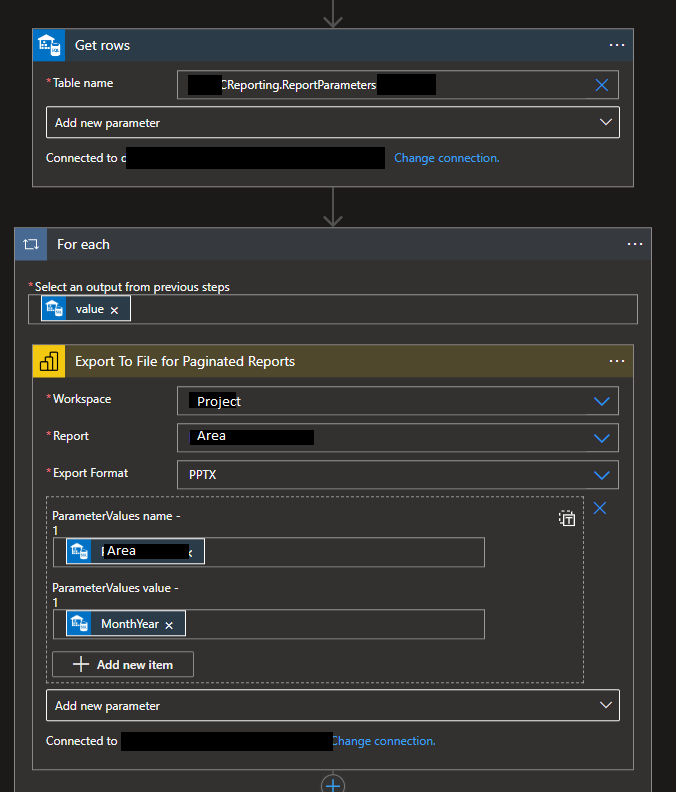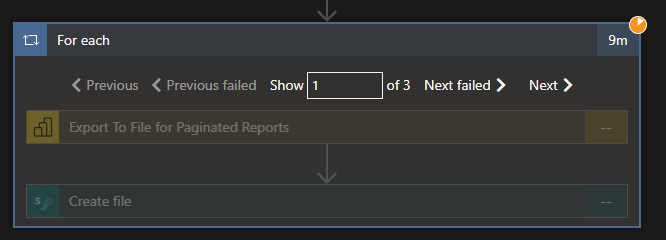- Power BI forums
- Updates
- News & Announcements
- Get Help with Power BI
- Desktop
- Service
- Report Server
- Power Query
- Mobile Apps
- Developer
- DAX Commands and Tips
- Custom Visuals Development Discussion
- Health and Life Sciences
- Power BI Spanish forums
- Translated Spanish Desktop
- Power Platform Integration - Better Together!
- Power Platform Integrations (Read-only)
- Power Platform and Dynamics 365 Integrations (Read-only)
- Training and Consulting
- Instructor Led Training
- Dashboard in a Day for Women, by Women
- Galleries
- Community Connections & How-To Videos
- COVID-19 Data Stories Gallery
- Themes Gallery
- Data Stories Gallery
- R Script Showcase
- Webinars and Video Gallery
- Quick Measures Gallery
- 2021 MSBizAppsSummit Gallery
- 2020 MSBizAppsSummit Gallery
- 2019 MSBizAppsSummit Gallery
- Events
- Ideas
- Custom Visuals Ideas
- Issues
- Issues
- Events
- Upcoming Events
- Community Blog
- Power BI Community Blog
- Custom Visuals Community Blog
- Community Support
- Community Accounts & Registration
- Using the Community
- Community Feedback
Register now to learn Fabric in free live sessions led by the best Microsoft experts. From Apr 16 to May 9, in English and Spanish.
- Power BI forums
- Power Platform Integration - Better Together!
- Power Platform Integrations (Read-only)
- Re: Using Export to file for paginated reports in ...
- Subscribe to RSS Feed
- Mark Topic as New
- Mark Topic as Read
- Float this Topic for Current User
- Bookmark
- Subscribe
- Printer Friendly Page
- Mark as New
- Bookmark
- Subscribe
- Mute
- Subscribe to RSS Feed
- Permalink
- Report Inappropriate Content
Using Export to file for paginated reports in Logic Apps Not Working
I have a paginated report (which connects to a power BI data set)
And it has two parameters. month and Area
I have a SQL table of the two parameters to use in a Logic App
March 22 Area1
March23 Area 1
March 22 Area 2
I want to be able to automate the creation of a power point slide set and add into a Sharepoint folder.
I have this
So I get the list of parameter sets (In this case there are 3
i add a foreach and then add in Export to File for Paginated Reports
I tell it where to go for the report. Add the parameters
But then it just sits doing nothing. For about 15 minutes
And then fails ActionFailed. An Action failed. No dependent actions succeedeed
Having a look. I can see Parameter values
Is it possible that I havent done something really obvious here? I just cant get this working (Im in Logic Apps NOT Power Automate but its basically the same thing in Azure)
Solved! Go to Solution.
- Mark as New
- Bookmark
- Subscribe
- Mute
- Subscribe to RSS Feed
- Permalink
- Report Inappropriate Content
Well as soon as i posted this I spotted the error in Parameters. i hadnt set the name and value correctly
i needed to set name to the name of the parameter in report builder
- Mark as New
- Bookmark
- Subscribe
- Mute
- Subscribe to RSS Feed
- Permalink
- Report Inappropriate Content
Hi @DebbieE did it finally worked? I try to do same, a paginated report to be distributed based on parameters. It worked without parameters, then trying with parameters, nothing worked anymore. Strange that took out everything, went as at the beggining and still doenst work anymore. No error, just doing nothing for 10 minutes.
- Mark as New
- Bookmark
- Subscribe
- Mute
- Subscribe to RSS Feed
- Permalink
- Report Inappropriate Content
Well as soon as i posted this I spotted the error in Parameters. i hadnt set the name and value correctly
i needed to set name to the name of the parameter in report builder
Helpful resources

Microsoft Fabric Learn Together
Covering the world! 9:00-10:30 AM Sydney, 4:00-5:30 PM CET (Paris/Berlin), 7:00-8:30 PM Mexico City

Power BI Monthly Update - April 2024
Check out the April 2024 Power BI update to learn about new features.