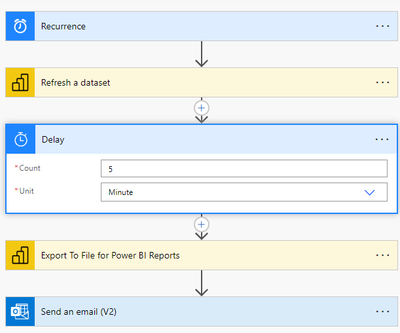- Power BI forums
- Updates
- News & Announcements
- Get Help with Power BI
- Desktop
- Service
- Report Server
- Power Query
- Mobile Apps
- Developer
- DAX Commands and Tips
- Custom Visuals Development Discussion
- Health and Life Sciences
- Power BI Spanish forums
- Translated Spanish Desktop
- Power Platform Integration - Better Together!
- Power Platform Integrations (Read-only)
- Power Platform and Dynamics 365 Integrations (Read-only)
- Training and Consulting
- Instructor Led Training
- Dashboard in a Day for Women, by Women
- Galleries
- Community Connections & How-To Videos
- COVID-19 Data Stories Gallery
- Themes Gallery
- Data Stories Gallery
- R Script Showcase
- Webinars and Video Gallery
- Quick Measures Gallery
- 2021 MSBizAppsSummit Gallery
- 2020 MSBizAppsSummit Gallery
- 2019 MSBizAppsSummit Gallery
- Events
- Ideas
- Custom Visuals Ideas
- Issues
- Issues
- Events
- Upcoming Events
- Community Blog
- Power BI Community Blog
- Custom Visuals Community Blog
- Community Support
- Community Accounts & Registration
- Using the Community
- Community Feedback
Register now to learn Fabric in free live sessions led by the best Microsoft experts. From Apr 16 to May 9, in English and Spanish.
- Power BI forums
- Power Platform Integration - Better Together!
- Power Platform Integrations (Read-only)
- Use Automate to send a daily email only if a power...
- Subscribe to RSS Feed
- Mark Topic as New
- Mark Topic as Read
- Float this Topic for Current User
- Bookmark
- Subscribe
- Printer Friendly Page
- Mark as New
- Bookmark
- Subscribe
- Mute
- Subscribe to RSS Feed
- Permalink
- Report Inappropriate Content
Use Automate to send a daily email only if a power bi database refresh succeeded
Hey there!
Making a automated daily infographic for my company. Every once in a while the scheduled refresh will fail (usually a error with getting the data report from our companies database). I dont want my daily report to send if the database did not refresh properly. Currently i have Power BI report subscribed to send to my own email, then i use power automate to download the .png attachment and use html code to put it in the body of a sent email in a nice and clean finished report.
I was playing around with conditions for it to see if i got a "refresh failed" email that day but i couldnt figure it out. Is there a way you may know about to conditionally run the power automate, or subscribed report daily?
- Mark as New
- Bookmark
- Subscribe
- Mute
- Subscribe to RSS Feed
- Permalink
- Report Inappropriate Content
Yes, you can add a condition to your Power Automate flow to check if the data refresh was successful before sending the email with the Power BI report.
Here's an example of how you can do this:
- Add a "Recurrence" trigger to your Power Automate flow to run daily.
- Add an action to the flow to get the refresh history of the dataset from the Power BI API. You can use the "HTTP" action and call the "Get Refresh History In Group" API endpoint. You will need to provide the Group ID and Dataset ID for your Power BI report in the request URL.
- Parse the response from the API using the "Parse JSON" action to extract the status of the last refresh.
- Use a condition action to check if the status of the last refresh is "Succeeded". If it is not, then you can end the flow without sending the email.
- If the refresh was successful, then add the actions to download the PNG attachment and send the email with the report as you currently have in your flow.
Here's a sample JSON schema for the response from the Power BI API that you can use in the "Parse JSON" action:
{
"type": "array",
"items": {
"type": "object",
"properties": {
"id": { "type": "string" },
"startTime": { "type": "string" },
"endTime": { "type": "string" },
"status": { "type": "string" }
},
"required": ["id", "startTime", "endTime", "status"]
}
}
You can use the "status" property to check if the last refresh was successful.
- Mark as New
- Bookmark
- Subscribe
- Mute
- Subscribe to RSS Feed
- Permalink
- Report Inappropriate Content
Can you please elaborate this solution with an example screen shot?
- Mark as New
- Bookmark
- Subscribe
- Mute
- Subscribe to RSS Feed
- Permalink
- Report Inappropriate Content
Hi @sunnyujjawal,
Can you help me for describe the flow
I've made the flow but can't control when the data refresh fails then the report will still be sent.
Thank you for taking your time to reply 🙂
- Mark as New
- Bookmark
- Subscribe
- Mute
- Subscribe to RSS Feed
- Permalink
- Report Inappropriate Content
ooooh this seems promising! Never ran aything like this so it may take a bit, but ill follow up when i figure it out 🙂
Helpful resources

Microsoft Fabric Learn Together
Covering the world! 9:00-10:30 AM Sydney, 4:00-5:30 PM CET (Paris/Berlin), 7:00-8:30 PM Mexico City

Power BI Monthly Update - April 2024
Check out the April 2024 Power BI update to learn about new features.