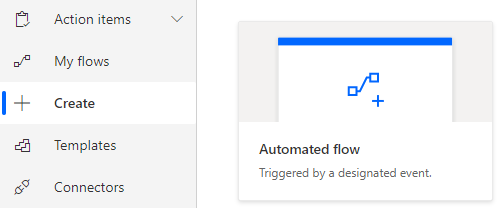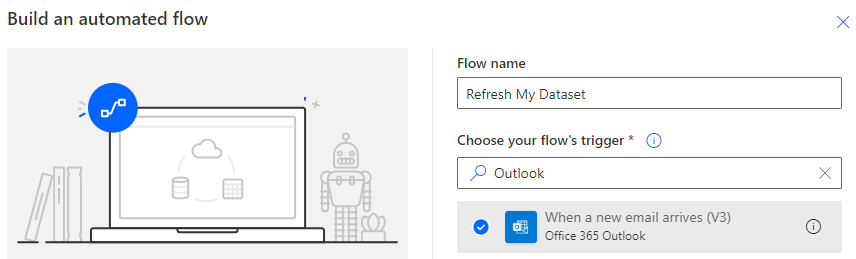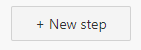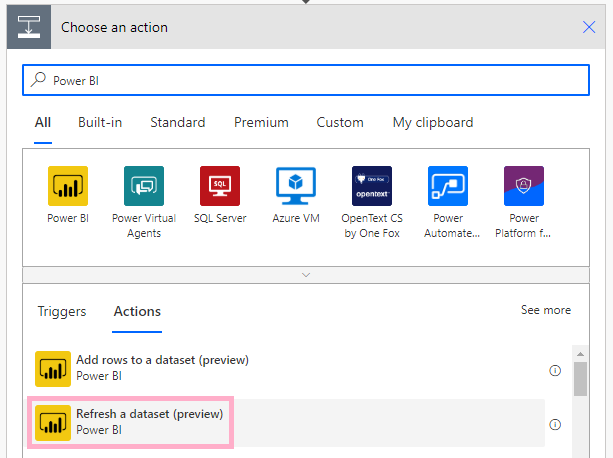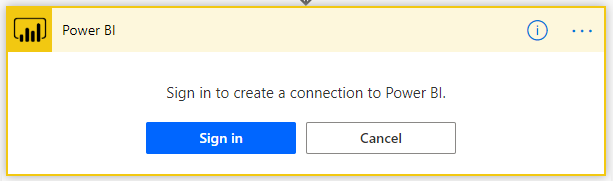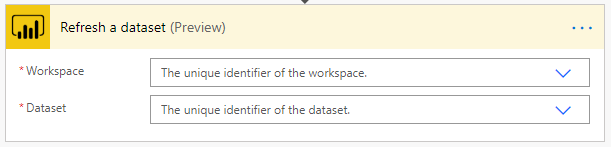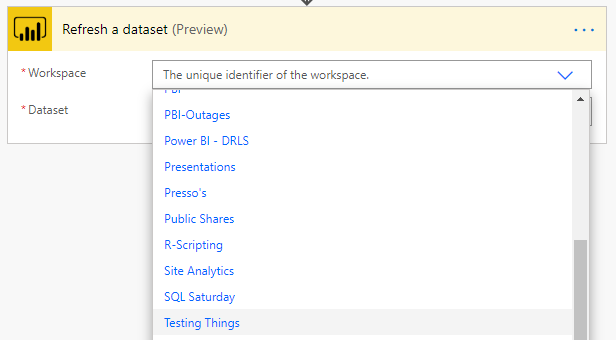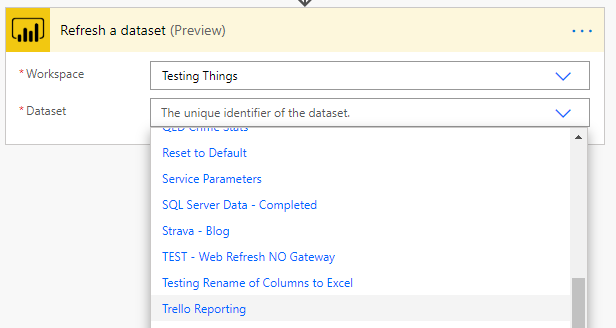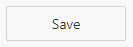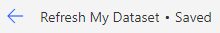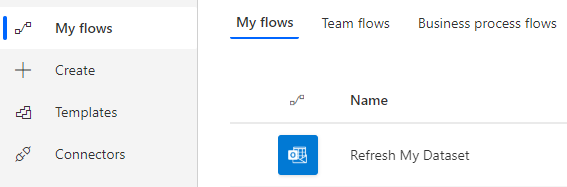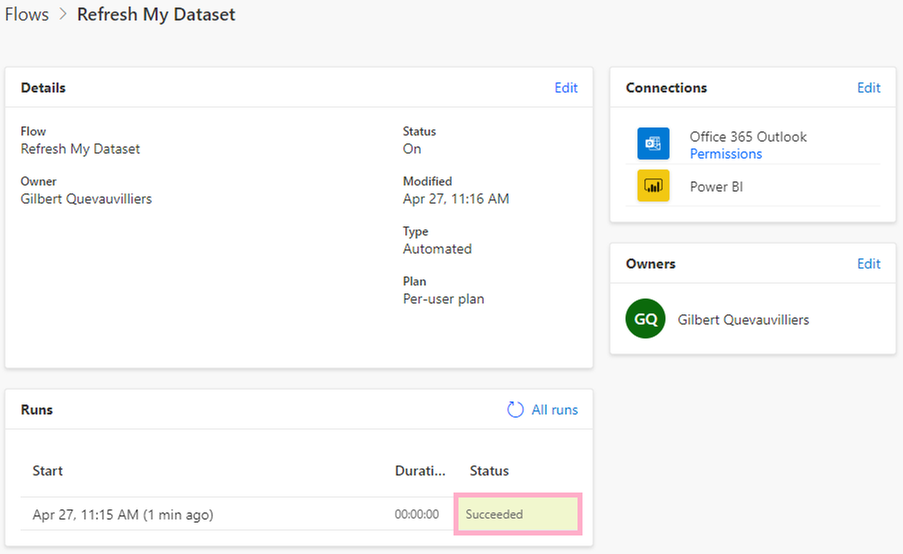- Power BI forums
- Updates
- News & Announcements
- Get Help with Power BI
- Desktop
- Service
- Report Server
- Power Query
- Mobile Apps
- Developer
- DAX Commands and Tips
- Custom Visuals Development Discussion
- Health and Life Sciences
- Power BI Spanish forums
- Translated Spanish Desktop
- Power Platform Integration - Better Together!
- Power Platform Integrations (Read-only)
- Power Platform and Dynamics 365 Integrations (Read-only)
- Training and Consulting
- Instructor Led Training
- Dashboard in a Day for Women, by Women
- Galleries
- Community Connections & How-To Videos
- COVID-19 Data Stories Gallery
- Themes Gallery
- Data Stories Gallery
- R Script Showcase
- Webinars and Video Gallery
- Quick Measures Gallery
- 2021 MSBizAppsSummit Gallery
- 2020 MSBizAppsSummit Gallery
- 2019 MSBizAppsSummit Gallery
- Events
- Ideas
- Custom Visuals Ideas
- Issues
- Issues
- Events
- Upcoming Events
- Community Blog
- Power BI Community Blog
- Custom Visuals Community Blog
- Community Support
- Community Accounts & Registration
- Using the Community
- Community Feedback
Register now to learn Fabric in free live sessions led by the best Microsoft experts. From Apr 16 to May 9, in English and Spanish.
- Power BI forums
- Power Platform Integration - Better Together!
- Power Platform Integrations (Read-only)
- Power BI coupled with Power Automate allows for su...
- Subscribe to RSS Feed
- Mark Topic as New
- Mark Topic as Read
- Float this Topic for Current User
- Bookmark
- Subscribe
- Printer Friendly Page
- Mark as New
- Bookmark
- Subscribe
- Mute
- Subscribe to RSS Feed
- Permalink
- Report Inappropriate Content
Power BI coupled with Power Automate allows for super fast dataset refreshes
I found that using Power Automate to refresh Power BI Datasets allowed for refreshes to happen at the exact time I needed them to. This was because my underlying data warehouse load would vary, by using Power Automate it allowed me to have the Power BI Dataset refresh to happen as soon as my data was ready.
By using Power Automate and Power BI, it allowed me to quickly and easily create the process that has been successfully running for over a year now.
Below is how I got it all working together.
Creating the Flow
The first thing I had to do when creating the new flow was to identify a specific email which would kick off the dataset refresh.
In my example I did it in Power Automate by doing the following:
- I clicked on Create and then selected Automated Flow
- I then was prompted with the Build an automated flow window and I put in the following name: Refresh My Dataset
- I then searched for Outlook and choose the flow called "When a new email arrives (V3)
- I then clicked on Create
- I was then into my Flow.
- My next step was to go into the Advanced Options, this would enable me to only create a trigger on a specific email which containted the details I was looking for in the Subject.
- I clicked on Show advanced options
-
In the section where it said Subject Filter I put in the email subject I would get when the data warehouse has completed loading
- I now had my trigger setup, which was when an email arrived with the Subject of "DW Load completed successfully" I wanted Power Automate to do something.
- My next step was to configure the dataset refresh.
- I clicked on New Step
- In Choose an action I searched for Power BI, and I then selected "Refresh a dataset (Preview)
- It was my first time signing into Power BI, so I was prompted to Sign in (If you had used other Power BI Services it would sign you in automatically.
- Next I was prompted which App Workspace I wanted to connect to in which I wanted to refresh the dataset.
- I selected my App Workspace called "Testing Things"
- Then from the Dataset I clicked on the drop down and selected my dataset I wanted to refresh, which in this example is called "Trello Reporting"
- I now was done with my flow so I clicked Save
- On the top right hand side I could then see that my flow was saved
Testing the Power Automate Flow
Next I always test my Power Automate flow to make sure that it will work as expected.
- To do this I sent an email with the subject "DW Load completed successfully" to myself
- In Power Automate I then went to My Flows and clicked on the flow I just created "Refresh My Dataset"
- I then looked at the Runs and I could see that the Status had Succeeded
- The final check was to make sure that in the Power BI Service the dataset had refreshed successfully.
- I went into the Dataset settings in the Power BI Service and clicked on Refresh History. I could then see that it has refreshed successfully.
Summary
In this post I have shown how easy it can be to create a Power BI Dataset refreshing using Power Automate to monitor my Inbox. Along with this to quickly and easily connect to the Power BI Dataset and refresh it when it is needed. This has really enabled the report consumers of the reports to get their data as soon as it is refreshed.
Not only that if the report consumers have got email subscriptions set up on the Power BI reports and dashboards those too will be sent as soon as the data has been updated.
Using Power Automate and Power BI has enabled the report consumers to make better data driven descisions.
Helpful resources

Microsoft Fabric Learn Together
Covering the world! 9:00-10:30 AM Sydney, 4:00-5:30 PM CET (Paris/Berlin), 7:00-8:30 PM Mexico City

Power BI Monthly Update - April 2024
Check out the April 2024 Power BI update to learn about new features.