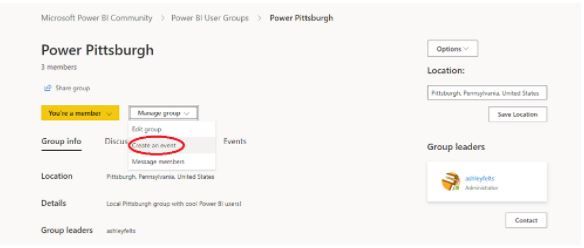- Power BI forums
- Updates
- News & Announcements
- Get Help with Power BI
- Desktop
- Service
- Report Server
- Power Query
- Mobile Apps
- Developer
- DAX Commands and Tips
- Custom Visuals Development Discussion
- Health and Life Sciences
- Power BI Spanish forums
- Translated Spanish Desktop
- Power Platform Integration - Better Together!
- Power Platform Integrations (Read-only)
- Power Platform and Dynamics 365 Integrations (Read-only)
- Training and Consulting
- Instructor Led Training
- Dashboard in a Day for Women, by Women
- Galleries
- Community Connections & How-To Videos
- COVID-19 Data Stories Gallery
- Themes Gallery
- Data Stories Gallery
- R Script Showcase
- Webinars and Video Gallery
- Quick Measures Gallery
- 2021 MSBizAppsSummit Gallery
- 2020 MSBizAppsSummit Gallery
- 2019 MSBizAppsSummit Gallery
- Events
- Ideas
- Custom Visuals Ideas
- Issues
- Issues
- Events
- Upcoming Events
- Community Blog
- Power BI Community Blog
- Custom Visuals Community Blog
- Community Support
- Community Accounts & Registration
- Using the Community
- Community Feedback
Register now to learn Fabric in free live sessions led by the best Microsoft experts. From Apr 16 to May 9, in English and Spanish.
- Power BI forums
- Updates
- News & Announcements
- Re: Announcing: New functionality!! How to create,...
- Subscribe to RSS Feed
- Mark Topic as New
- Mark Topic as Read
- Float this Topic for Current User
- Bookmark
- Subscribe
- Printer Friendly Page
- Mark as New
- Bookmark
- Subscribe
- Mute
- Subscribe to RSS Feed
- Permalink
- Report Inappropriate Content
Announcing: New functionality!! How to create, manage, and amplify events for user group leaders
Hey user group leaders-
You asked, and we listened. We are excited to announce that you now have the power to create your own user group events!
We have also created a short support article to help walk you step by step through the process:
Check out the support article for Community User Group Experience for User Group Leaders in your respective communities
Power BI, Power Apps, Power Automate, Power Virtual Agents & Dynamics 365.
Note: This feature is only available to user group leaders. The event description section at this time does not support rich text editor functionality. As such your existing events have been changed to plain text.
Note: If your event was created prior to August 24, 2021, you will still need to submit an Event Change Request in order to have your event edited. Event Change Request forms can be found on your existing event's homepage by clicking "Edit event" or by following the link here: https://aka.ms/EditUserGroupEventPP
Interested in becoming a user group leader? Create a user group in your city today. Simply submit a new user group request for our Power Platform or Dynamic 365 communities by visiting the links below:
Power Platform - https://aka.ms/NewUserGroup
(Use this link if your user group is associated to Power BI, Power Apps, Power Automate, Power Virtual Agents, or if your user group is associated to more than one of these products)
Dynamics 365 - https://aka.ms/NewUGD365Request
Visit our community user groups to find and join a user group or user group events!
Join a User Group & Find User Group Events:
- Power BI User Groups
- Power Apps User Groups
- Power Automate User Groups
- Power Virtual Agent User Groups
- Dynamics 365 User Groups
- Power Platform User Groups - These user groups discuss multiple products
You can learn more about the community user group experience by checking out our support article in your respective community.
Power BI, Power Apps, PowerAutomate, Power Virtual Agents, Dynamics 365
If you need user group related support, please submit your support request via our community support form: aka.ms/PPCommSupport
If you would like to provide your feedback on the community user group experience, please submit your feedback using our feedback form: aka.ms/PublicPreviewUGFeedback
- Mark as New
- Bookmark
- Subscribe
- Mute
- Subscribe to RSS Feed
- Permalink
- Report Inappropriate Content
Awesome but need the complete guidance.
- Mark as New
- Bookmark
- Subscribe
- Mute
- Subscribe to RSS Feed
- Permalink
- Report Inappropriate Content
Hello @radiosonicfan,
Thank you for using the community and the post.
Yes we update the Power Apps software regularly.
You can find the updates here: Released versions for Power Apps - Release Notes | Microsoft Docs
You can also set the version your application is using here: Restore your canvas app to a previous version - Power Apps | Microsoft Docs
Thanks,
Community Engagement Team
- Mark as New
- Bookmark
- Subscribe
- Mute
- Subscribe to RSS Feed
- Permalink
- Report Inappropriate Content
@chass
Suspect I found out why the App was not performing as expecting with my latest published version.
This news did not hit my inbox (link below). The App.Onstart properties changes impacted one of my apps.
Just happy while searching I came across the blog posting.
https://powerapps.microsoft.com/en-us/blog/app-startscreen-a-new-declarative-alternative-to-navigate...
- Mark as New
- Bookmark
- Subscribe
- Mute
- Subscribe to RSS Feed
- Permalink
- Report Inappropriate Content
Hey @Nogueira1306 - I will reach out to you via email to get additional details. But your request should take no more than 48 hours.
- Mark as New
- Bookmark
- Subscribe
- Mute
- Subscribe to RSS Feed
- Permalink
- Report Inappropriate Content
@AshleyFelts Do you know date of last Power App Software update?
No major changes on my end, but App has been acting wonky. I lengthened the field length for a label and then when I published the App the Start Screen abruptly changed to a different screen without action on my part.
- Mark as New
- Bookmark
- Subscribe
- Mute
- Subscribe to RSS Feed
- Permalink
- Report Inappropriate Content
Hey! First of all, great idea!
I submited my request to form a group. How much time does it take to approve?
Thank you, Congralutions and keep up the good work!
- Mark as New
- Bookmark
- Subscribe
- Mute
- Subscribe to RSS Feed
- Permalink
- Report Inappropriate Content
Error message: Current timezone is not supported. Please contact admin.
- Mark as New
- Bookmark
- Subscribe
- Mute
- Subscribe to RSS Feed
- Permalink
- Report Inappropriate Content
Hey @HansKristiansen - We will reach out via email to collect additional detials.
Helpful resources

Microsoft Fabric Learn Together
Covering the world! 9:00-10:30 AM Sydney, 4:00-5:30 PM CET (Paris/Berlin), 7:00-8:30 PM Mexico City

Power BI Monthly Update - April 2024
Check out the April 2024 Power BI update to learn about new features.