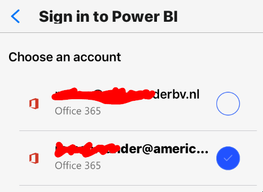Join us at the 2025 Microsoft Fabric Community Conference
Microsoft Fabric Community Conference 2025, March 31 - April 2, Las Vegas, Nevada. Use code FABINSIDER for a $400 discount.
Register now- Power BI forums
- Get Help with Power BI
- Desktop
- Service
- Report Server
- Power Query
- Mobile Apps
- Developer
- DAX Commands and Tips
- Custom Visuals Development Discussion
- Health and Life Sciences
- Power BI Spanish forums
- Translated Spanish Desktop
- Training and Consulting
- Instructor Led Training
- Dashboard in a Day for Women, by Women
- Galleries
- Webinars and Video Gallery
- Data Stories Gallery
- Themes Gallery
- Power BI DataViz World Championships Gallery
- Quick Measures Gallery
- R Script Showcase
- COVID-19 Data Stories Gallery
- Community Connections & How-To Videos
- 2021 MSBizAppsSummit Gallery
- 2020 MSBizAppsSummit Gallery
- 2019 MSBizAppsSummit Gallery
- Events
- Ideas
- Custom Visuals Ideas
- Issues
- Issues
- Events
- Upcoming Events
The Power BI DataViz World Championships are on! With four chances to enter, you could win a spot in the LIVE Grand Finale in Las Vegas. Show off your skills.
- Power BI forums
- Forums
- Get Help with Power BI
- Mobile Apps
- iOS Power BI 17.3 / iPhone 8 / iOS 12.1.3 login is...
- Subscribe to RSS Feed
- Mark Topic as New
- Mark Topic as Read
- Float this Topic for Current User
- Bookmark
- Subscribe
- Printer Friendly Page
- Mark as New
- Bookmark
- Subscribe
- Mute
- Subscribe to RSS Feed
- Permalink
- Report Inappropriate Content
iOS Power BI 17.3 / iPhone 8 / iOS 12.1.3 login issue
I have issues with the login in the Power BI iOS app on iPhone. Login on ipad, app.powerbi.com and Power BI Desktop is no problem.
Situation:
Iphone 8
iOS 12.1.3
iOS Power BI 17.3
I started PowerBI as a pilot just on my company email. Now the IT dept migrated the domain to Office 365 with Power BI (login with Azure AD sync).
The account I select is marked as Office 365 account. After I click on Sign in a get the error: Singn in error Please try again later.
I already tried to solve the issue by reinstalling the app. Our IT dept doen't support 2 step verification / Microsoft Authenticator at the moment). But I use Microsoft Authenticator for other company accounts. Removing account in the iOS Power BI app is not possible as far as I can see.
Solved! Go to Solution.
- Mark as New
- Bookmark
- Subscribe
- Mute
- Subscribe to RSS Feed
- Permalink
- Report Inappropriate Content
Hi
Erez from the iOS team works with the customer and the issue was fixed.
Thanks
Yariv
- Mark as New
- Bookmark
- Subscribe
- Mute
- Subscribe to RSS Feed
- Permalink
- Report Inappropriate Content
Hi,
The issue i fixed.
Background: You have an account or accounts you want to remove from POWER BI on iOS device:
Solution: To remove the account(s) do the following:
Step 1: You must install OneDrive app on iOS device
Step 2: Logout on Onedrive app of all sesions.
Step 3: in the settin on IOS , Scroll through list on the left and look for OneDrive in the list of applications. Click OneDrive.
Step 3: Turn on the Clear Account Settings.
Step 4: Stop the OneDrive application if it's running by double-clicking the home button and swiping up on the OneDrive application.
Step 5: Start the Power App application. All accounts will be removed now. Simply login again and operate as normally.
I hope thia work for you.
Regards.
Jaime
- Mark as New
- Bookmark
- Subscribe
- Mute
- Subscribe to RSS Feed
- Permalink
- Report Inappropriate Content
Hey @Remco,
Can you try instead of choosing the account listed to choose the "use another account" option on the bottom of the login page?
In addition, can you please contact us thru our support mail (mpbisup@microsoft.com), we would like to furthur investigate that.
Thank you, Maya
- Mark as New
- Bookmark
- Subscribe
- Mute
- Subscribe to RSS Feed
- Permalink
- Report Inappropriate Content
Hi
Erez from the iOS team works with the customer and the issue was fixed.
Thanks
Yariv
- Mark as New
- Bookmark
- Subscribe
- Mute
- Subscribe to RSS Feed
- Permalink
- Report Inappropriate Content
Dear @yarivm,
Could you share the fix? I'm having the same problem with an old account in power BI and can't remove it from the list. I also use MS Authenticator, but I deleted the account there and other Office Apps.
- Mark as New
- Bookmark
- Subscribe
- Mute
- Subscribe to RSS Feed
- Permalink
- Report Inappropriate Content
Hi @Moonlight80
Here is the solution that @Remco confirmed that worked for this case:
Install the OneDrive app.
Then perform the steps in this thread answer:
Then try to login again using the Power BI app.
Helpful resources

Join us at the Microsoft Fabric Community Conference
March 31 - April 2, 2025, in Las Vegas, Nevada. Use code MSCUST for a $150 discount!

Power BI Monthly Update - February 2025
Check out the February 2025 Power BI update to learn about new features.

Join our Community Sticker Challenge 2025
If you love stickers, then you will definitely want to check out our Community Sticker Challenge!