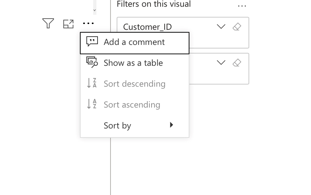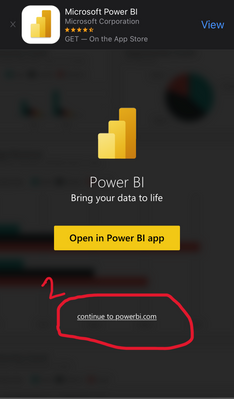Fabric Data Days starts November 4th!
Advance your Data & AI career with 50 days of live learning, dataviz contests, hands-on challenges, study groups & certifications and more!
Get registered- Power BI forums
- Get Help with Power BI
- Desktop
- Service
- Report Server
- Power Query
- Mobile Apps
- Developer
- DAX Commands and Tips
- Custom Visuals Development Discussion
- Health and Life Sciences
- Power BI Spanish forums
- Translated Spanish Desktop
- Training and Consulting
- Instructor Led Training
- Dashboard in a Day for Women, by Women
- Galleries
- Data Stories Gallery
- Themes Gallery
- Contests Gallery
- QuickViz Gallery
- Quick Measures Gallery
- Visual Calculations Gallery
- Notebook Gallery
- Translytical Task Flow Gallery
- TMDL Gallery
- R Script Showcase
- Webinars and Video Gallery
- Ideas
- Custom Visuals Ideas (read-only)
- Issues
- Issues
- Events
- Upcoming Events
Get Fabric Certified for FREE during Fabric Data Days. Don't miss your chance! Request now
- Power BI forums
- Forums
- Get Help with Power BI
- Mobile Apps
- Re: URL to open report - circumvent app or export
- Subscribe to RSS Feed
- Mark Topic as New
- Mark Topic as Read
- Float this Topic for Current User
- Bookmark
- Subscribe
- Printer Friendly Page
- Mark as New
- Bookmark
- Subscribe
- Mute
- Subscribe to RSS Feed
- Permalink
- Report Inappropriate Content
URL to open report - circumvent app or export
Hello -
Hope this is an easy one.
In a sales application, I embed a power bi url that can be opened to view sales data. Our team has the power bi app on their devices, however, when they open this report directly in the app, they lose the ability to export into excel (global settings).
I would like to be able to configure this link to not open in the app, but to go directly to power bi online and open in the url so that they can export.
Can I configure the report or url to NOT open in the app, but to open directly in the browser?
Thank you
- Mark as New
- Bookmark
- Subscribe
- Mute
- Subscribe to RSS Feed
- Permalink
- Report Inappropriate Content
Hey @ea12997 ,
you should use this format:
https://app.powerbi.com/Redirect?Action=OpenReport&reportObjectId=<reportid-guid>&groupObjectId=<groupobjectid-guid>&reportPage=ReportSection<num>
(read more about URL format in Power BI here https://docs.microsoft.com/en-us/power-bi/consumer/mobile/mobile-apps-deep-link-specific-location#cr...
This link will first take the user a page that pops a message to the user, asking if they want to open in the mobile app. The user can choose not to use the app and use the link in the page to continue in Power BI web sevice.
- Mark as New
- Bookmark
- Subscribe
- Mute
- Subscribe to RSS Feed
- Permalink
- Report Inappropriate Content
Hello Maya,
Could you kindly provide an example of a URL to will only open in the browser and not the app? I tried several things in that guide you referenced, and they all default to the app.
Thank you
- Mark as New
- Bookmark
- Subscribe
- Mute
- Subscribe to RSS Feed
- Permalink
- Report Inappropriate Content
hey @ea12997 ,
Using "redirect" URL format lands on a page where the user can choose not to open the link using the app by selecting "cancel" and then clicking the link "continue to powerbi.com" to get the browser open the report.
regards,
Maya
- Mark as New
- Bookmark
- Subscribe
- Mute
- Subscribe to RSS Feed
- Permalink
- Report Inappropriate Content
Hi Maya,
Thank you for the reply.
The URL formatting in the link you provided will redirect the link to open directly in the app. I am attempting to do the opposite, not open in the app but only open in the browser.
Can you please clarify how to do that?
Thank you
- Mark as New
- Bookmark
- Subscribe
- Mute
- Subscribe to RSS Feed
- Permalink
- Report Inappropriate Content
Hey @ea12997 ,
Export to excel is a capability we are considering, so might be added to the app in the future.
Regarding opening the browser, you should use a URL in a format of "redirect" which will land a user on a page which they can choose if to open in the app or in the browser. (https://docs.microsoft.com/en-us/power-bi/consumer/mobile/mobile-apps-deep-link-specific-location#cr...)
Thanks, Maya
Helpful resources

Fabric Data Days
Advance your Data & AI career with 50 days of live learning, contests, hands-on challenges, study groups & certifications and more!

Power BI Monthly Update - October 2025
Check out the October 2025 Power BI update to learn about new features.