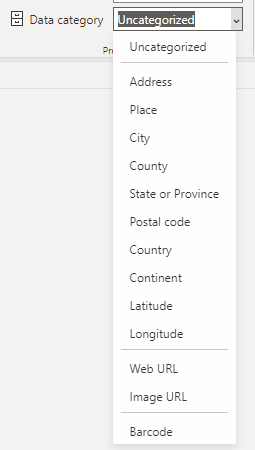- Power BI forums
- Updates
- News & Announcements
- Get Help with Power BI
- Desktop
- Service
- Report Server
- Power Query
- Mobile Apps
- Developer
- DAX Commands and Tips
- Custom Visuals Development Discussion
- Health and Life Sciences
- Power BI Spanish forums
- Translated Spanish Desktop
- Power Platform Integration - Better Together!
- Power Platform Integrations (Read-only)
- Power Platform and Dynamics 365 Integrations (Read-only)
- Training and Consulting
- Instructor Led Training
- Dashboard in a Day for Women, by Women
- Galleries
- Community Connections & How-To Videos
- COVID-19 Data Stories Gallery
- Themes Gallery
- Data Stories Gallery
- R Script Showcase
- Webinars and Video Gallery
- Quick Measures Gallery
- 2021 MSBizAppsSummit Gallery
- 2020 MSBizAppsSummit Gallery
- 2019 MSBizAppsSummit Gallery
- Events
- Ideas
- Custom Visuals Ideas
- Issues
- Issues
- Events
- Upcoming Events
- Community Blog
- Power BI Community Blog
- Custom Visuals Community Blog
- Community Support
- Community Accounts & Registration
- Using the Community
- Community Feedback
Register now to learn Fabric in free live sessions led by the best Microsoft experts. From Apr 16 to May 9, in English and Spanish.
- Power BI forums
- Forums
- Get Help with Power BI
- Mobile Apps
- Scan QR code of products to filter a report
- Subscribe to RSS Feed
- Mark Topic as New
- Mark Topic as Read
- Float this Topic for Current User
- Bookmark
- Subscribe
- Printer Friendly Page
- Mark as New
- Bookmark
- Subscribe
- Mute
- Subscribe to RSS Feed
- Permalink
- Report Inappropriate Content
Scan QR code of products to filter a report
Hi,
I see your Barcode scanner feature works well. Though, QR codes could store more info. What is stopping the scanner to work for both QR codes and barcodes?
/Adam
- Mark as New
- Bookmark
- Subscribe
- Mute
- Subscribe to RSS Feed
- Permalink
- Report Inappropriate Content
Regarding the scanning of QR codes, the scanner's capabilities are actually dependent on the technology used to build it. While our barcode scanner uses Smart Engines OCR SDK, it may not necessarily support QR codes out of the box. However, it's definitely possible to add QR code scanning capabilities to the scanner. If you're looking for a more comprehensive solution that can handle both barcodes and QR codes, you may want to consider using a different OCR SDK or a different scanner altogether. Some popular OCR SDKs have support for both barcodes and QR codes, and can easily be integrated into your application.
- Mark as New
- Bookmark
- Subscribe
- Mute
- Subscribe to RSS Feed
- Permalink
- Report Inappropriate Content
Hi @akptech ,
Yes. As I mentioned before, such an unsupported function has been submitted as an idea, I doubt currently the only thing you could do is to vote it up and hopes Power Bi will implement this in nearby future.
Anyway thanks for your feedback.😀
Best Regards,
Eyelyn Qin
- Mark as New
- Bookmark
- Subscribe
- Mute
- Subscribe to RSS Feed
- Permalink
- Report Inappropriate Content
Hi Eyelyn Qin,
I have a follow-up question regarding scanning the barcodes from the mobile app. Is there a way for the user of the app to open a report without having a Pro license? Is there a way for the creator of the report to somehow publish the report so that it is free for use by the external user? Any guidance on the subject would be much appreciated 🙂
Kind regards,
Adam
- Mark as New
- Bookmark
- Subscribe
- Mute
- Subscribe to RSS Feed
- Permalink
- Report Inappropriate Content
Hi @akptech ,
Could you tell me if my post helps you a little? If it is, kindly Accept it as the solution to make the thread closed. More people will benefit from it.
Hope to hear from you😀
Best Regards,
Eyelyn Qin
- Mark as New
- Bookmark
- Subscribe
- Mute
- Subscribe to RSS Feed
- Permalink
- Report Inappropriate Content
Hi Evelyn,
Thanks for looking into my ticket! ^^
Your efforts to check if it works are very appreciated.
Unfortunately, the lack of functionality is not quite a solution, yet.
Many thanks for your time,
Adam
- Mark as New
- Bookmark
- Subscribe
- Mute
- Subscribe to RSS Feed
- Permalink
- Report Inappropriate Content
Hi @akptech ,
As the official document said, you firstly require a Tag barcode fields in Power BI Desktop and then you could use barcode-scan filtering in the mobile apps.
But based on my test, QR code is currently not an available data type in Power BI Desktop:
And as you mentioned, QR code could store more information than Barcode.
So QR code is usually used to get a whole report or dashboard while Baroce is more suitable for getting some particular information to filter.
In this case, using QR code to filter report is currently not supported.
But ideas similar with what you expect has been submitted in the following link, please vote it up and you can add comments:
Product QR Code Scanner like the Barcode Scanner for Mobile Apps
Refer to:
Scan a Power BI QR code from your mobile device - Power BI | Microsoft Docs
https://docs.microsoft.com/en-us/power-bi/consumer/mobile/mobile-apps-scan-barcode-iphone
Best Regards,
Eyelyn Qin
If this post helps, then please consider Accept it as the solution to help the other members find it more quickly.
Helpful resources

Microsoft Fabric Learn Together
Covering the world! 9:00-10:30 AM Sydney, 4:00-5:30 PM CET (Paris/Berlin), 7:00-8:30 PM Mexico City

Power BI Monthly Update - April 2024
Check out the April 2024 Power BI update to learn about new features.