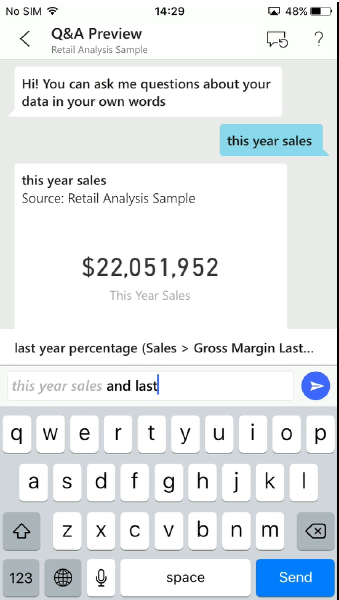- Power BI forums
- Updates
- News & Announcements
- Get Help with Power BI
- Desktop
- Service
- Report Server
- Power Query
- Mobile Apps
- Developer
- DAX Commands and Tips
- Custom Visuals Development Discussion
- Health and Life Sciences
- Power BI Spanish forums
- Translated Spanish Desktop
- Power Platform Integration - Better Together!
- Power Platform Integrations (Read-only)
- Power Platform and Dynamics 365 Integrations (Read-only)
- Training and Consulting
- Instructor Led Training
- Dashboard in a Day for Women, by Women
- Galleries
- Community Connections & How-To Videos
- COVID-19 Data Stories Gallery
- Themes Gallery
- Data Stories Gallery
- R Script Showcase
- Webinars and Video Gallery
- Quick Measures Gallery
- 2021 MSBizAppsSummit Gallery
- 2020 MSBizAppsSummit Gallery
- 2019 MSBizAppsSummit Gallery
- Events
- Ideas
- Custom Visuals Ideas
- Issues
- Issues
- Events
- Upcoming Events
- Community Blog
- Power BI Community Blog
- Custom Visuals Community Blog
- Community Support
- Community Accounts & Registration
- Using the Community
- Community Feedback
Register now to learn Fabric in free live sessions led by the best Microsoft experts. From Apr 16 to May 9, in English and Spanish.
- Power BI forums
- Forums
- Get Help with Power BI
- Mobile Apps
- Re: Now in preview: Conversational BI with Q&A on ...
- Subscribe to RSS Feed
- Mark Topic as New
- Mark Topic as Read
- Float this Topic for Current User
- Bookmark
- Subscribe
- Printer Friendly Page
- Mark as New
- Bookmark
- Subscribe
- Mute
- Subscribe to RSS Feed
- Permalink
- Report Inappropriate Content
Now in preview: Conversational BI with Q&A on Power BI iOS apps - Try it out Today!
With this release, we are happy to add a preview of Q&A capabilities to our Power BI iOS app.
With a unique chat-like experience that's tailor-made for natural language, you can ask questions about your data and receive answers in the form of charts and graphs directly on your mobile device. Read more in this dedicated article
We are waiting for your feedback!
Reply this thread with your questions, features suggestions, or any other general feedback.
- Mark as New
- Bookmark
- Subscribe
- Mute
- Subscribe to RSS Feed
- Permalink
- Report Inappropriate Content
I've imported an Excel Spreadsheet, created a dashboard which is just a table. Q&A works fine on the web, but I don't see the Q&A icon on my iphone when I open the Dashboard. On other iphone Dashboards the icon shows up and Q&A works fine.
Any thoughts on why the Q&A icon isn't showing on my iPhone?
- Mark as New
- Bookmark
- Subscribe
- Mute
- Subscribe to RSS Feed
- Permalink
- Report Inappropriate Content
hi guys
slowly catching up with Power BI and just came across this BOT user experience.
wanted to ask if this is still something being worked on or not really. I'm experiencing the interaction in iOS with a dashboard of mine and not getting the outcome I was hoping...please point me to any documentation/video, anything you have which explains how to train Q&A for smarter replies in this specific context
overall I still love it, thanks!!
Adri
- Mark as New
- Bookmark
- Subscribe
- Mute
- Subscribe to RSS Feed
- Permalink
- Report Inappropriate Content
hi guys
slowly catching up with Power BI and just came across this BOT user experience.
wanted to ask if this is still something being worked on or not really. I'm experiencing the interaction in iOS with a dashboard of mine and not getting the outcome I was hoping...please point me to any documentation/video, anything you have which explains how to train Q&A for smarter replies in this specific context
overall I still love it, thanks!!
Adri
- Mark as New
- Bookmark
- Subscribe
- Mute
- Subscribe to RSS Feed
- Permalink
- Report Inappropriate Content
Hello,
I am from the Czech republic. Can I use this feature in Czech language?
Thank You
- Mark as New
- Bookmark
- Subscribe
- Mute
- Subscribe to RSS Feed
- Permalink
- Report Inappropriate Content
Hey LiboC,
Q&A in mobile supports english only. at this point.
thanks Maya
- Mark as New
- Bookmark
- Subscribe
- Mute
- Subscribe to RSS Feed
- Permalink
- Report Inappropriate Content
- Mark as New
- Bookmark
- Subscribe
- Mute
- Subscribe to RSS Feed
- Permalink
- Report Inappropriate Content
We would like to hear your feedback on the experience and features available.
Please tell us what you like the most and more important what features you are missing and would like to see.
- Mark as New
- Bookmark
- Subscribe
- Mute
- Subscribe to RSS Feed
- Permalink
- Report Inappropriate Content
I also use the conversational BI approach on my Android tablet. Instead of using the app, you can simply use PowerBI.com for the normal full HTML 5 experience. Then, I use the voice to text feature on my keyboard and say things like "Last year sales for Texas", etc. I do hope the integrate the QA feature into the actual Anroid phone and tablet apps, however!
- Mark as New
- Bookmark
- Subscribe
- Mute
- Subscribe to RSS Feed
- Permalink
- Report Inappropriate Content
Hi @RomiK,
There are some "old dashboard" that not supported Q&A icon. How could I make them support this feature as another one?
- Mark as New
- Bookmark
- Subscribe
- Mute
- Subscribe to RSS Feed
- Permalink
- Report Inappropriate Content
Hi @tringuyenminh92,
Please make sure that the Q&A is enabled for these old dashboards in the dashboard settings on powerbi.com web (see attached image).
If you are the owner of the dashboard, go to the dashboard -> click on the ellipsis -> settings -> enable Q&A.
Please note that there are some data sources that are not yet supported with Q&A both on web and on mobile.
- Mark as New
- Bookmark
- Subscribe
- Mute
- Subscribe to RSS Feed
- Permalink
- Report Inappropriate Content
Hi @yaronc,
You are correct, i just figured out that and want to edit my comment but you are so fast ❤️ thanks for your response
Helpful resources

Microsoft Fabric Learn Together
Covering the world! 9:00-10:30 AM Sydney, 4:00-5:30 PM CET (Paris/Berlin), 7:00-8:30 PM Mexico City

Power BI Monthly Update - April 2024
Check out the April 2024 Power BI update to learn about new features.