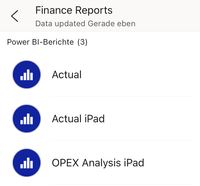New Offer! Become a Certified Fabric Data Engineer
Check your eligibility for this 50% exam voucher offer and join us for free live learning sessions to get prepared for Exam DP-700.
Get Started- Power BI forums
- Get Help with Power BI
- Desktop
- Service
- Report Server
- Power Query
- Mobile Apps
- Developer
- DAX Commands and Tips
- Custom Visuals Development Discussion
- Health and Life Sciences
- Power BI Spanish forums
- Translated Spanish Desktop
- Training and Consulting
- Instructor Led Training
- Dashboard in a Day for Women, by Women
- Galleries
- Community Connections & How-To Videos
- COVID-19 Data Stories Gallery
- Themes Gallery
- Data Stories Gallery
- R Script Showcase
- Webinars and Video Gallery
- Quick Measures Gallery
- 2021 MSBizAppsSummit Gallery
- 2020 MSBizAppsSummit Gallery
- 2019 MSBizAppsSummit Gallery
- Events
- Ideas
- Custom Visuals Ideas
- Issues
- Issues
- Events
- Upcoming Events
Don't miss out! 2025 Microsoft Fabric Community Conference, March 31 - April 2, Las Vegas, Nevada. Use code MSCUST for a $150 discount. Prices go up February 11th. Register now.
- Power BI forums
- Forums
- Get Help with Power BI
- Mobile Apps
- Navigate back to start / exit a report
- Subscribe to RSS Feed
- Mark Topic as New
- Mark Topic as Read
- Float this Topic for Current User
- Bookmark
- Subscribe
- Printer Friendly Page
- Mark as New
- Bookmark
- Subscribe
- Mute
- Subscribe to RSS Feed
- Permalink
- Report Inappropriate Content
Navigate back to start / exit a report
Hi,
this question is about the mobile app in connection with the PBI Report Server, not the Service.
I'm wondering how it is possible to navigate back to the start page where all the reports are shown.
In more detail:
From the start page, I click on a report and the report opens.
Then I navigate from page to page, let's say from page 1 to 3 to 7 to 5 to ...
When I use the built in "back" button on the top left, it will bring me back to all the pages I have visited. And finally it takes me back to the start page (5->7 -> 3-> 1 -> start).
How can I get directly to the start page without having to push the back button several/many times?
Maybe a custom button could help, but I don't find an appropriate action.
In short: how can I exit a report?
Thanks and Regards
Michael
Solved! Go to Solution.
- Mark as New
- Bookmark
- Subscribe
- Mute
- Subscribe to RSS Feed
- Permalink
- Report Inappropriate Content
I continued this question in the "Report Server" forum, it seems very specific to the Report Server usage.
https://community.powerbi.com/t5/Report-Server/Exit-from-a-mobile-report/td-p/2110605
So I "close" this thread here.
- Mark as New
- Bookmark
- Subscribe
- Mute
- Subscribe to RSS Feed
- Permalink
- Report Inappropriate Content
I continued this question in the "Report Server" forum, it seems very specific to the Report Server usage.
https://community.powerbi.com/t5/Report-Server/Exit-from-a-mobile-report/td-p/2110605
So I "close" this thread here.
- Mark as New
- Bookmark
- Subscribe
- Mute
- Subscribe to RSS Feed
- Permalink
- Report Inappropriate Content
Hi @v-eqin-msft ,
my question is not how to navigate to a specific page, my question is about leaving a report.
From the report page "Finance Reports" ...
... I open report "Actual iPad":
Now I navigate through the pages, that's all ok. But how can I get back to the List of Reports (first Screenshot "Finance Reports")?
The only option I see is the arrow on the top left (marked with a red box). But it will go through all the previously opened pages until it finally exits the report (like a browser "back").
And again, the question is about a connection to a PBI Report Server on premises. It seems to behave very differently than connecting to a report in the Service. For example, zooming seems not to be possible.
Another example, I don't see the "down-arrow besides the report name" you mentioned when I connect to a report server.
Thanks & Regards
Michael
- Mark as New
- Bookmark
- Subscribe
- Mute
- Subscribe to RSS Feed
- Permalink
- Report Inappropriate Content
Hi @Michael_Mertens ,
Based on my test, you could click the down-arrow besides the report name or click “Page” option floating in a row of tabs at the bottom of the page to navigate to a specify page.
Best Regards,
Eyelyn Qin
If this post helps, then please consider Accept it as the solution to help the other members find it more quickly.
Helpful resources

Join us at the Microsoft Fabric Community Conference
March 31 - April 2, 2025, in Las Vegas, Nevada. Use code MSCUST for a $150 discount! Prices go up Feb. 11th.

Power BI Monthly Update - January 2025
Check out the January 2025 Power BI update to learn about new features in Reporting, Modeling, and Data Connectivity.