- Power BI forums
- Updates
- News & Announcements
- Get Help with Power BI
- Desktop
- Service
- Report Server
- Power Query
- Mobile Apps
- Developer
- DAX Commands and Tips
- Custom Visuals Development Discussion
- Health and Life Sciences
- Power BI Spanish forums
- Translated Spanish Desktop
- Power Platform Integration - Better Together!
- Power Platform Integrations (Read-only)
- Power Platform and Dynamics 365 Integrations (Read-only)
- Training and Consulting
- Instructor Led Training
- Dashboard in a Day for Women, by Women
- Galleries
- Community Connections & How-To Videos
- COVID-19 Data Stories Gallery
- Themes Gallery
- Data Stories Gallery
- R Script Showcase
- Webinars and Video Gallery
- Quick Measures Gallery
- 2021 MSBizAppsSummit Gallery
- 2020 MSBizAppsSummit Gallery
- 2019 MSBizAppsSummit Gallery
- Events
- Ideas
- Custom Visuals Ideas
- Issues
- Issues
- Events
- Upcoming Events
- Community Blog
- Power BI Community Blog
- Custom Visuals Community Blog
- Community Support
- Community Accounts & Registration
- Using the Community
- Community Feedback
Register now to learn Fabric in free live sessions led by the best Microsoft experts. From Apr 16 to May 9, in English and Spanish.
- Power BI forums
- Issues
- Issues
Share your ideas and vote for future features
- Mark all as New
- Mark all as Read
- Float this item to the top
- Subscribe
- Bookmark
- Subscribe to RSS Feed
Hi @ybarsabal ,
I don't quite understand your problem, It would be great to have a detailed picture to describe your problem. Since this is a public community, please be careful not to include sensitive information.
Best regards.
Community Support Team_Caitlyn
Hi @ali_b
No one else has yet responded with the same problem. So it's not possible to tell if it's a generalized problem caused by a version update. You can download the previous version in the link below .
Previous monthly updates to Power BI Desktop and the Power BI service - Power BI | Microsoft Learn
If going back to an older version solves the problem, then something changed in the new version that may have caused the problem.
Here is the new features about Power BI February 2024 update .
Power BI February 2024 Feature Summary | Microsoft Power BI Blog | Microsoft Power BI
Best Regards,
Community Support Team _ Ailsa Tao
Hi all,
Desktop has been updated for the December release, please bring your Desktop up to date and test if the issue exists.
Best Regards,
Community Support Team _ Ailsa Tao
Hi all,
Power BI released a new version on September 25th, please update to the latest version to see if the problem still exists.
Best regards.
Community Support Team_Caitlyn
Hi @artur_nls ,
You may try to ppload your updated semantic model and make sure to overwrite the existing semantic model.
-
If the .pbix file you're uploading has the same name as the semantic model and report used in the app, uploading will overwrite the existing semantic model.
-
If you're changing the name of the semantic model and report used in the app, and the .pbix file you want to upload has a different name than the semantic model and report used in the app, do the following:
- Rename the semantic model and report used in the app so that their names exactly match the name of your updated .pbix file.
- Upload your .pbix file and overwrite the existing semantic model and report that you just renamed.
In either case, to upload a local .pbix file to the service, select Upload > Browse, navigate to the file, and select Open. A dialog will ask for your permission to overwrite the semantic model the app uses. If you don't overwrite the existing semantic model, customers won't be able to install your updated app.
For more you may refer to:
Manage your published Power BI template app - Power BI | Microsoft Learn
Best regards.
Community Support Team_Caitlyn
Hi @Idrissshatila ,
Can you provide detailed version information so we can reproduce the issue? We'll get back to the product team as soon as it's acknowledged as an issue!
A simple sample pbix describing your problem would be appreciated.
Thanks in advance!
Best regards.
Community Support Team_Caitlyn
Hi @daaa ,
Please check if SSO is enabled. The Test as role/View as role feature doesn't work for DirectQuery models with single sign-on (SSO) enabled.
Through my testing, dq schema connection to sql server data source mixed with import schema of sql server's composite model, RLS takes effect. lc schema connection to power bi dataset then converted to dq schema and then mixed with import schema data source, RLS is not supported.
Refer: Row-level security (RLS) with Power BI - Power BI | Microsoft Learn
Use composite models in Power BI Desktop - Power BI | Microsoft Learn
Best Regards,
Community Support Team _ Neeko
Hi @RyanBentham ,
If you would like to suggest some feature improvements. I have found users with similar needs to you here Ideas (powerbi.com) , you may vote the idea and comment to improve this feature. It is a place for customers provide feedback about Microsoft Office products . What’s more, if a feedback is high voted there by other customers, it will be promising that Microsoft Product Team will take it into consideration when designing the next version in the future.
Best regards,
Community Support Team Selina zhu
Hi all,
I will update here if there is any progress, so please be patient.
Best regards.
Community Support Team_Caitlyn
Hi @Proofinity ,
I can't reproduce your problem, I created a measure="This is text", as per your sample.
Format is still the text option and it works fine for me.
I see you mentioned that you are using the MS store version, would downloading the latest version from the official download link solve your problem?
Download Power BI Desktop from Official Microsoft Download Center
Best regards.
Community Support Team_Caitlyn
Hi @Lijigeo ,
Can you provide a simple sample pbix and detailed Power BI Desktop version information?
Does the problem appear in both Power BI Desktop and Service?
Best regards.
Community Support Team_Caitlyn
Hi @HSpeelman ,
It seems like you’re doing everything correctly according to the documentation. The property should indeed provide a hint regarding the data that is covered by the partitionDataCoverageDefinition. This property is supported when the compatibility level of the database is at 1603 or above, which is the case in your situation (1604).
However, if the property is not found when re-opening the script of the data model, it might be due to some issues with the deployment process. You could try using the Deployment Wizard for deploying model solutions. It uses JSON output files generated from an SQL Server Analysis Services project as input files, which are easily modifiable to customize the deployment.
You may refer to Deploy model solutions by using the Deployment Wizard | Microsoft Learn
Best regards.
Community Support Team_Caitlyn
Hi @Sarim ,
Based on the above information, this issue is complex which may need to collect log files for further troubleshooting. Since community support engineers don't have that access, I would suggest opening a Support Ticket. If you are a Power BI Pro or Fabric licensee, you can create a support ticket for free and a dedicated Microsoft engineer will come to solve the problem for you.
It would be great if you continue to share in this issue to help others with similar problems after you know the root cause or solution.
The link of Power BI Support: Support | Microsoft Power BI
For how to create a support ticket, please refer to How to create a support ticket in Power BI - Microsoft Power BI Community
Best Regards,
Community Support Team _ Caitlyn
Hi @Tiemen ,
I found that there are users in other threads with a similar problem to your feedback, but it is not reproducible in my case, I will continue to investigate the issue and will feedback here once I have any progress.
Datasets in Admin Monitoring workspace fail - Microsoft Fabric Community
Best regards.
Community Support Team_Caitlyn
Hi @nikhil_kumbhare ,
Please ensure that the warehouse where you’re trying to create the table has the necessary permissions. You might have the permissions on a new warehouse, but not on the ones created earlier. you may check whether the data source corresponding to your report (such as Fabric Warehouse) has given the correct permissions.
The error message mentions an external policy action being denied. This could mean that there’s a policy in place that’s preventing the creation of tables. You might need to check with your administrator if there are any such policies.
Best regards.
Community Support Team_Caitlyn
Hi @FeddeB ,
429 Too Many Requests error. This error is typically due to hitting the Google Sheets API’s quota limits.
Based on the above information, if you are a Power BI Pro licensee, you can create a support ticket for free and a dedicated Microsoft engineer will come to solve the problem for you.
It would be great if you continue to share in this issue to help others with similar problems after you know the root cause or solution.
The link of Power BI Support: Support | Microsoft Power BI
For how to create a support ticket, please refer to How to create a support ticket in Power BI - Microsoft Power BI Community
Best Regards,
Community Support Team _ Caitlyn
Hi all,
The product team have been aware of the issue and the engineers will do their best to resolve it.
“We are working on the fix. Meanwhile you can try disabling the Multimonitor DPI by setting
System / Environment variables / User vairables / Add
PBI_PerMonitorDpiAware = 0
And then restart the Power BI Desktop.”
Power BI Desktop February 2023 DPI Scaling Problem - Page 2 - Microsoft Power BI Community
Best regards.
Community Support Team_ Caitlyn
Hi @cristianml,
Please rollback to previous version of PBI Desktop. If you coundn't do that, please reach support engineer by support ticket for further help.
Previous monthly updates to Power BI Desktop and the Power BI service - Power BI | Microsoft Docs
Best Regards,
Community Support Team _ Caiyun
Hi @BRNS
It sounds like you are trying to refresh a Power BI dataset that includes a calculated table that depends on another table that uses Direct Query mode to connect to an Analysis Services data source. Unfortunately, Power BI does not currently support refreshing datasets that include calculated tables that depend on tables using Direct Query mode.
One solution you could consider is to change the source data for the calculated table so that it does not use Direct Query mode. This would allow you to refresh the dataset, but you would need to find a way to incorporate the data from the Direct Query source into the calculated table using other means, such as using Power Query to merge or append the data.
Another option is to use a separate dataset for the calculated table, and then use a measure or a report-level filter to control the data displayed in the report based on the data in the calculated table. This would allow you to refresh the main dataset without affecting the calculated table.
It's also worth noting that Power BI recently introduced the ability to refresh datasets that include calculated columns, so you may want to consider using calculated columns instead of a calculated table if that meets your needs.
Best Regards,
Community Support Team _ Ailsa Tao
- New 7,841
- Needs Info 3,356
- Investigating 3,127
- Accepted 2,036
- Declined 38
- Delivered 3,743
Helpful resources
- Hari on: Admin Monitoring Workspace - Dataset has removed f...
-
 v-xiaoyan-msft
on:
Report jumps between two profile logins.
v-xiaoyan-msft
on:
Report jumps between two profile logins.
- mgast on: Conditional formatting from PowerBI Desktop is not...
- iannedrs on: Error: There is an error in XML document (1, 1).
-
 v-xiaoyan-msft
on:
Cannot share PowerBi reorts and dashboards to my o...
v-xiaoyan-msft
on:
Cannot share PowerBi reorts and dashboards to my o...
-
rayishome
 on:
Get External Data: Power BI semantic models throws...
on:
Get External Data: Power BI semantic models throws...
-
 v-yetao1-msft
on:
Power BI Desktop April 2024 : Sort by issue. False...
v-yetao1-msft
on:
Power BI Desktop April 2024 : Sort by issue. False...
-
rdnguyen
 on:
Power BI Service - NetworkConnectionIssue when sav...
on:
Power BI Service - NetworkConnectionIssue when sav...
-
 v-yetao1-msft
on:
Power BI semantic model account sign in for every ...
v-yetao1-msft
on:
Power BI semantic model account sign in for every ...
-
 Idrissshatila
on:
Timeline slicer is showing 30 & 31 March under 30 ...
Idrissshatila
on:
Timeline slicer is showing 30 & 31 March under 30 ...
-
Reports
9,662 -
Dashboards
3,899 -
Data Modeling
3,853 -
Gateways
2,040 -
Report Server
2,001 -
APIS and Embedding
1,882 -
Custom Visuals
1,670 -
Content Packs
502 -
Mobile
347 -
Need Help
11 -
Show and Tell
2 -
General Comment
2 -
Tips and Tricks
1 -
Power BI Desktop
1
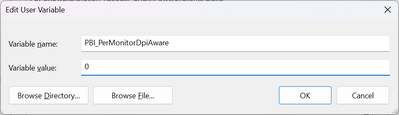
Hi @naelske_cronos
I found a document related to connecting to SharePoint using service principal that you can refer to. Hope this will help you.
How to connect SharePoint online using service principal? - Microsoft Q&A
Best Regards,
Community Support Team _ Ailsa Tao