- Power BI forums
- Updates
- News & Announcements
- Get Help with Power BI
- Desktop
- Service
- Report Server
- Power Query
- Mobile Apps
- Developer
- DAX Commands and Tips
- Custom Visuals Development Discussion
- Health and Life Sciences
- Power BI Spanish forums
- Translated Spanish Desktop
- Power Platform Integration - Better Together!
- Power Platform Integrations (Read-only)
- Power Platform and Dynamics 365 Integrations (Read-only)
- Training and Consulting
- Instructor Led Training
- Dashboard in a Day for Women, by Women
- Galleries
- Community Connections & How-To Videos
- COVID-19 Data Stories Gallery
- Themes Gallery
- Data Stories Gallery
- R Script Showcase
- Webinars and Video Gallery
- Quick Measures Gallery
- 2021 MSBizAppsSummit Gallery
- 2020 MSBizAppsSummit Gallery
- 2019 MSBizAppsSummit Gallery
- Events
- Ideas
- Custom Visuals Ideas
- Issues
- Issues
- Events
- Upcoming Events
- Community Blog
- Power BI Community Blog
- Custom Visuals Community Blog
- Community Support
- Community Accounts & Registration
- Using the Community
- Community Feedback
Register now to learn Fabric in free live sessions led by the best Microsoft experts. From Apr 16 to May 9, in English and Spanish.
- Power BI forums
- Issues
- Issues
Share your ideas and vote for future features
- Mark all as New
- Mark all as Read
- Float this item to the top
- Subscribe
- Bookmark
- Subscribe to RSS Feed
Hi @ksaurabh05
You can troubleshoot the issue follow the steps below , Check from 2 aspects .
For users :
- Make sure that thses users have Pro licenses or PPU licenses if your reports are not in Premium capacity
- Make sure these users have permissions to access your reports .
For reports :
- Make sure the reports in app can be viewed normally in Service . If yes , you need to update your app .Then reshare the app to users .
- Check if you delete the reports then these users cannot access them .
- Check if the reports apply RLS , and theses users cannot access .If yes , you need assign roles for these users .
Best Regards,
Community Support Team _ Ailsa Tao
Whether you can find these e-mails in junk mails when receving them.
Actually these e-mails would be from 'no-reply@microsoft.com' which would be considered as junk mails by orgniazations.
You can also contact your mail administrator to check whether it is in your organizational white list.
Best Regards,
Community Support Team _ Yingjie Li
Hi @Venky_008 ,
It is currently unavailable to directly recover deleted reports.
Based on the above information, if you are a Power BI Pro licensee, you can create a support ticket for free and a dedicated Microsoft engineer will come to solve the problem for you.
It would be great if you continue to share in this issue to help others with similar problems after you know the root cause or solution.
The link of Power BI Support: Support | Microsoft Power BI
For how to create a support ticket, please refer to How to create a support ticket in Power BI - Microsoft Power BI Community
Best Regards,
Community Support Team _ Caitlyn
Hi , @victorviro
Did you try custom axis range with Clustered column chart ? I tested your the scene you describe with the March 2022 version of the Desktop, below is the result of the test . Maybe you can update your Destop version to the latest one and then try again .
Best Regards,
Community Support Team _ Ailsa Tao
Still could not reproduce it with the same app version of Power BI Desktop. In fact, when the connection mode is import, it should not be freezed if the data size is just about 200-500 MB.
Suggest that you can try to reinstall Power BI Desktop or check this issue on ohter devices if possible. If it stills has the same issue and it is urgent for you, you can create a support ticket at the end of here for further fast help.
Best Regards,
Community Support Team _ Yingjie Li
Hi @bluelagoon ,
May I know what are your data sources In your report? Did you make any operations like Merge for different data sources? If you open Power Query(Transform data) and check the steps in the downloaded pbix file, will you see any warning or error?
Best Regards,
Community Support Team _ Caiyun
Have you enabled this preview feature of Power BI infrastructure in Options?
You can try to enable/disable this feature to check this issue again. Usually, 400 error code represents the client error, not the server error.
Best Regards,
Community Support Team _ Yingjie Li
Hi @KFPBI ,
Please delete the data source (File->Options and Settings->Data Source Settings->Clear Permission) and reconnect to see if it works.
Or you can disable the options below may helps.
Hope it helps,
Best Regards,
Community Support Team _ Caitlyn
Based on the error message, 500 error code means internal server error, not the client error.
Have you tried to publish this report to other workspaces or create a new workspace tor republish it again to check this issue?
Which is the data source of this report and the connection mode, if the connection mode is Direct Query or Live Connection, have you tried to configured gateway correctly to load the report.
In addition, if the report has configured RLS, it should also be considered as a potential reason that someone who have the access to the report.
Best Regards,
Community Support Team _ Yingjie Li
Hi @airwolf39 ,
I am not able to reproduce your problem correctly, it would be great if you could tell me the steps to reproduce this problem.
Please look at the picture below, am I missing something or am I misunderstanding your meaning?
Hope it helps,
Best Regards,
Community Support Team _ Caitlyn
Could you check what is the "Maximum Offline Dataset size" set for the capacity? Also check if large dataset option is enabled for the workspace.
See:
- Power BI Premium new capacity settings allow for more control over datasets | Microsoft Power BI Blo...
- Large datasets in Power BI Premium
If above setting is set fine then try creating new workspace and assign capacity to it and test on that workspace.
Best Regards,
Community Support Team _ Yingjie Li
my donuts charts (PayPal KPI donut chart more precisely)Is it a custom visual in Power BI Market or just the dount chart by default built in Power BI? Seems like could not find this visual in the market.
If it is a custom visual, you may consider this limitation which is same as export to pdf from Power BI Service:
-
Power BI visuals that have been certified are supported. For more information on certified Power BI visuals, including how to get a Power BI visual certified, see Get a Power BI visual certified. Power BI visuals that haven't been certified aren't supported. In the PDF, they display with an error message.
Best Regards,
Community Support Team _ Yingjie Li
Hi @sarah127583
I have no way to restore the scenario you describe, I suggest you file a support ticket.
Based on the above information, if you are a Power BI Pro licensee, you can create a support ticket for free and a dedicated Microsoft engineer will come to solve the problem for you.
It would be great if you continue to share in this issue to help others with similar problems after you know the root cause or solution.
The link of Power BI Support: https://powerbi.microsoft.com/en-us/support/
For how to create a support ticket, please refer to https://community.powerbi.com/t5/Community-Blog/How-to-create-a-support-ticket-in-Power-BI/ba-p/6830...
Best Regards,
Community Support Team _ Ailsa Tao
Could not reproduce it in my side as far as my test. Basically when update the app, the dashboard should be updated at the same time in the app.
Did this issue happen on all premium workspaces or just this premium workspace? Have you tried to check it in other premium workspaces?
In addition, when you rebuilt the workspace, have you tried to pin the same tile from the reports to check this issue again.
Best Regards,
Community Support Team _ Yingjie Li
Hi , @Yannis_exe
Currently, no similar problems have occurred. Did this happen to you in the last 4 days?
It can be seen from the official documentation that in most cases, the data is updated nearly simultaneous with the import of the data. However, for reports with many distinct queries, it may take some time to update. Since each element and data value is cached independently, when a data update occurs, a user may see a mix of current and previous values. Therefore, we recommend staging your work ahead of time, and creating the Publish to web embed code only when you're satisfied with the settings. If your data will refresh, minimize the number of refreshes and perform the refreshes at off hours. We don’t recommend using Publish to web for data that needs to refresh frequently.
Best Regards,
Community Support Team _ Ailsa Tao
Hi @Kgarrett
You mentioned "use a dataset that contains both sources I get an error", are you merging 2 data sources on Desktop and publishing to Service ? If yes , can you refresh the report successfully in Desktop ? If your dataset combines data from two data sources, you need to configure gateways for each of these data sources .
Best Regards,
Community Support Team _ Ailsa Tao
Hi @Sviatoslav ,
In addition to make sure the correctness of the service name and credential, please make sure your SQL Server database and the machine that installed the database is running properly including its startup status and the port needed. Also, please check the status of your on-premises data gateway and make sure it can connect the data source smoothly. If needed, upgrade it to the latest version.
Here is an official document related to connect to SQL Server that might help you as well.
Manage your data source - SQL - Power BI | Microsoft Docs
Best Regards,
Community Support Team _ Caiyun
Seems like could not reproduce it in my side as far as my test with the same version of Power BI Desktop.
When I copied the group and change one field in it, the original group is still be the previous and not be changed. See:
If I have tested anything incorrectly, please feel free to let me know, or you can consider provding a sample file without any sentive information which could reproduce this issue.
Best Regards,
Community Support Team _ Yingjie Li
- New 7,838
- Needs Info 3,356
- Investigating 3,135
- Accepted 2,039
- Declined 38
- Delivered 3,749
Helpful resources
-
 v-xiaoyan-msft
on:
Frequent "Cache.Key is denied" Refresh Failure on ...
v-xiaoyan-msft
on:
Frequent "Cache.Key is denied" Refresh Failure on ...
- mrmossevig on: Fabric Capacity App fails to load with 'An error o...
-
 v-yetao1-msft
on:
Something went wrong endless loop
v-yetao1-msft
on:
Something went wrong endless loop
-
 v-xiaoyan-msft
on:
Slicer bug?
v-xiaoyan-msft
on:
Slicer bug?
-
Element115
 on:
BUG::SLICER::IDbConnection interface
on:
BUG::SLICER::IDbConnection interface
- spindive on: Possible Bug with Rounding
-
 v-xiaoyan-msft
on:
export to excel
v-xiaoyan-msft
on:
export to excel
-
 v-xiaoyan-msft
on:
Is there any way to see the full name of the colum...
v-xiaoyan-msft
on:
Is there any way to see the full name of the colum...
-
 v-xiaoyan-msft
on:
Issue with Client Credentials Grant Type for Power...
v-xiaoyan-msft
on:
Issue with Client Credentials Grant Type for Power...
- MattSwan on: Multi-Select Possible in Filter Panel even when Re...
-
Reports
9,669 -
Dashboards
3,902 -
Data Modeling
3,856 -
Gateways
2,042 -
Report Server
2,001 -
APIS and Embedding
1,884 -
Custom Visuals
1,670 -
Content Packs
502 -
Mobile
347 -
Need Help
11 -
Show and Tell
2 -
General Comment
2 -
Tips and Tricks
1 -
Power BI Desktop
1
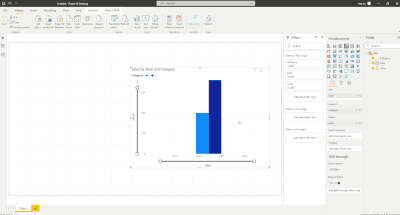
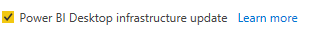
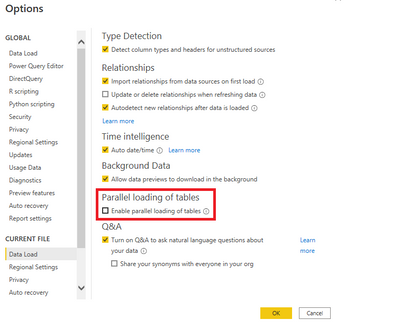

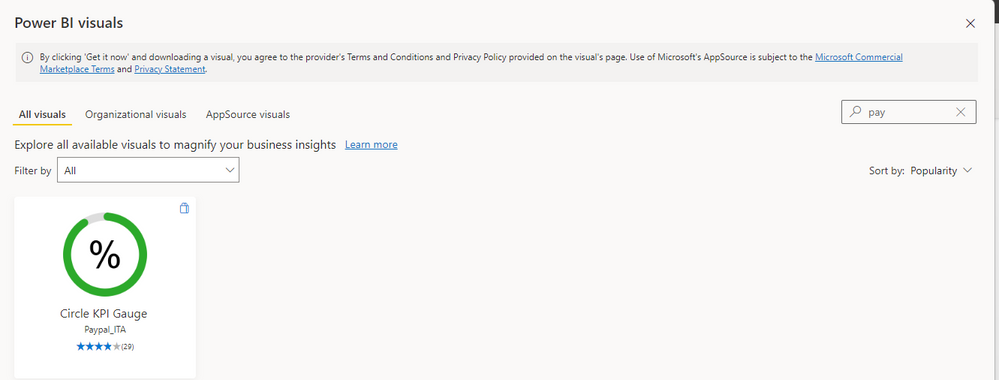


Hi , @owenv
If the dashboard still works well in workspace , that means there is nothing wrong with the dashboard itself .You can check the status of public link in Manage embed codes. You can use the status to determine why it doesn't work.
https://docs.microsoft.com/en-us/power-bi/collaborate-share/service-publish-to-web#understanding-the...
If there is really no way to judge, you can delete the public link and publish to web again .
Best Regards,
Community Support Team _ Ailsa Tao