- Power BI forums
- Updates
- News & Announcements
- Get Help with Power BI
- Desktop
- Service
- Report Server
- Power Query
- Mobile Apps
- Developer
- DAX Commands and Tips
- Custom Visuals Development Discussion
- Health and Life Sciences
- Power BI Spanish forums
- Translated Spanish Desktop
- Power Platform Integration - Better Together!
- Power Platform Integrations (Read-only)
- Power Platform and Dynamics 365 Integrations (Read-only)
- Training and Consulting
- Instructor Led Training
- Dashboard in a Day for Women, by Women
- Galleries
- Community Connections & How-To Videos
- COVID-19 Data Stories Gallery
- Themes Gallery
- Data Stories Gallery
- R Script Showcase
- Webinars and Video Gallery
- Quick Measures Gallery
- 2021 MSBizAppsSummit Gallery
- 2020 MSBizAppsSummit Gallery
- 2019 MSBizAppsSummit Gallery
- Events
- Ideas
- Custom Visuals Ideas
- Issues
- Issues
- Events
- Upcoming Events
- Community Blog
- Power BI Community Blog
- Custom Visuals Community Blog
- Community Support
- Community Accounts & Registration
- Using the Community
- Community Feedback
Register now to learn Fabric in free live sessions led by the best Microsoft experts. From Apr 16 to May 9, in English and Spanish.
- Power BI forums
- Issues
- Issues
- Button expansion on left pane in PowerBI Web Servi...
- Subscribe to RSS Feed
- Mark as New
- Mark as Read
- Bookmark
- Subscribe
- Printer Friendly Page
- Report Inappropriate Content
Button expansion on left pane in PowerBI Web Service
I noticed a few weeks ago so of the buttons on the left hand side have changed or lost functionality such as when in a workspace, you usedt to be able to click on the name of the workspace on the left hand side and navigate to different reports from there. Those are gone. I have tried clearing cache and logging out and back in but that did not work.
Here is an image i copied of what the buttons used to look like:
Notice how test workspace has the option for a drop down and would display reports. Now the blow is my naviagtion pane:
Obviously the copied image before this was a little older but still you should understand that the functionality is missing from the button.. This is important as there was a workaround to allow you when testing security of a dataset to switch between reports in a workspace to test as role where now with that function missing it is just defaulting to the first report.
Thanks,
James
You must be a registered user to add a comment. If you've already registered, sign in. Otherwise, register and sign in.
- iannedrs on: Error: There is an error in XML document (1, 1).
-
 v-xiaoyan-msft
on:
Cannot share PowerBi reorts and dashboards to my o...
v-xiaoyan-msft
on:
Cannot share PowerBi reorts and dashboards to my o...
-
rayishome
 on:
Get External Data: Power BI semantic models throws...
on:
Get External Data: Power BI semantic models throws...
-
 v-yetao1-msft
on:
Power BI Desktop April 2024 : Sort by issue. False...
v-yetao1-msft
on:
Power BI Desktop April 2024 : Sort by issue. False...
-
 v-yetao1-msft
on:
Power BI Service - NetworkConnectionIssue when sav...
v-yetao1-msft
on:
Power BI Service - NetworkConnectionIssue when sav...
-
 v-yetao1-msft
on:
Power BI semantic model account sign in for every ...
v-yetao1-msft
on:
Power BI semantic model account sign in for every ...
-
 Idrissshatila
on:
Timeline slicer is showing 30 & 31 March under 30 ...
Idrissshatila
on:
Timeline slicer is showing 30 & 31 March under 30 ...
-
 v-yetao1-msft
on:
Publish to web url not working
v-yetao1-msft
on:
Publish to web url not working
- gfbentes55_sema on: PROBLEM WHEN USE JSON FROM WEB WITH LATITUDE AND L...
- swift_devon on: Error when using AppSource visuals. "Something wen...
- New 7,841
- Needs Info 3,356
- Investigating 3,124
- Accepted 2,036
- Declined 38
- Delivered 3,743
-
Reports
9,659 -
Dashboards
3,900 -
Data Modeling
3,853 -
Gateways
2,040 -
Report Server
2,001 -
APIS and Embedding
1,883 -
Custom Visuals
1,671 -
Content Packs
503 -
Mobile
347 -
Need Help
11 -
General Comment
2 -
Show and Tell
2 -
Power BI Desktop
1 -
Tips and Tricks
1
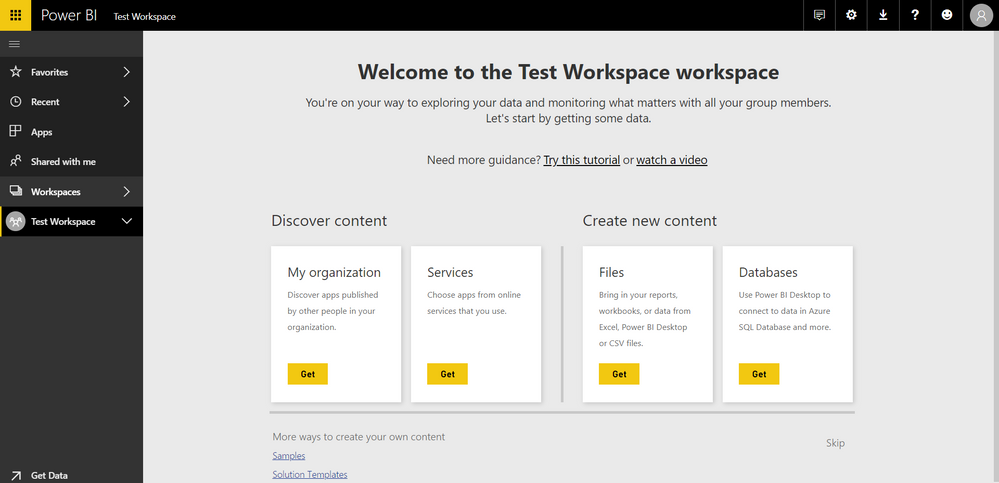
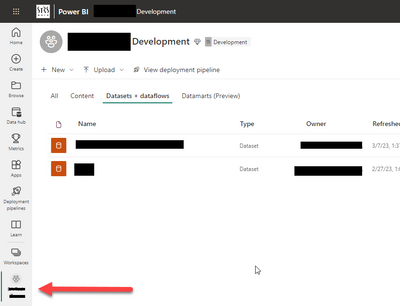
Hi @Wilsonjr ,
Is the home URL the same with me?
Also, please try to change a browser and try again.
Best regards,
Community Support Team_kalyj