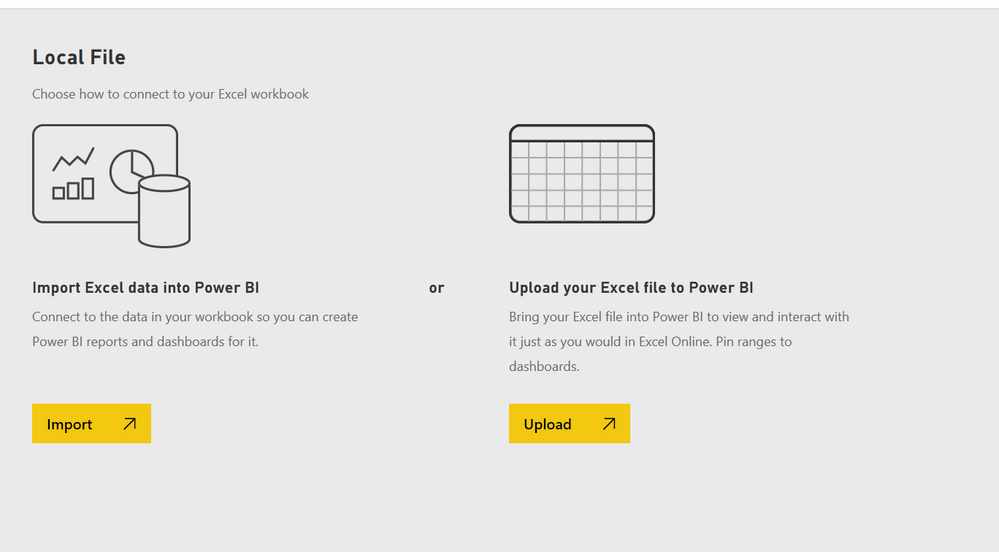Fabric Data Days starts November 4th!
Advance your Data & AI career with 50 days of live learning, dataviz contests, hands-on challenges, study groups & certifications and more!
Get registered- Power BI forums
- Get Help with Power BI
- Desktop
- Service
- Report Server
- Power Query
- Mobile Apps
- Developer
- DAX Commands and Tips
- Custom Visuals Development Discussion
- Health and Life Sciences
- Power BI Spanish forums
- Translated Spanish Desktop
- Training and Consulting
- Instructor Led Training
- Dashboard in a Day for Women, by Women
- Galleries
- Data Stories Gallery
- Themes Gallery
- Contests Gallery
- Quick Measures Gallery
- Visual Calculations Gallery
- Notebook Gallery
- Translytical Task Flow Gallery
- TMDL Gallery
- R Script Showcase
- Webinars and Video Gallery
- Ideas
- Custom Visuals Ideas (read-only)
- Issues
- Issues
- Events
- Upcoming Events
Get Fabric Certified for FREE during Fabric Data Days. Don't miss your chance! Learn more
- Power BI forums
- Forums
- Get Help with Power BI
- Power Query
- Re: No Dashboard and Datasets
- Subscribe to RSS Feed
- Mark Topic as New
- Mark Topic as Read
- Float this Topic for Current User
- Bookmark
- Subscribe
- Printer Friendly Page
- Mark as New
- Bookmark
- Subscribe
- Mute
- Subscribe to RSS Feed
- Permalink
- Report Inappropriate Content
No Dashboard and Datasets
Hi All,
I am completely new to Power BI. I was just trying https://app.powerbi.com and referring to Introducing_Power_BI book.
I imported '2015 Sales.xlsx' mentioned in the sample. It is mentioned that a dashboard will be created automatically. and the file will be present in datasets too on the left side.
However I am not able to see anything in dashboards and datasets. I can sse the file in reports.
I was able to see earlier. Dont know why it has just vanished now.
I cannot see the NLP option too.
Can anybody please suggest or help out here.
Thanks in advance !!!
Solved! Go to Solution.
- Mark as New
- Bookmark
- Subscribe
- Mute
- Subscribe to RSS Feed
- Permalink
- Report Inappropriate Content
Hi @OjasBI,
It depends that how you import Excel file to Power BI Service. If you choose “Import Excel data into Power BI” option to upload Excel file, the Excel data source will appear in Datasets section, however, if you choose ”Upload your Excel file to Power BI” option to upload Excel, Excel data source will appear in Reports section.
Thanks,
Lydia Zhang
- Mark as New
- Bookmark
- Subscribe
- Mute
- Subscribe to RSS Feed
- Permalink
- Report Inappropriate Content
- Mark as New
- Bookmark
- Subscribe
- Mute
- Subscribe to RSS Feed
- Permalink
- Report Inappropriate Content
Hi @OjasBI
You certainly are missing few of the steps in order to create a dashboard.
This link will help you to get started in PowerBI Service (which is app.powerbi.com)
https://powerbi.microsoft.com/en-us/documentation/powerbi-service-basic-concepts
If you are familiar with basic concepts then have a look at the following link which covers how to import datasets, make dashboards, use NLP etc.
https://powerbi.microsoft.com/en-us/documentation/powerbi-service-get-started
Thanks,
Himanshu
- Mark as New
- Bookmark
- Subscribe
- Mute
- Subscribe to RSS Feed
- Permalink
- Report Inappropriate Content
Hi Himanshu,
After going through basic concepts I am assuming that SQL azure data sources are listes in Datasets whereas excel sources will be listed in Reports?
- Mark as New
- Bookmark
- Subscribe
- Mute
- Subscribe to RSS Feed
- Permalink
- Report Inappropriate Content
Hi @OjasBI,
It depends that how you import Excel file to Power BI Service. If you choose “Import Excel data into Power BI” option to upload Excel file, the Excel data source will appear in Datasets section, however, if you choose ”Upload your Excel file to Power BI” option to upload Excel, Excel data source will appear in Reports section.
Thanks,
Lydia Zhang
- Mark as New
- Bookmark
- Subscribe
- Mute
- Subscribe to RSS Feed
- Permalink
- Report Inappropriate Content
Perfect !!!
Helpful resources

Fabric Data Days
Advance your Data & AI career with 50 days of live learning, contests, hands-on challenges, study groups & certifications and more!

Power BI Monthly Update - October 2025
Check out the October 2025 Power BI update to learn about new features.